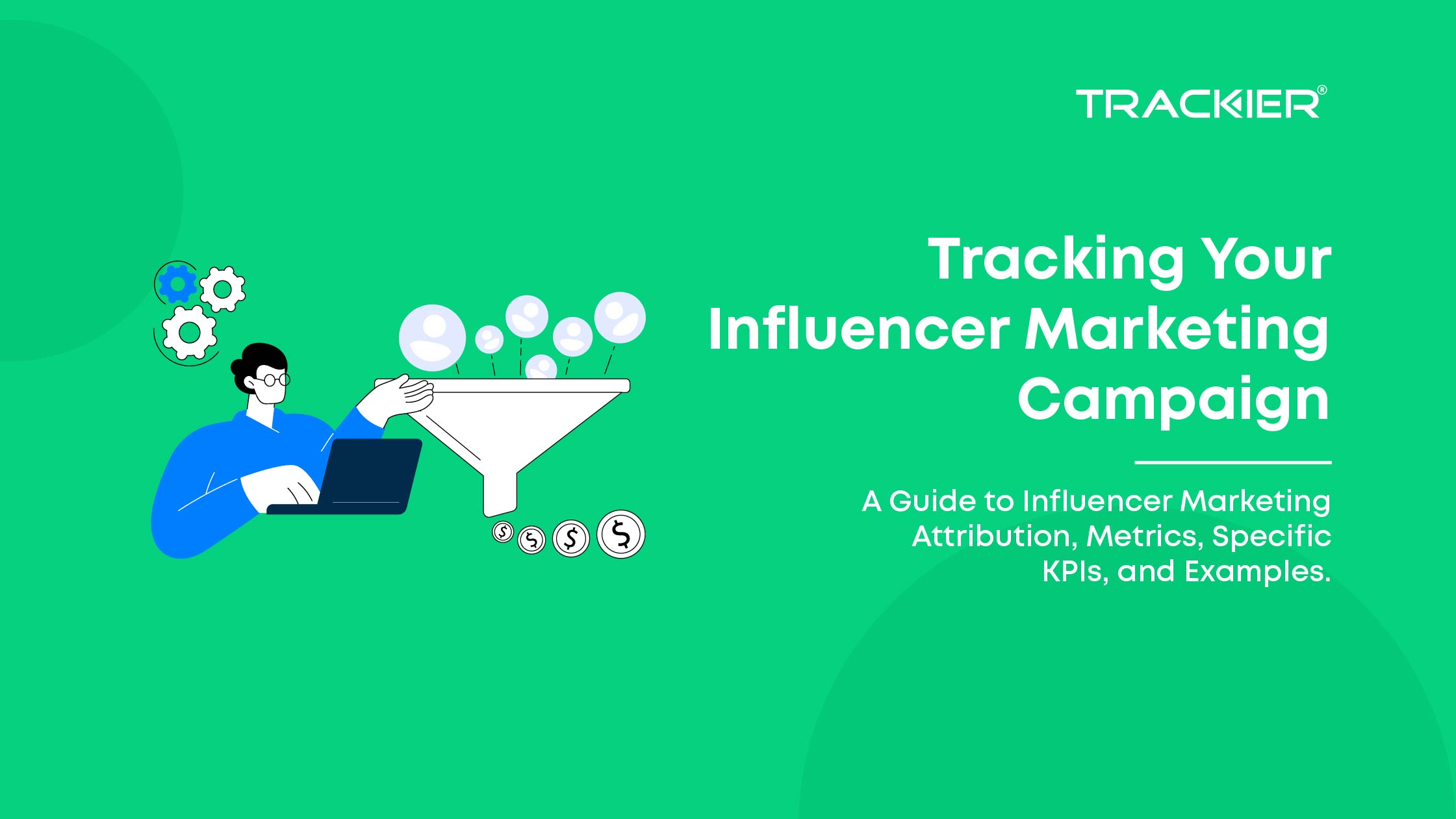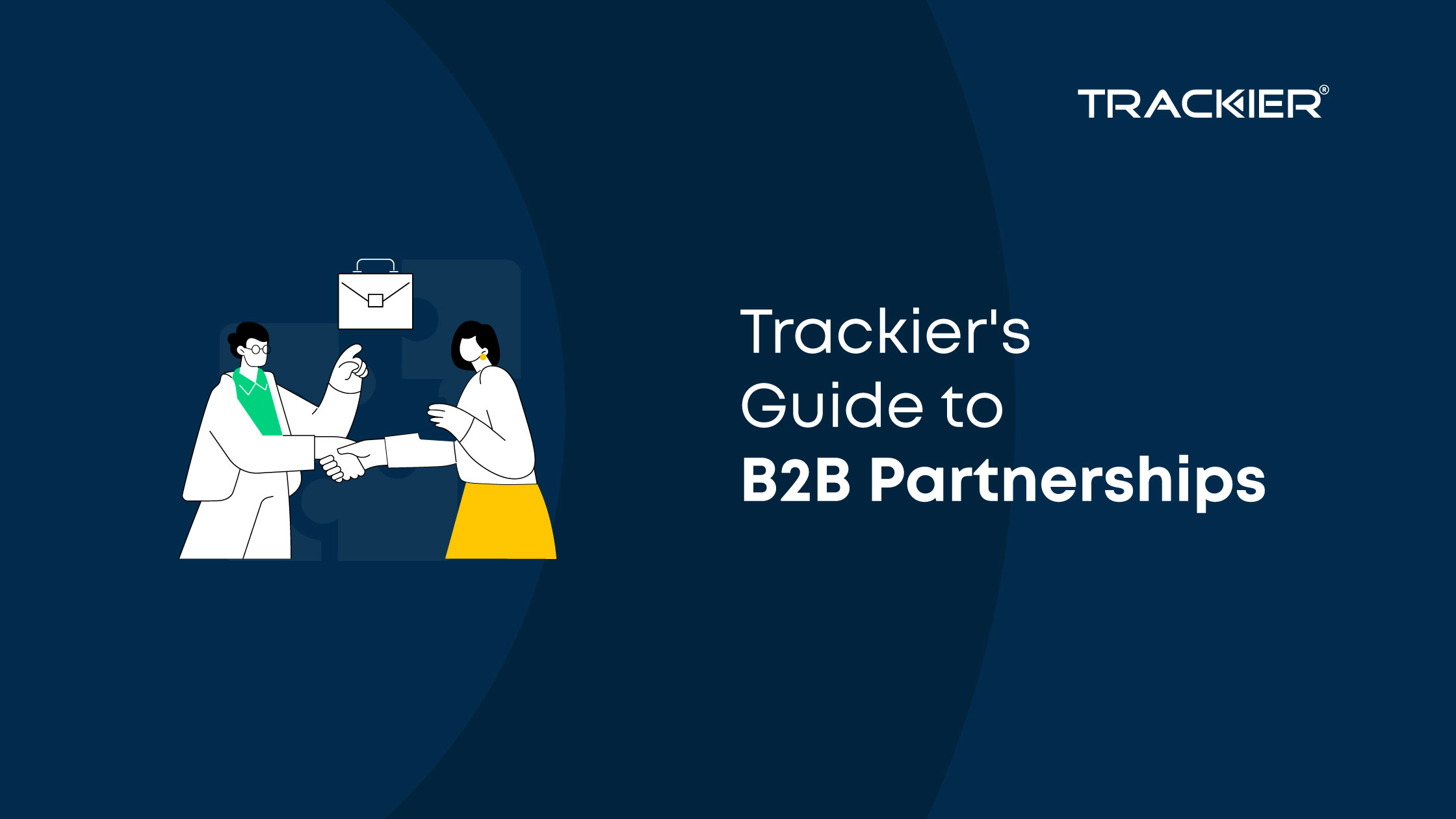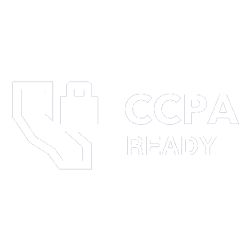Setup White-label publisher Network for the affiliate network as a better way to start your own ad network with your publishers and advertisers with Trackier you can set up your network in no time but first, you need to get an account we provide free 30-day usage to our clients.
Changing the DNS Records
You need to add a CNAME record in your domain DNS settings to show Trackier network to your own domain add a CNAME record with name ‘app’ and value ‘yourcompany.trackier.com’ (this is your default Network URL) after this, your Whitelabel Publisher Network will be ready.

Enabling White-Lable From Setting
To white-label the domain, you need to enable the White-Label option from the customise menu. Follow the steps below
- Step 1: Click on customise
- Step 2: Click on the Application button
- Step 3: Enable the White-Lable option.
Modify Settings
Click on Customize from top Menu Bar, go to >> Domain; change the network Link option to ‘app.yourcompanydomain.com‘ and click on Save, now you are good for your Whitelabel Publisher Network.

If you still face any problem feel free to contact us through email (support@trackier.com) or chat anytime. We would be happy to help you with your questions or queries.