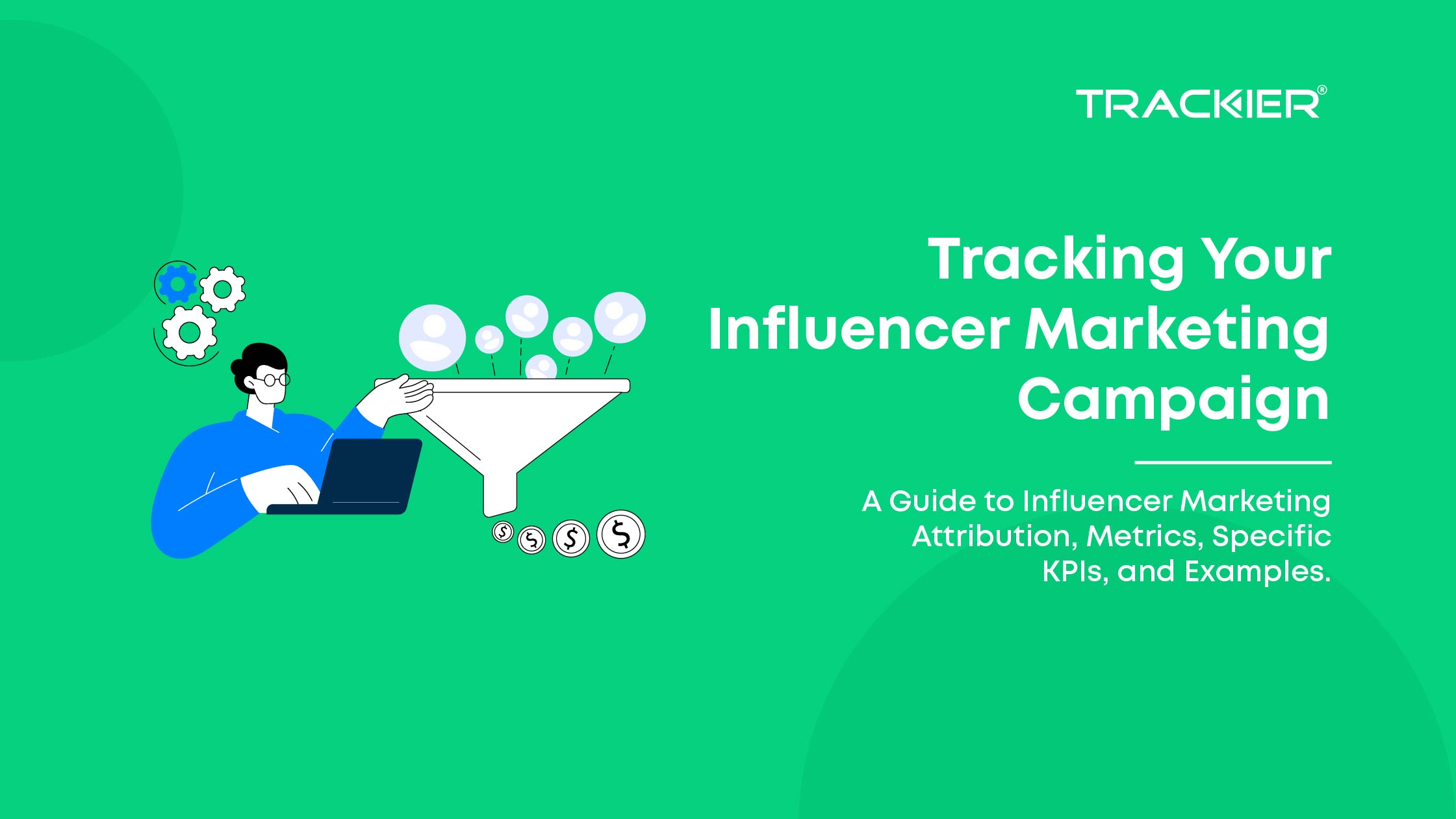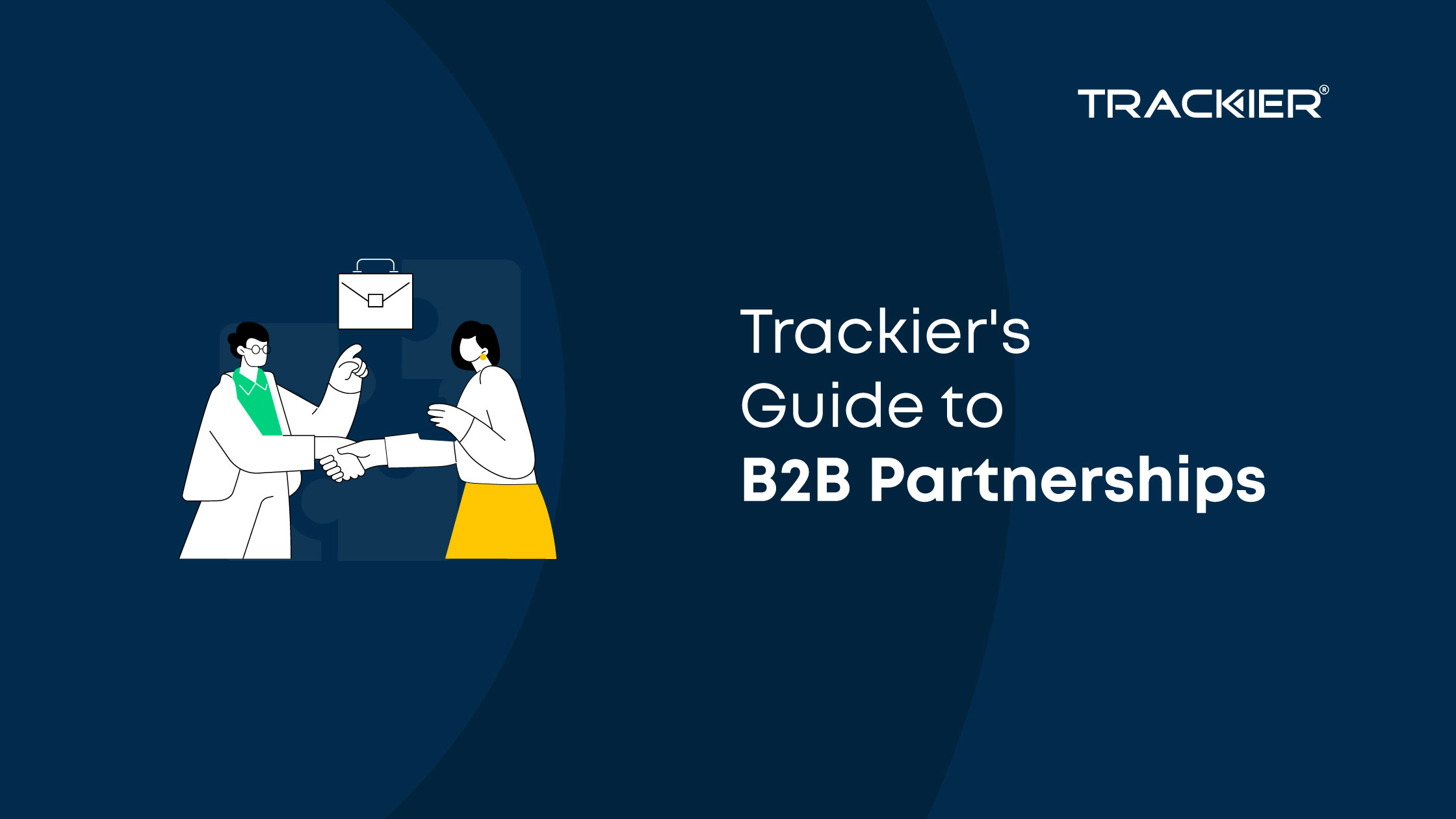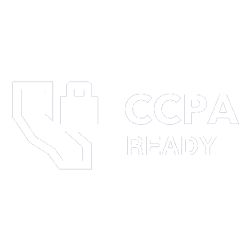Getting found out by potential users only via the app store isn’t sufficient for today’s mobile app market. Mobile marketers need an airtight SEO for mobile apps strategy to make sure that they are getting eyeballs even from search engines like Google, Firefox, Safari, and Bing. Focusing on the same, this guide will help you get started with your mobile app SEO strategy and understand how it is different from app store optimization (ASO).
Before that, let’s learn why as a mobile marketer you need an SEO plan in your mobile marketing strategy for your mobile app too.
Why SEO for Mobile Apps Is Important?
The mobile app landscape has become too competitive. There are around 8.93 million smartphone apps in the world. Hence, it’s easy for your mobile app to get lost in this vast sea. To make sure that your potential users always find your mobile app at the front, SEO for mobile apps is required.
Majority of internet’s traffic comes from search engines, when a user searches for a particular query. That’s another reason why optimizing your mobile app or app pages for search engines is crucial. Plus, SEO offers a cost effective way to user acquisition, that can be a great add-on to your paid advertising strategy.
All in all, the increased visibility won’t hurt, but will help your app get more recognition and trust. By mastering SEO strategies for mobile apps, your app holds better chances of getting discovered by the right people.
How SEO Is Different From ASO?
App Store Optimization or ASO is optimizing your app listing on an app store (Google Play Store or Apple App Store) to rank first on a search term. Similarly, Search Engine Optimization or SEO is optimizing your app’s web page to rank first on a search term on a search engine.
They share the similar goal – getting more visibility, only the target platform is different.
Both are requisite for your mobile app to get more organic installs. Hence, neither of them can be struck off from your mobile marketing strategy.
SEO for Mobile Apps: How to Rank Your Mobile App on Search Engines
By now you must’ve understood why SEO is important for your mobile app and how it is different from ASO. Let’s learn how to optimize your mobile app for a search engine ranking. Here’s a step-by-step guide.
Step 1: Create a Web Page
While you must think having an app store listing is enough to market your app, a web page is crucial for your app’s SEO strategy. An app store listing has many benefits, a direct link to download the app being one of them. But the app store listing has limited space to accommodate your app’s USPs, features, benefits and target keywords, hence majority mobile marketers prefer to have a web page separately.
Create a webpage and curate content on the basis of your target keywords. Remember, your target keywords should be a mix of broad, industry keywords as well as long tail keywords. Use keyword research tools like Moz, SemRush, Ahrefs, Hubspot, etc. to find most relevant keywords with good search volume and moderate keyword difficulty.
Also make sure that the web page is mobile-friendly, because that’s where your target audience is.
Step 2: Conduct On-Page SEO for Mobile App
Once you’re done with the keyword research, make sure that your web page and app store listing content is in line with your on-page SEO strategy. This includes:
- Include the primary keyword in the title.
- Include one H1, and required H2s and H3s in your content.
- Include relevant screenshots of your mobile app with alt tags. Make sure that the images are size optimized to ensure that the page is not too heavy for mobile devices.
- Optimize the title and description of your mobile app as per your primary keyword.
Step 3: Localize Your App Listing
If your app is available worldwide on app stores, make sure that each of your app listings is localized in the local language. Most of the internet users prefer to have a mobile app in their native language.
If you’re unsure where the majority of your app downloads are coming from, translate your app listing and web pages in popular languages like English, French, German, Spanish, Italian, etc. Do not translate word to word verbatim, instead, hire a native writer to translate each page into their local language.
Step 4: Conduct Technical SEO Audit
On-page SEO? Check. Keyword research? Check. Localization? Check.
Now comes the most important part – the technical SEO. Even if your web page and mobile app listing is optimized 10 on 10 for search engines, technical errors can be a stalemate. That is why running a periodical technical SEO audit of your web pages is important to check for 404 errors, unindexed pages, incorrect meta tags, website loading speed, and missing sitemaps.
Conduct regular technical SEO audits using tools like Moz, Ahrefs, SemRush, Google Search Console, etc.
Step 5: Link Building
After your web page is set up and the app is listed on the store, the next step is to build credible backlinks for domain authority. You can outreach relevant websites with high DA and ask them for a backlink opportunity. Get as many backlinks from relevant websites as possible with DA more than 40.
Remember, these websites should be relevant as Google is very strict on its backlink policy. Backlinks from irrelevant websites will do more harm than good.
Mobile marketing isn’t sufficient for getting your mobile app in front of your target audience. Mobile marketers need a mix of different strategies including paid marketing, content marketing, influencer marketing, and SEO/ASO to build a brand audience and drive app user acquisitions.
SEO for mobile apps is not a one-time effort but a continuous process that evolves over time. Invest in quality resources and tools to get your mobile app SEO on point.