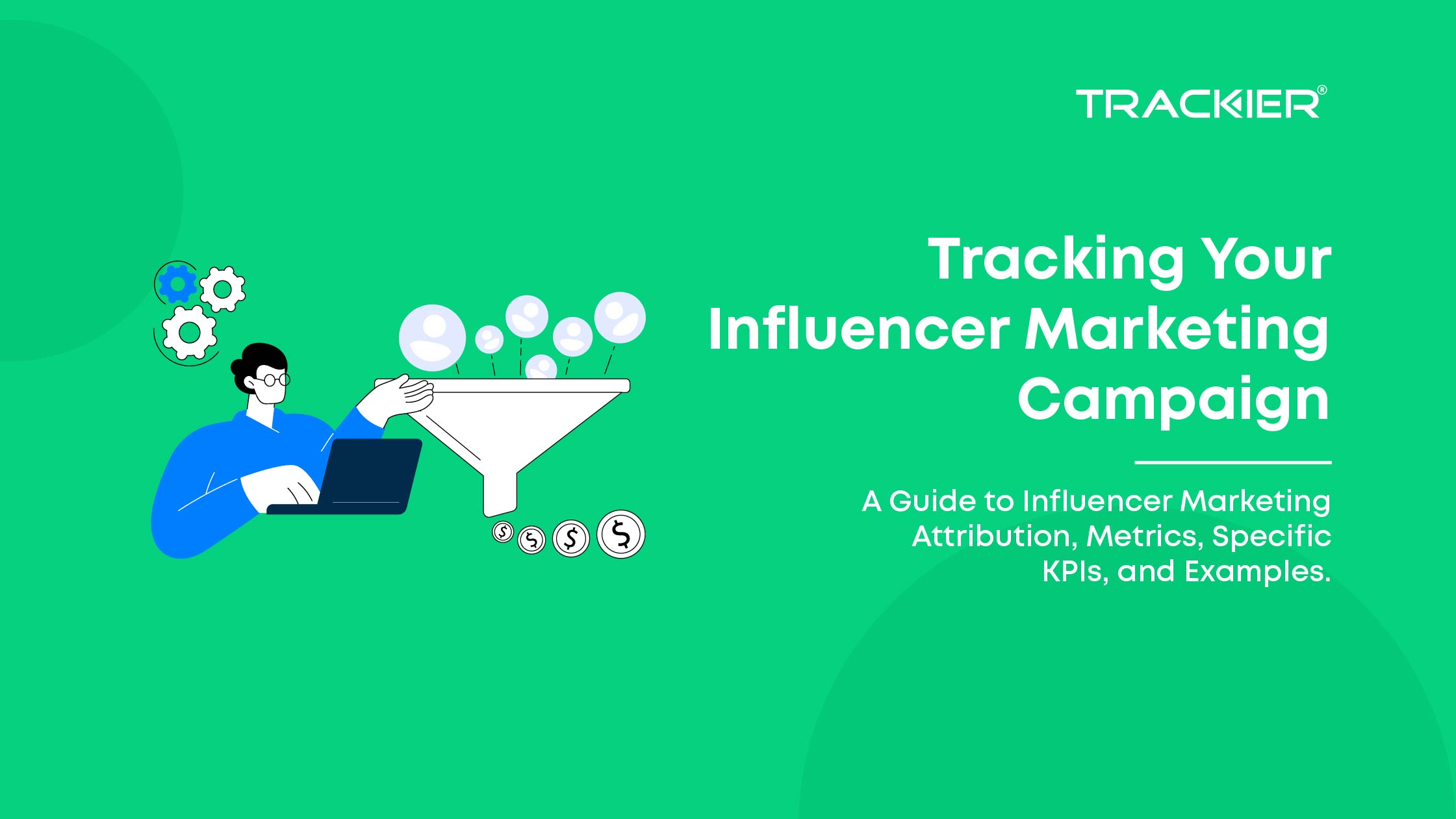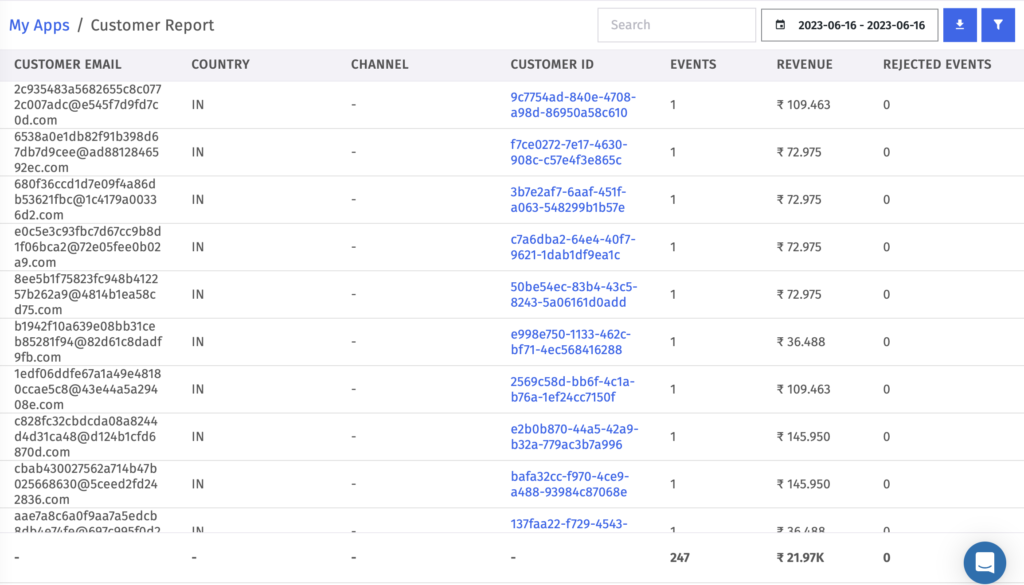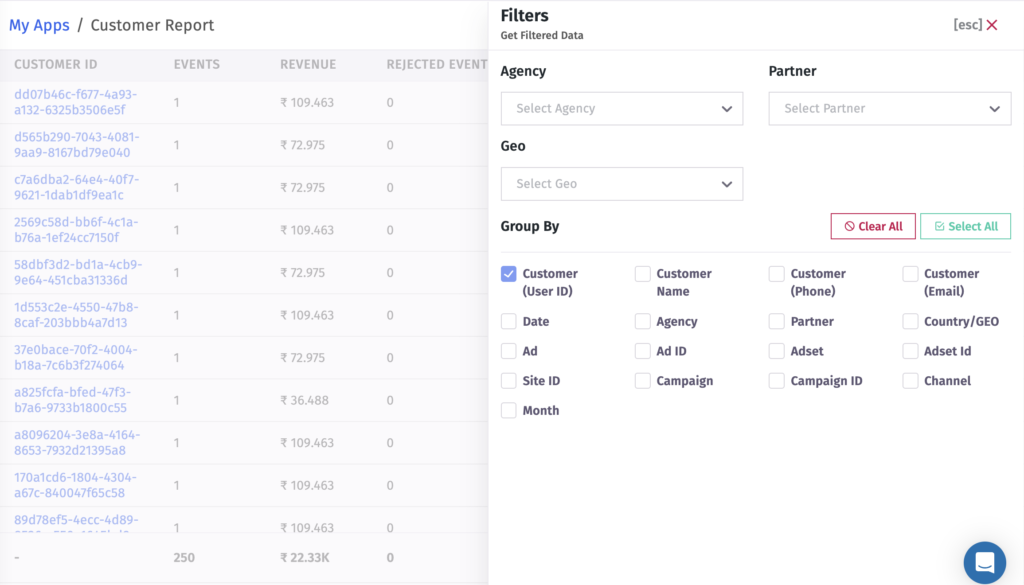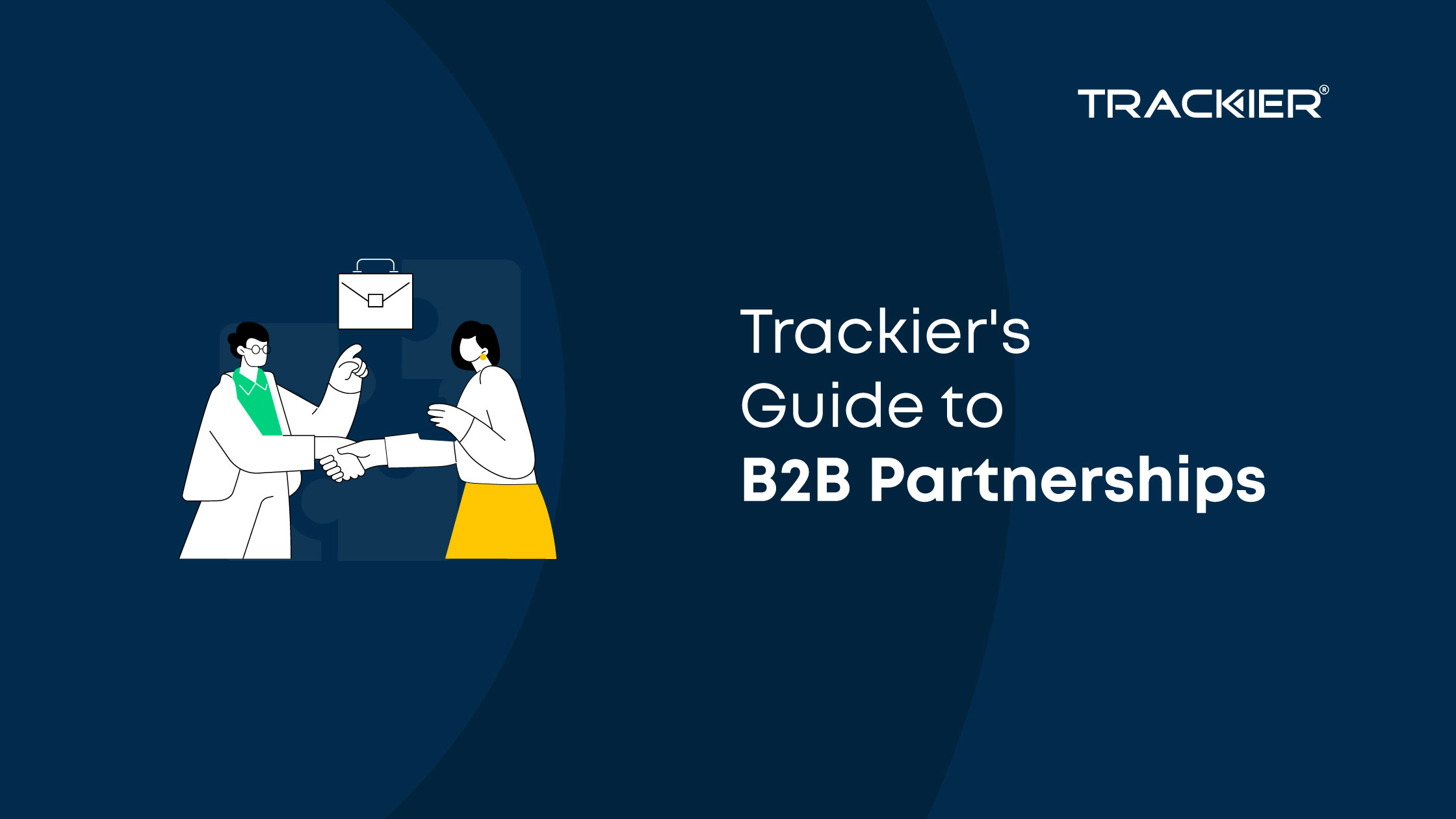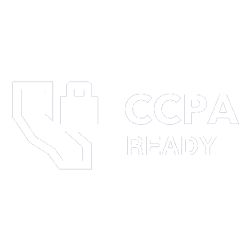Customer retention is the key to sustainable business growth in today’s competitive landscape. Without retaining existing customers, you risk losing revenue, hurting your brand, and missing out on expansion opportunities. Therefore, putting retention marketing at the forefront of your marketing strategy is essential to ensure that your business never runs out of business.
In our last blog post, we talked about building a retention strategy for businesses with a limited budget, focussing on cost-effective methods to make your customers come back for more. Today, we’ll explore how you can leverage Trackier’s Mobile Measurement Partner data to set up your retention marketing campaigns.
Let’s jump straight into the action! But before that,
Here’s a Quick Recap on Retention Marketing Strategies
In the last blog, we discussed 12 budget-friendly retention marketing strategies to increase your customers’ LTV. Here’s a quick rundown:
- Reduce friction in downloading/using your mobile app.
- Instead of generic messaging, use a personalized approach in remarketing campaigns.
- Incentivize loyal customers with offers/discounts.
- Capitalize on whatever social proof and word of mouth you have.
- Offer discounts and offers to exiting users.
- Leverage email marketing to communicate with your users.
- Engage with your users on social media.
- Ensure a smooth onboarding process on your platform.
- Close the feedback loop by implementing changes and letting your customers know.
- Invest in good customer service.
- Keep your prices competitive.
- Innovate constantly to stay relevant.
How to Leverage Trackier’s Mobile Measurement Partner for Retention Marketing
Trackier’s Mobile Measurement Partner provides you with real-time, in-depth analysis of your mobile marketing campaigns to understand how your (potential) users have been interacting with your mobile app. In the reports section, you can find a wide variety of reports ranging from event reports to customer reports. These reports give you an extensive view of your campaign performance, helping you gauge what’s working for your brand and what’s not.
But that’s just the tip of the iceberg. The data fetched in these reports can also be utilized further for your remarketing and retention campaigns. Read on to know you can use reports for your retention marketing campaigns.
Using Trackier MMP’s Customer Report for Retention Marketing
For retention marketing, your best bet is to rely on data to understand what type of audience is interacting with your mobile app the most. That’s what you get with Customer Report in Trackier’s MMP.
In short, the Customer Report gives you a brief profile of your customers including data like,
- Customer ID
- Agency/Partner
- Country/Geo
- Ad ID
- Channels
- Month
- Events
- Revenue
- Rejected Revenue
- Rejected Events
Here’s how these data points can be converted into actionable insights.
- Using Customer ID, Email, Revenue, etc. you can identify the users who are spending the most on your mobile app. This data can be used for retention marketing campaigns like email marketing and push notifications, to increase their LTVs and convert them into loyal customers.
- Using the Country/Geo filter, you can understand the geographies that are working well for your business, and direct your retention campaigns to those areas.
- Using the ‘channels’ filter in Customer Reports, you can get insight into which media channels are effective at bringing customers to your mobile app. You can then direct your content marketing strategy to drive better results.
- The Customer Report also helps you assess users’ LTV, using which you can identify which users are more valuable to your business.
- Overall, this data can be used to personalize your marketing efforts, increasing the likelihood of conversion as well as retention.
Using Trackier MMP’s Retention Report for Retention Marketing
Retention Reports in Trackier MMP helps you calculate the app open rate over time, measured from Day 0 being the day of installation. Here’s how you can use Retention Reports to optimize your retention marketing campaigns.
- Identify which channels are bringing the most engaged users.
- Identify events/campaigns/sales that facilitate higher engagement on the mobile app. For example, on Day 5 you see a spike in user engagement. It is the day when you launched a 20% cashback offer on wallet recharge, which can be attributed to this increase in engagement rate.
- Match the highest engagement day with your event reports (select ‘date’ filter’) to identify the type of engagement for more granular visibility into the user activity.
- Identify the channels that are bringing consistently engaged users to your mobile app and redirect your marketing efforts to those channels.
Integration with Third-Party Customer Engagement Platforms
Trackier’s seamless integration offers integration with third-party customer engagement platforms, including MoEngage. What does this mean for you?
This implies that you can now plug in your Trackier MMP data to your third-party CEP for your engagement and retention campaigns. There’s no need to download and upload data in CSV form in your CEP. Simply integrate with your third-party platform using the App ID and App key.