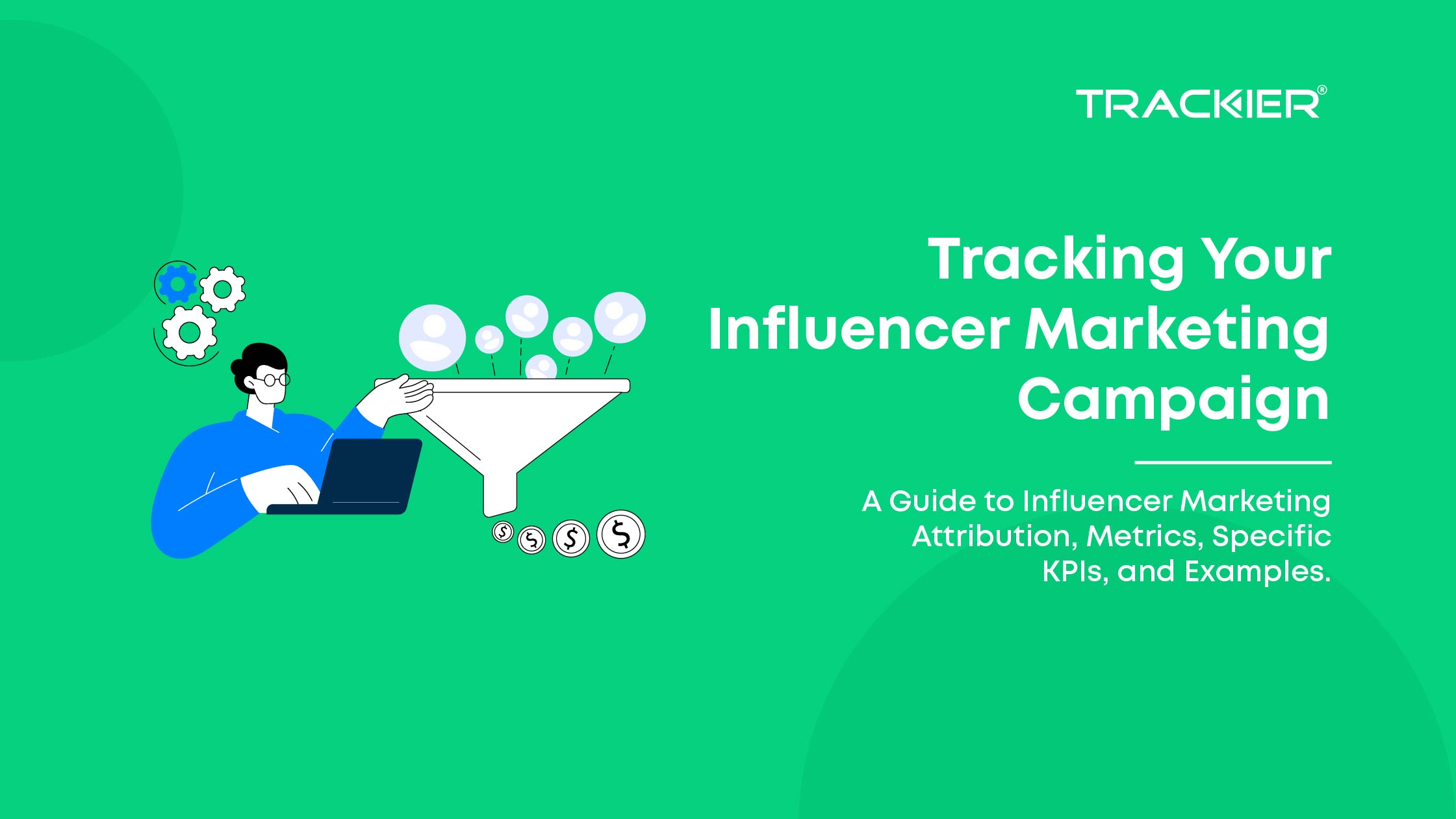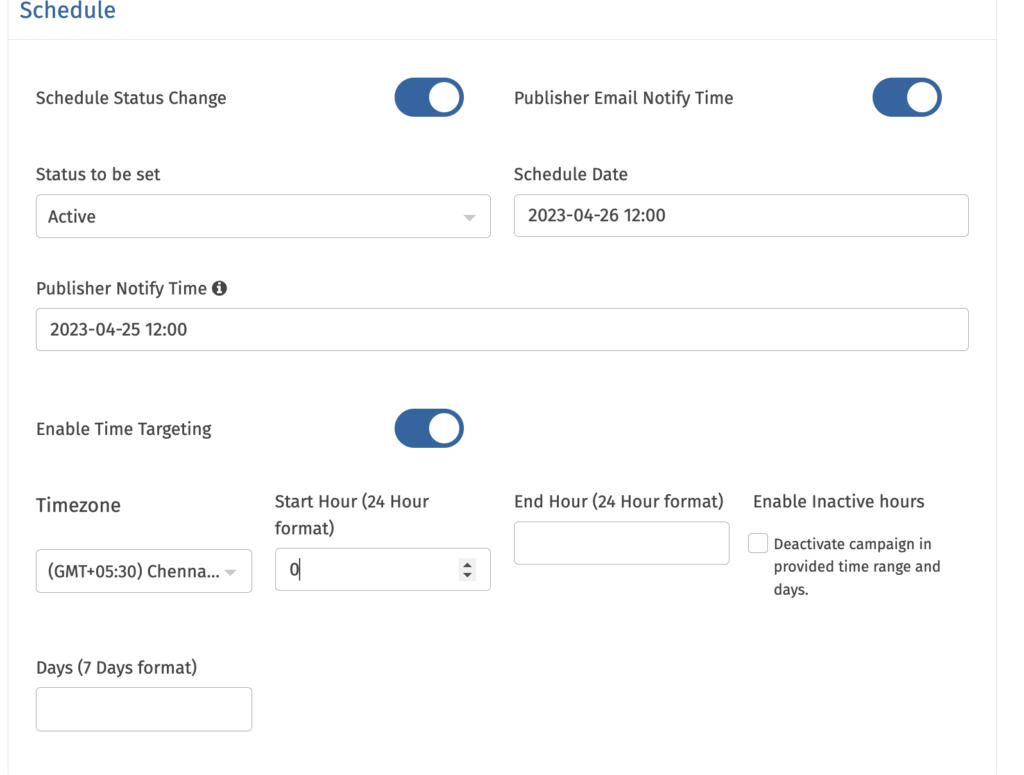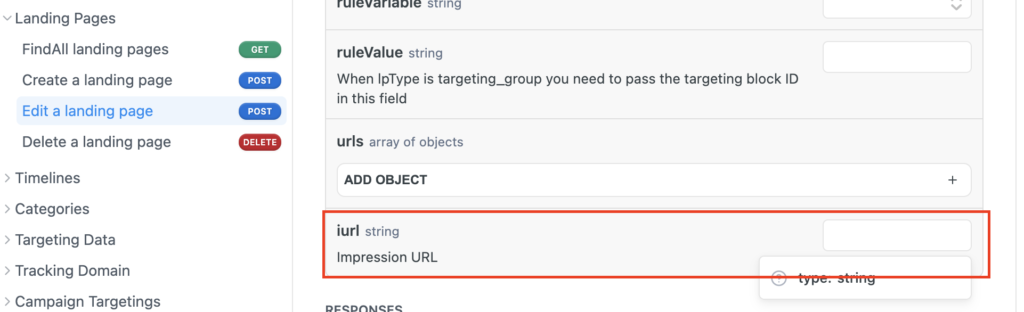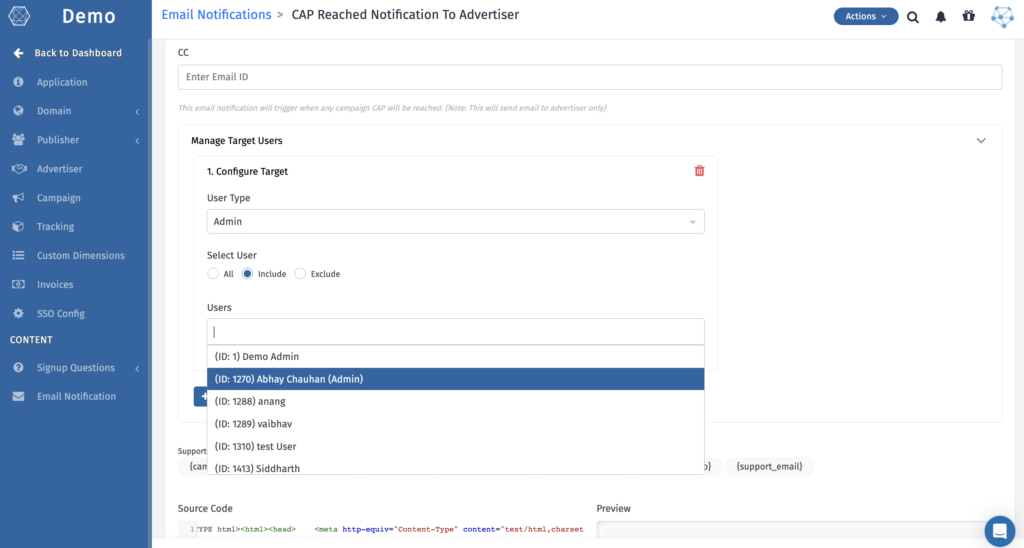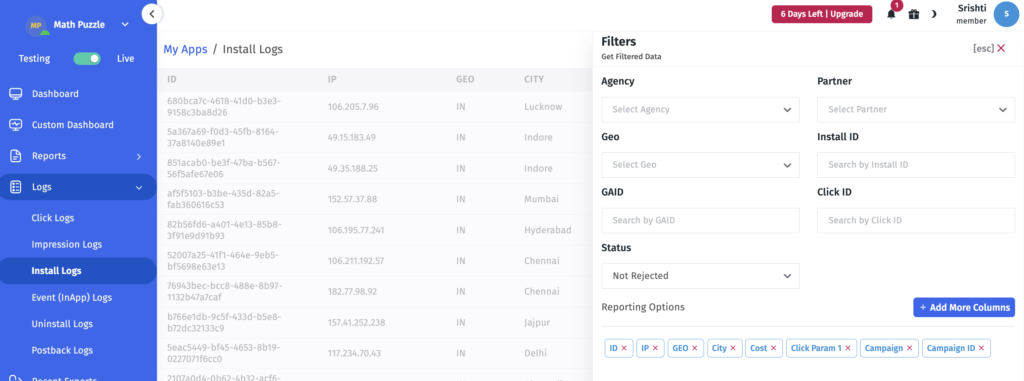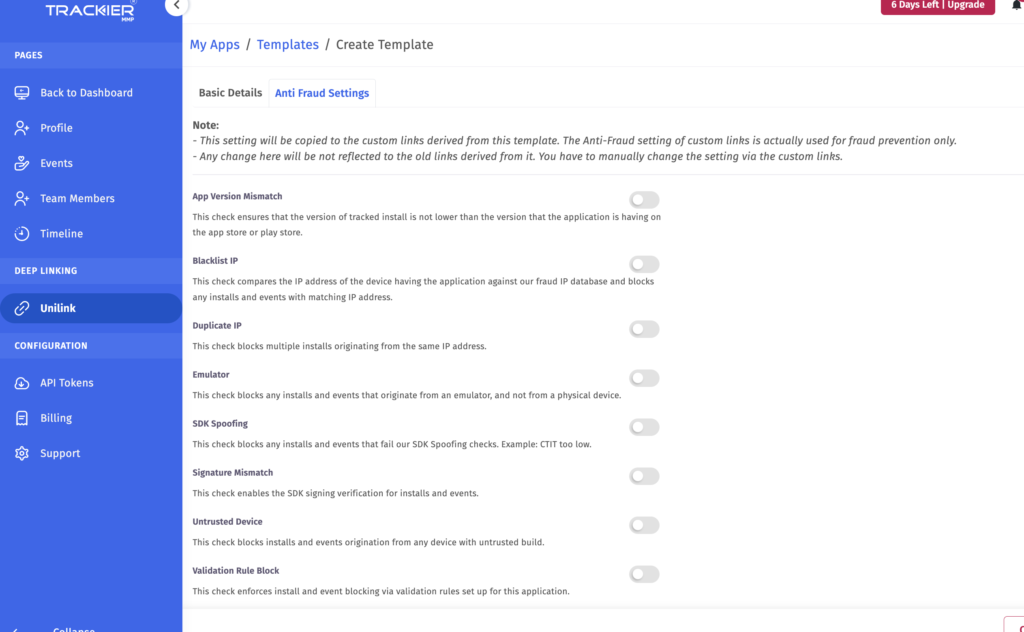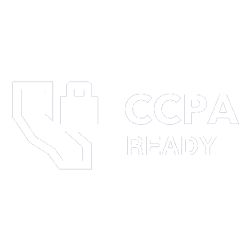Customer retention is not just about building a great product; it’s a continuous innovation cycle to make our clients future-ready!
That’s what we believe at Trackier. Our goal is not just ‘happy clients’, but to make our clients ‘happier’ with constant innovation. That’s why our product team would stop at nothing to keep that smile on our clients’ faces.
Bringing to you our fortnightly update on what’s been brewing at Trackier’s product hub, so that you never miss a beat. Here you go.
Performance Marketing Software
You demanded, we heard. On our clients’ requests, we’ve added so many new features to our proprietary Performance Marketing Software. Here’s a quick rundown.
Maximize Ad Efficiency with Inactive Time Settings
Simply toggle the ‘enable inactive hours’ to minimize ad impressions wastage on time when your target audience is not active in time targeting. This feature ensures that your campaigns are only displayed when your target audience is most active during the day, thereby optimizing ad spend and ROI.
Add/Update Impression URL in Edit Landing page Via API
Now add or update impression URLs for impression tracking via API for your landing pages on Trackier’s Performance Marketing Software. This feature helps you track and measure your ad impressions accurately, without having to manually update/add impression URLs in each campaign.
Better Communication With Advertisers Through Automated Alerts
You can now enable the CAP reached email to your advertiser by going to email notifications. You can include or exclude the users based on your requirements. This feature enables you to send automated emails to the advertisers when the CAP is reached, allowing them to pause/enable campaigns accordingly.
Mobile Marketing Platform
User surveys and feedbacks are no joke for us. We take them very seriously. Here’s what we’ve churned out in the past two weeks on our Mobile Marketing Platform on the grounds of user feedback.
Filter Your Install Logs on the Basis of GAID
Get a more detailed view of your Install Logs report with the new addition in the filters – GAID. With this feature, you can now assess the campaign performance on the basis of GAID. You can track the installs on the basis of GAIDs, giving you a more microscopic view of your mobile app install campaigns.
Decide What’s Fraud and What’s Not in Unilink
Previously, users couldn’t select particular anti-fraud settings in the unilink. We’ve now allowed users to define what to and what not to reject as fraud in a campaign set using a unilink.
If you’d like to know more about these features with practical demonstration, our Customer Success Manager team would be happy to help. To book a call with your customer success manager, simply contact the email or Skype ID provided to you at the time of your onboarding.