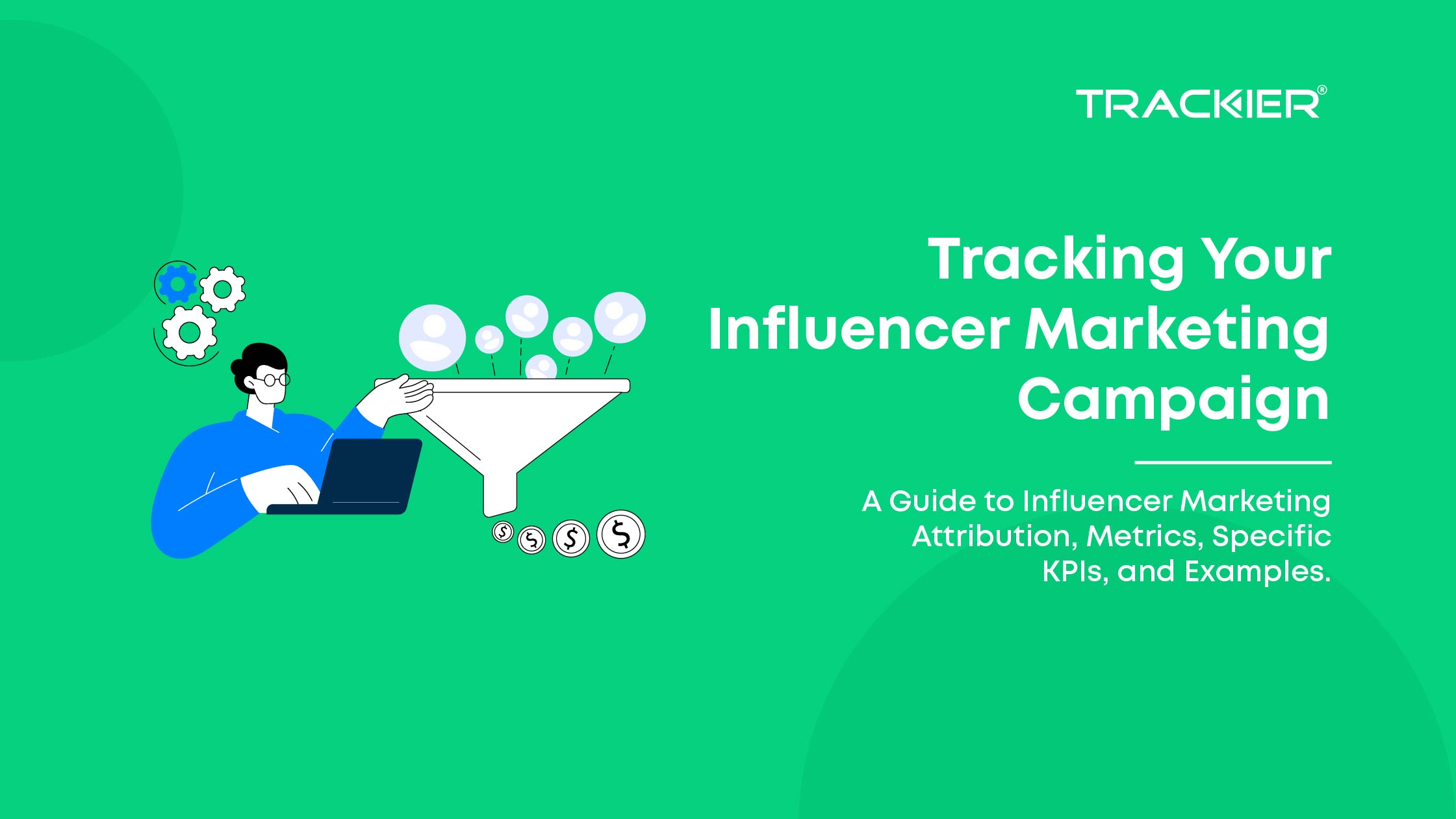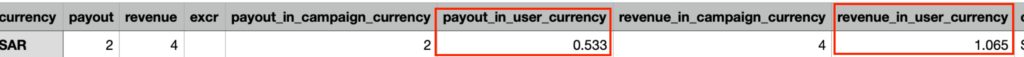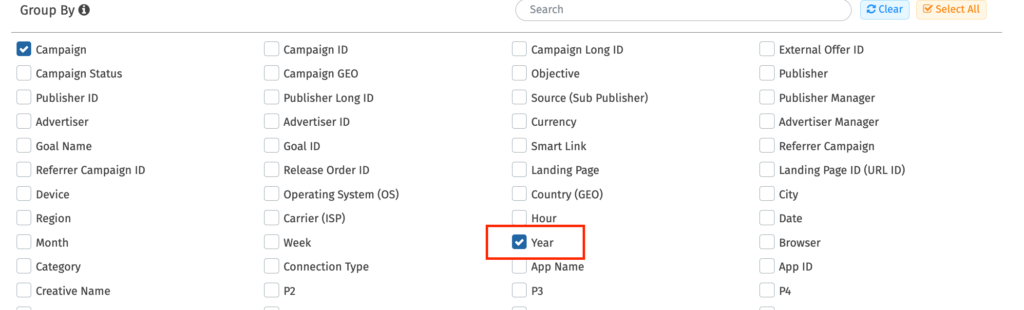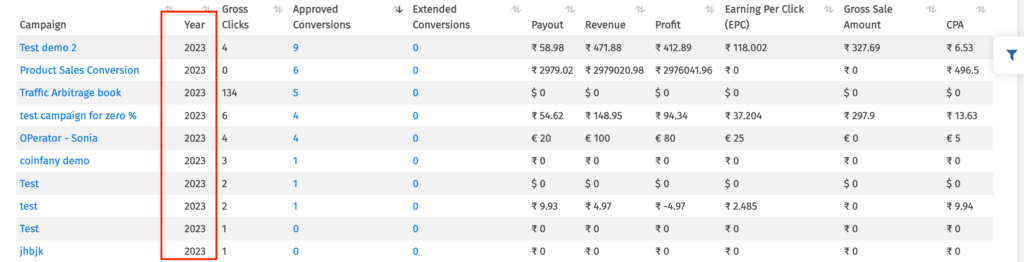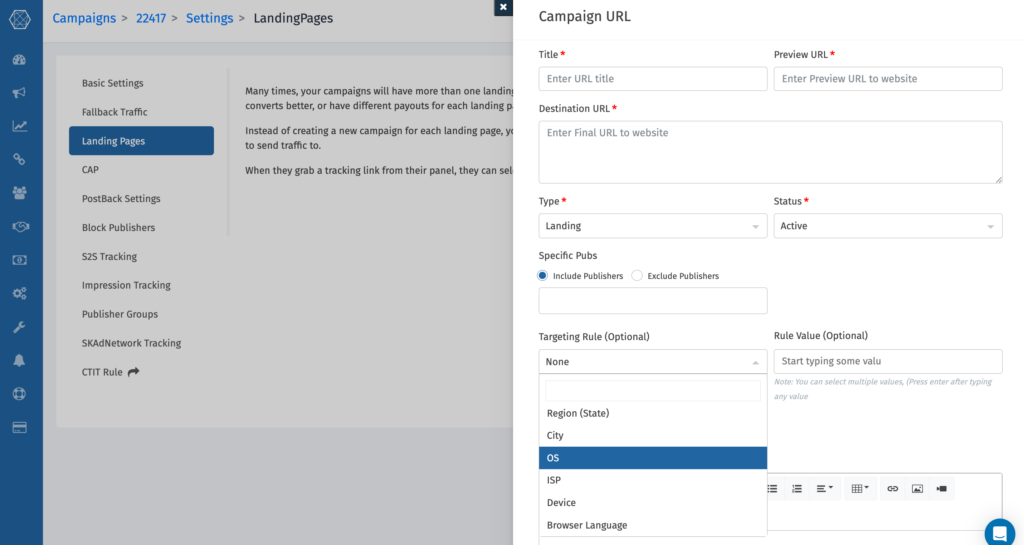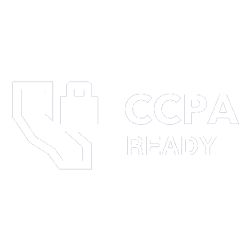Our hard-working product team has been pulling out all the stops over the past two weeks to bring you a whole host of new features that are going to make affiliate marketing an absolute breeze. We’ve been tinkering away under the hood of our Attribution Tracking Solution, and the result is something special.
Our latest updates have made it faster and more precise than ever, while improving the user experience across all our platforms, from Performance Marketing Software to Mobile Marketing Platform. Whether you’re an affiliate manager, a mobile app owner, an ad network, or a brand, you’re going to love what we’ve got in store for you.
What’s New in Trackier’s Performance Marketing Software
Here’s a quick rundown of what’s been brewing at Trackier and how you can make the best use of these newly-added features. (P.S. You can always get in touch with your dedicated Customer Success Manager to walk you through them in detail.)
Get More Detailed Conversion Reports with Two New Dimensions
When you download the CSV file for the Conversion Report, you will find two newly added columns – Payout in User Currency and Revenue in User Currency. The columns will display numbers in the currency set by you.
Note: You can change the currency type while setting up the Campaign or simply edit the campaign from the main dashboard.
Filter Reports By ‘Year’
Now get a more detailed view of your campaign and conversion reports with this newly-added dimension in the Performance Marketing Platform. By having a year-by-year overview of your campaign data, you can better identify trends and patterns in their data.
This information can then be used to make informed decisions about your marketing strategy, campaigns, and investment.
Personalised Targeting Based on Operating System
You can now redirect traffic from a specific OS to a set landing page. By redirecting traffic to a landing page that is optimized for the user’s operating system, the audience can provide a better user experience, making it easier for users to navigate their site or app.
Simply go to Campaigns>Settings>Landing Pages
Overall, the personalized targeting feature in Trackier can help its target audience to improve user experience, increase conversion rates, and create more effective targeting strategies, ultimately leading to better results for their business.
To make the best use of these features, explore the Performance Marketing Software and Mobile Marketing Platform. Or simply connect with your dedicated Customer Success Manager to guide you through them step-by-step.