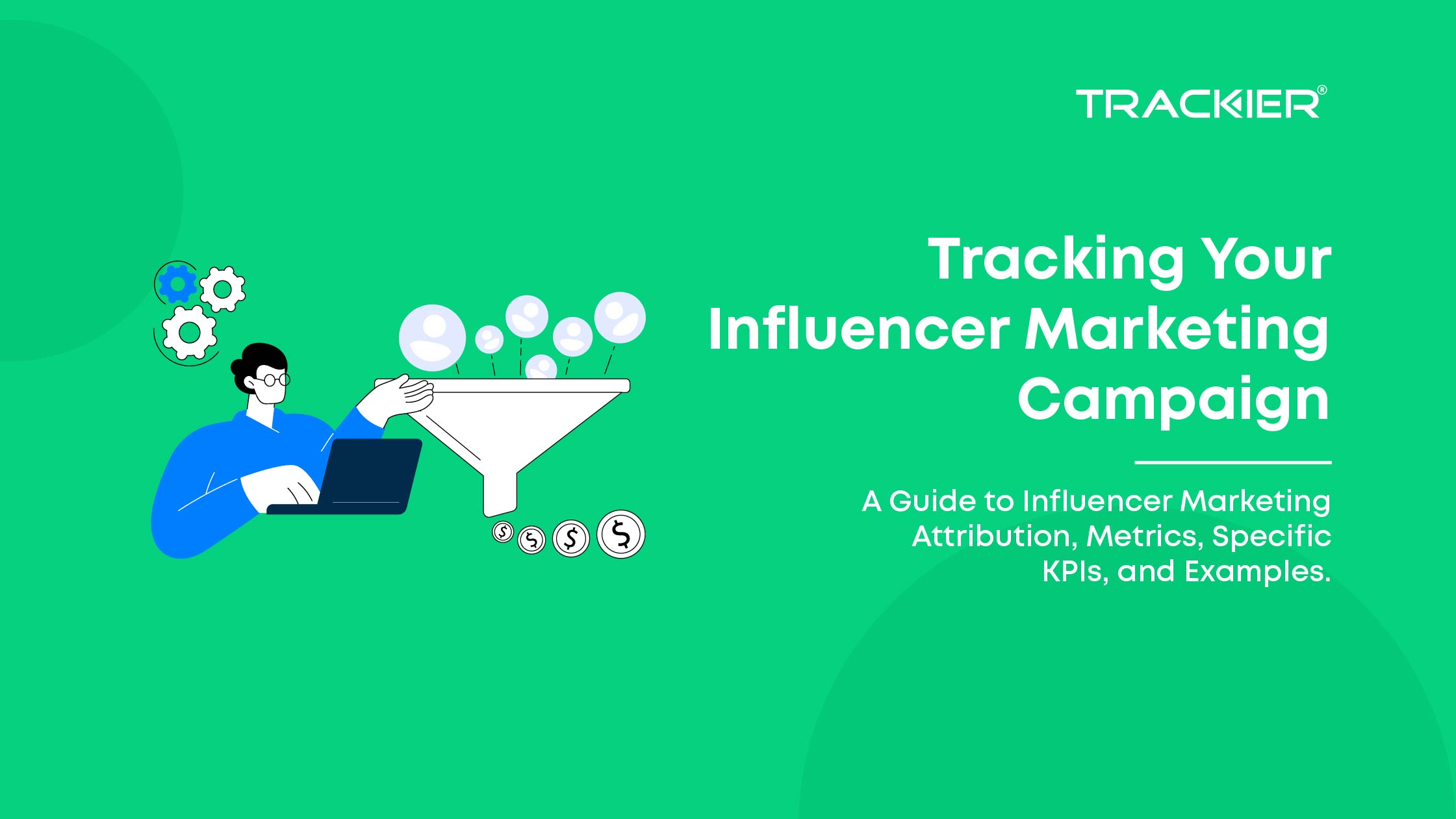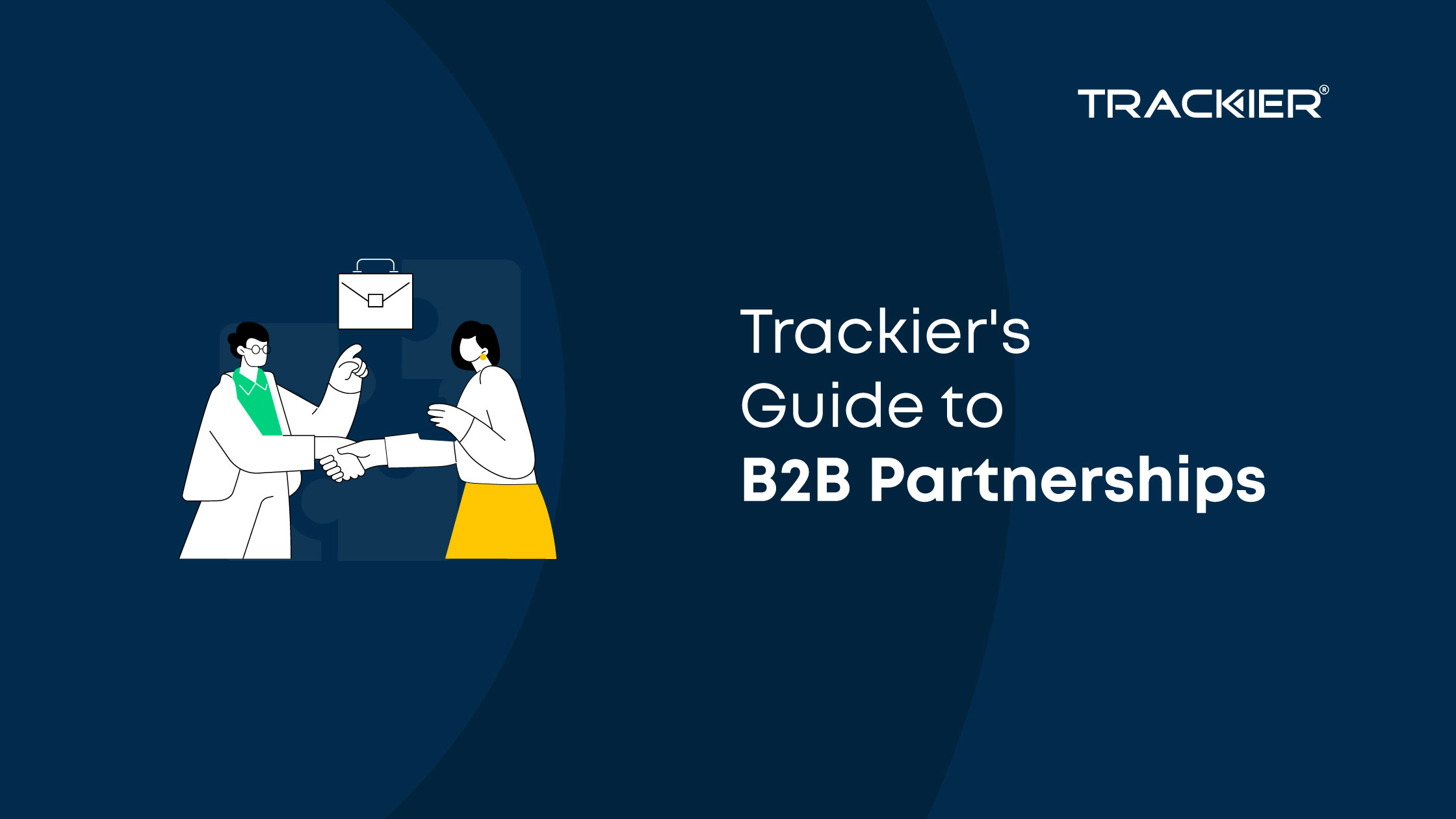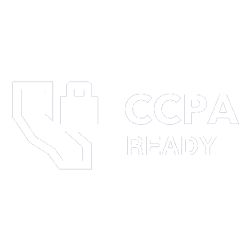Smartlink is a powerful upgrade to your regular, everyday link. SmartLink is a link containing various offers in it.
“SmartLink” is a URL through which you can redirect traffic to the correct offer based on targeting on Geo, device, etc. This will help to utilize the traffic without wasting it. Primarily, you are assuring that every click will be monetized and none will get lost along the way, due to possible incorrect geo/device/operator, etc filtering.
For example, if there are some clicks that are not from your target countries, it will be delivered to another corresponding offer that needs the clicks in that country.
Also, SmartLinks have a proven track record of yielding a 25% ROI increase compared to working with individual offers from a general pool of products. With such a link, you are optimizing the overall traffic.
How Does A Smart Link Work?
Now that we know what is SmartLink, let’s find out how a SmartLink work.
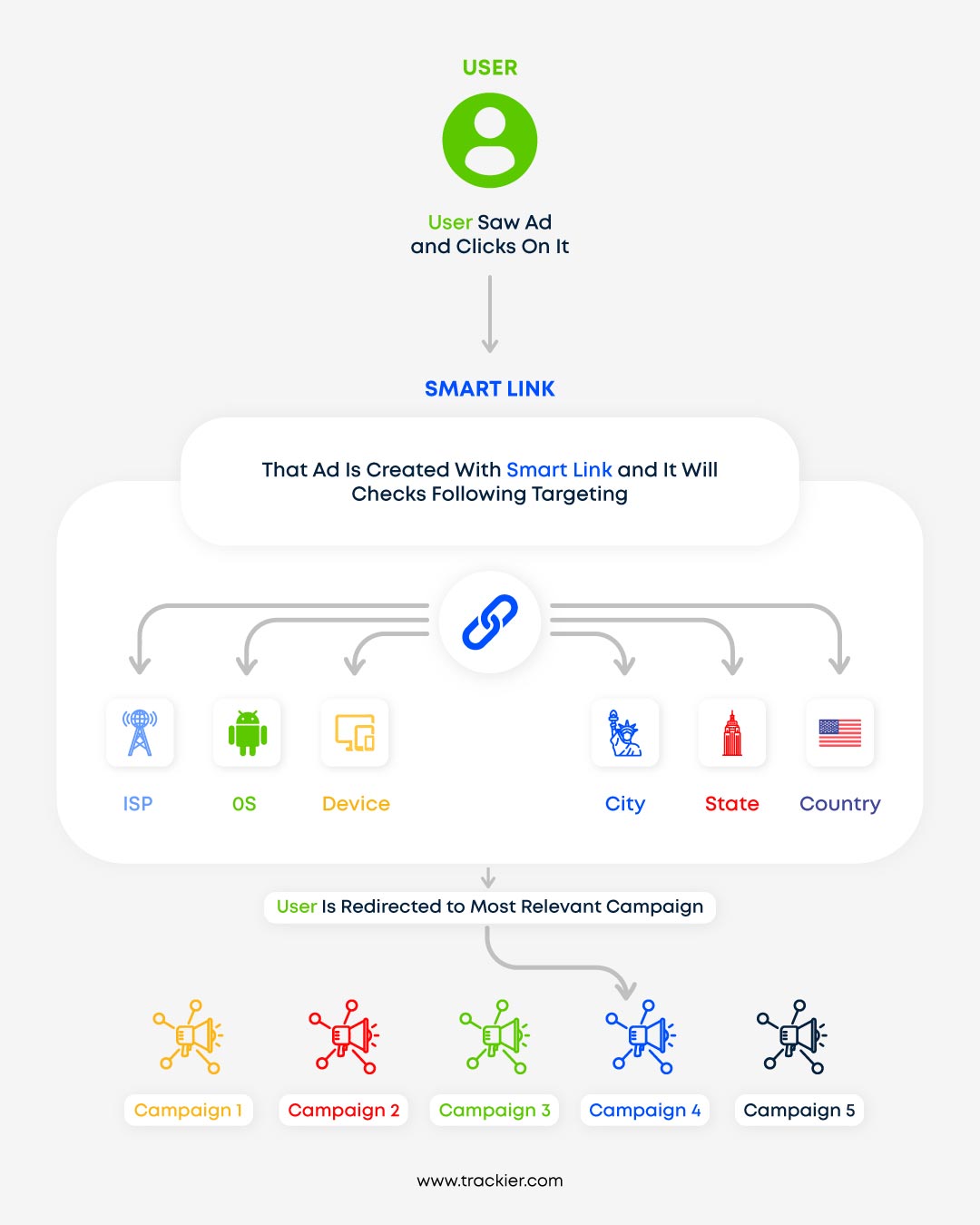
What you can do with SmartLink using Trackier?
- Create a single link for off-network marketing (email, SMS, company website, social) enabling users from different mobile platforms to reach the right app store and download destination based on their device.
- Use a single link to redirect users across the globe to geo-specific app stores and download locations.
- Create conditions to offer users the best possible experience based on the operating system version running on their device.
Activate Smartlink Option
To get the smart tools option on your dashboard.
Step 1: Click on Customize from the top header menu
Step 2: Click on Publisher
Step 3: Enable the Smartlink from the option
Step 4: Click on the Save button.
How to use Smartlink in Trackier?
Note: You can only use our SmartLink feature only when you are working as an affiliate with a network using Trackier technology. In Trackier, you can use SmartLink for different categories. Follow the below steps to create one:
- Log in to your Publisher Panel.
- Click on your account from the right top of the dashboard. Click on Smart Tools.
- Select the Links Tab.
- Now select the category, and you will get ‘SmartLink’ in the SmartLink box.
We allow Smartlink creation on the basis of categories, if you want to compile many campaigns in one Link, then SmartLink would be the best solution for you. Also, it is quite easy to set up or create a new smart link for your business. Read to find out ways to create a new smart link on Trackier.
Now SmartLink has been created. It will dynamically direct users to the best possible experience based on a broad range of criteria such as device platform, operating system version, and location.
Reasons Why SmartLinks Are Essential Promotion Tool
- Creates Frictionless Experience For Your Consumers
Give your users/visitors/consumers a custom experience based on their geographical location, devices
- Easy To Create & Customize Generated Link
You can create and customize any campaign and employ smart links in them (per your requirement) without any coding
- Data-Driven Conversion
Analyze what works best for you and create future campaigns accordingly to save money in your future activities.
Bottomline:
If you are looking to create a single clickable route to a different destination instead of just one, Smart Link is the best solution to opt out for. Moreover, you get the liberty to adjust the destination based on criteria like visitor location & devices. This will create a win-win all around and help you see better results from your marketing efforts.
Have questions? Contact support@trackier.com.