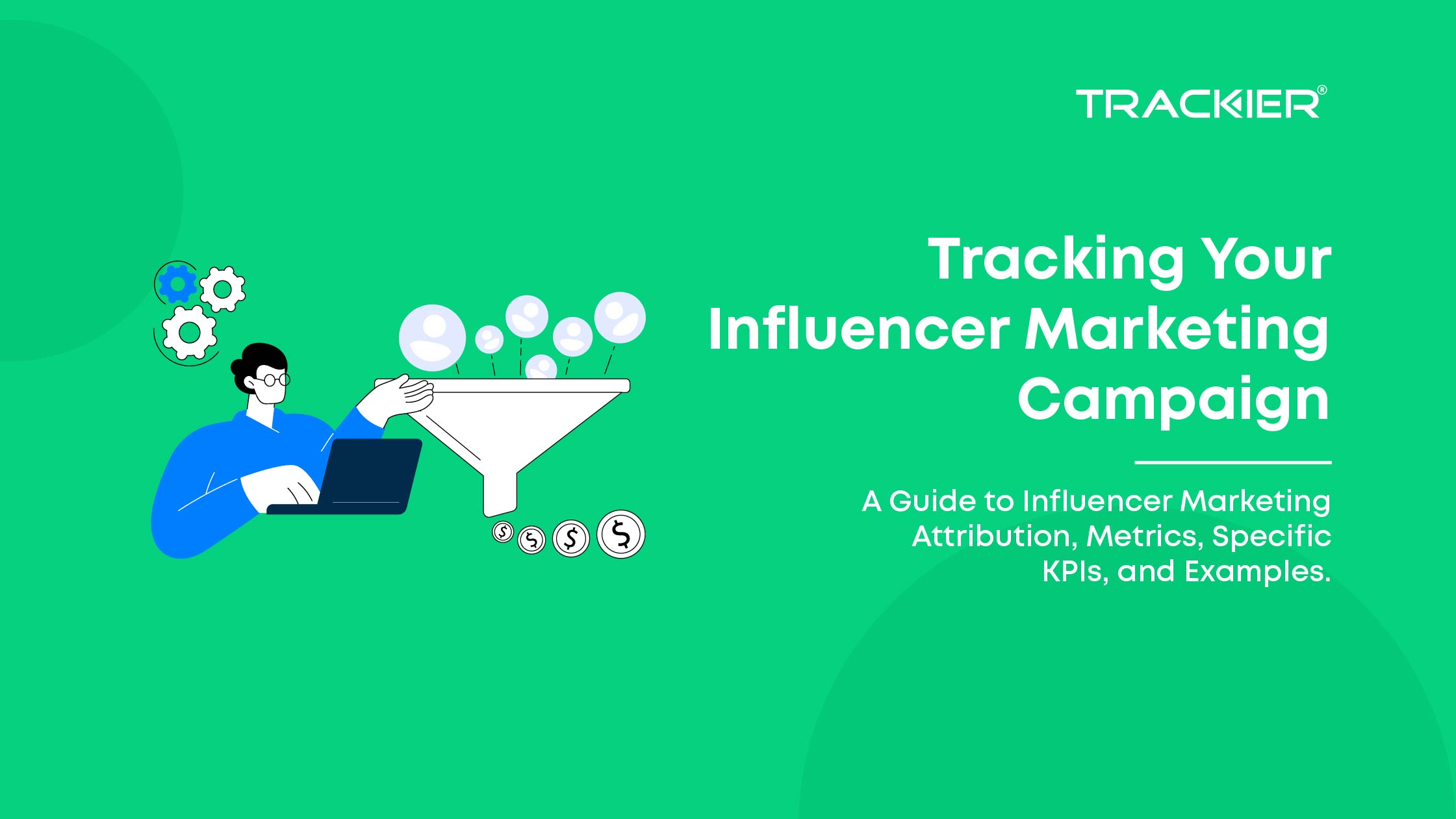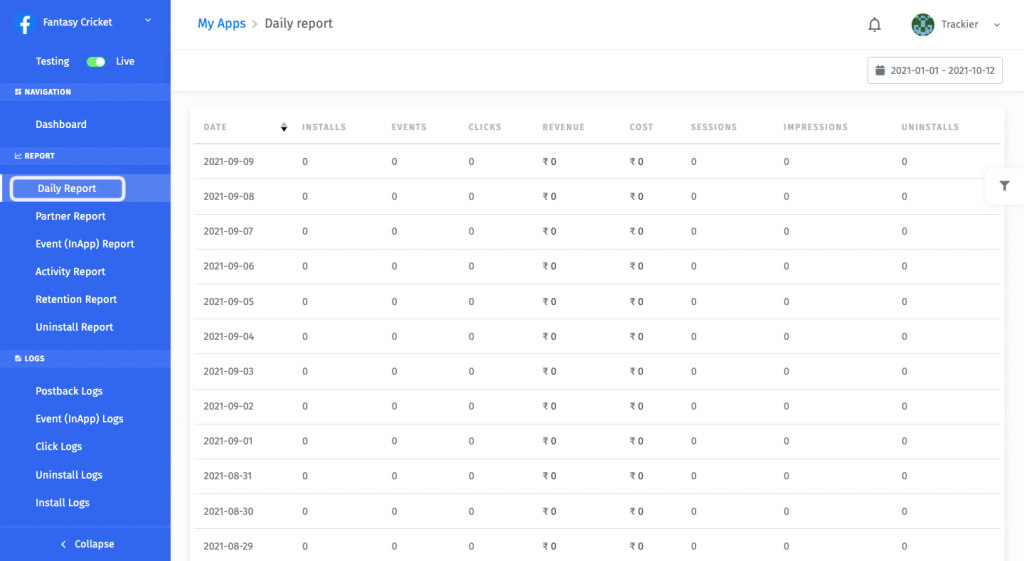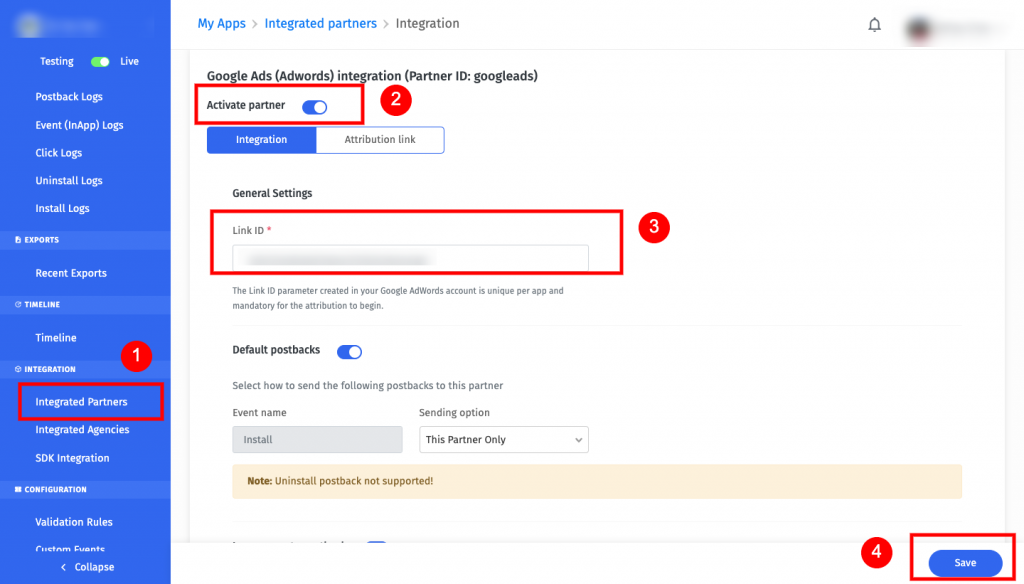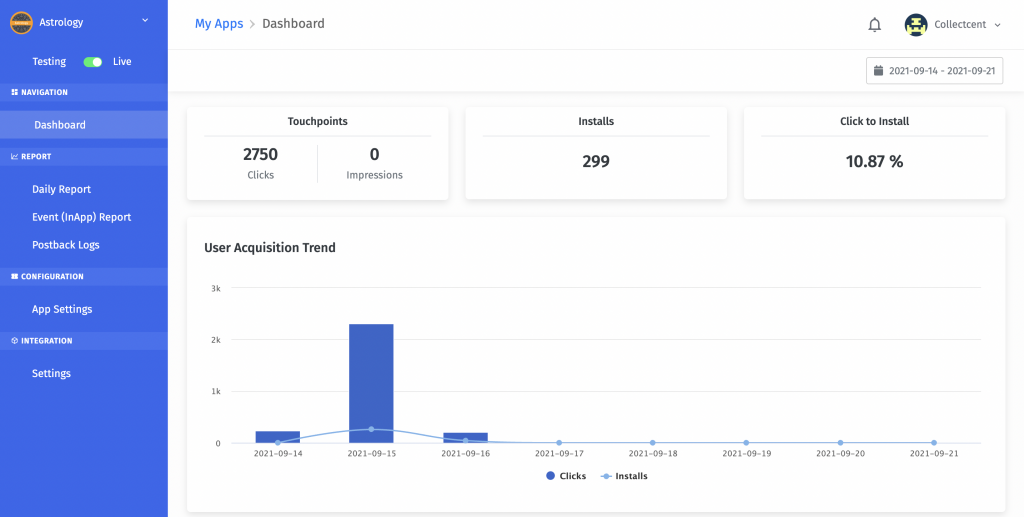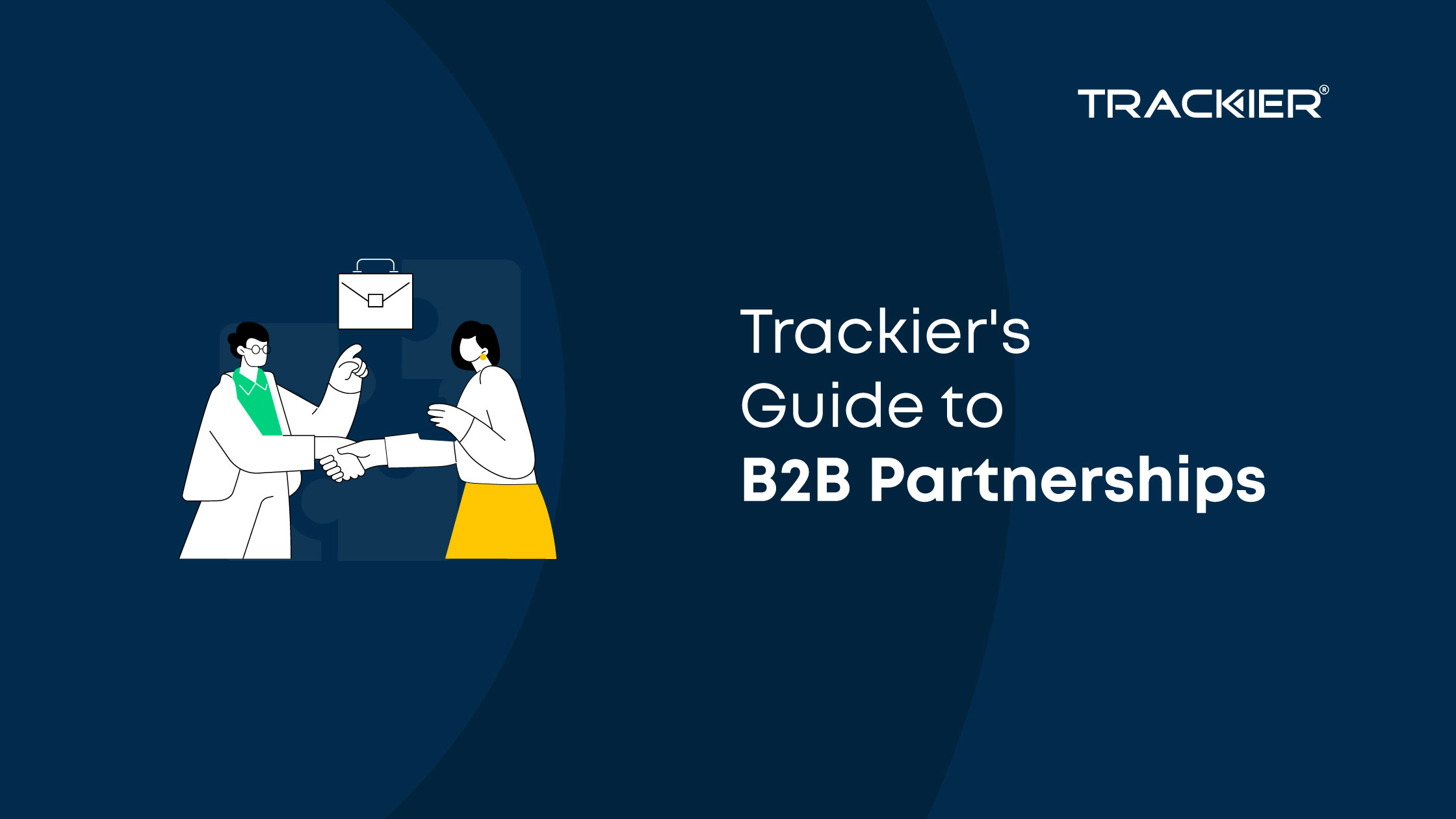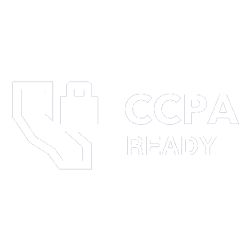Over 5 years ago Trackier started its Ad-tech journey with our Performance Marketing Software. After gaining much success, we started recognizing an emerging need in the mobile industry as well.
With the app economy accelerating in the last few years, marketers, developers, and product managers were still struggling to find ways to accurately measure the success of their work or create relationships with their customers based on trust.
We bridged this gap with our Mobile Marketing Platform which is based on the following key principles:
- Preserving our customer’s privacy
- Providing trusted insights
- Taking a customer-first approach
- Creating technologies that enable innovation
Within months of doing a soft release, we were able to onboard a number of clients and help them build better products, create exceptional experiences while preserving customer privacy.
Explore Trackier’s Mobile Measurement Partner
Introduction to Trackier MMP
The very first thing that needs to be done is to add your application to the dashboard. As soon as you have integrated the SDK, you can start creating in-app events.
Trackier MMP will track all attribution events automatically, so create custom in-app events to track all your user activities. Every event is assigned its own unique Event ID which you’ll use to set up event tracking.
Get yourself familiar with the Trackier MMP dashboard as it is going to be your one-stop solution for managing app settings, tracking in-app events, scaling campaigns, and assessing user appearance.
Features of Trackier’s MMP platform that we are excited to introduce
Trackier SDK
In trackier MMP, we provide you with an option to track real-time uninstalls for android applications. Setting this up is a simple three-step process.
Follow the steps outlined in our guide to Android Uninstall Tracking to get started.
Reports and Logs
Trackier MMP provides diversified reports and logs so you can drill down on data and understand what is driving your ROI.
Diverse Reports
This is a unique functionality of Trackier MMP and promises to solve all data-related issues marketers face. The Trackier dashboard provides you with multiple data reporting options so you can understand the inclinations and trims in your data.
With our multiple reporting options, you will have all your data in one place and data analysis will be a lot easier for you.
Types of reports available:
- Daily Report
- Partner Report
- Event(In-app) Report
- Activity Report
Multiple Data Logs
We provide multiple Data Logs options so you can check the logs according to the postback sent, event, and clicks and analyze the data accordingly.
Types of Logs:
- Postback Logs
- Event(In-app) Logs
- Click Logs
Trackier Integrations
Trackier MMP has multiple integrations so you do not have to go anywhere else to find your data, rather all your data will be presented to you on a single dashboard.
Integration with Google Ads
You can easily integrate your Google Ads account with Trackier to display attribution data from all of your campaigns. This will also enable you to access the Google Ads remarketing feature. So, once you complete the integration and start sending events to Google Ads you will be able to create remarketing audience lists in Google Ads without any additional integrations.
Attribution Link Parameter
Partners need to pass the correct information in the mentioned parameter for the use case to get the data in the correct format. When a user clicks on an attribution link the user is redirected to download the app. A copy of the clicked URL is sent to Trackier.
It functions by redirecting the user to download the app. Additional data relating to the engagement are appended to the link after.
Integration with Facebook Ads
For Trackier MMP users who have already integrated our SDK into their app, and have defined their app on Facebook, our Facebook Ads integration takes absolutely no time.
You don’t need to implement Facebook Login or integrate your app with Facebook’s SDK for mobile attribution. Just follow the basic step-by-step setup instructions in this Facebook Ads Integration guide.
Configurations
Learn about the settings that impact the attribution and analytics of your app across all media sources through our configurations.
Branded Domain
Under this, you can set up Whitelabel to promote your brand, differentiate traffic sources based on domains, avoid domain spamming, etc. It’s very easy to Whitelabel your domain on Trackier MMP.
Custom Events
An in-app event is any user action triggered within your app after installation. Trackier MMP tracks all attribution events automatically. Create custom in-app events to track all your user activities. Every event is assigned its own unique Event ID which you can use to set up event tracking.
Get in touch with Trackier to know how you can make your mobile app successful
Partner’s Portal
Get all your data under one dashboard while generating multiple reports according to your marketing needs. Take a look at what Trackier MMP has to offer:
Understanding the Dashboard
The Partner dashboard provides an elaborated overview and analysis of the campaign traction to Ad networks for the clientele accredited to their network. The initial overview of the dashboard depicts the total no. of clicks and impressions, KPI’s for total no. of installs, and click to install percentage along with the user acquisition trend for the selected time frame.
Here are the key data points to look out for:
- Touchpoints: Gives you an overview of the total no of clicks and Impressions
- Installs: Overall App installs for the specified time-frame
- Click to Install: The percentage of apps installed against the clicks
- User acquisition trend: Shows you new users acquired through various marketing activities
Diving deep into Reports
The Reports section gives you steady and clear visibility of your campaign’s daily performance data in terms of the number of app installs, clicks, impressions, uninstalls along with the revenue & cost metrics. With detailed reporting, you have all your data in one place which makes data analysis a lot easier for you.
Book a free trial today to maximize your mobile app ROI