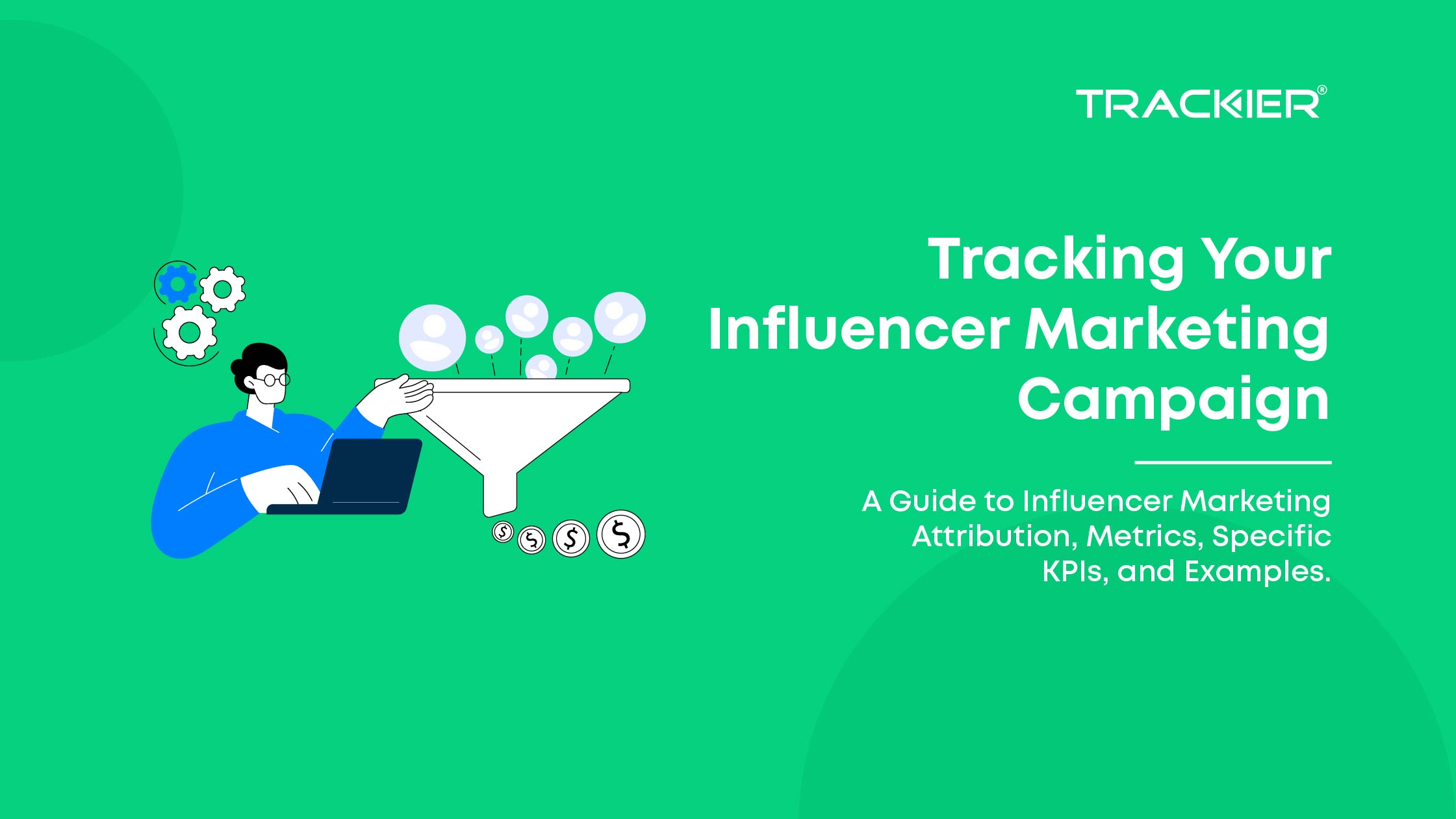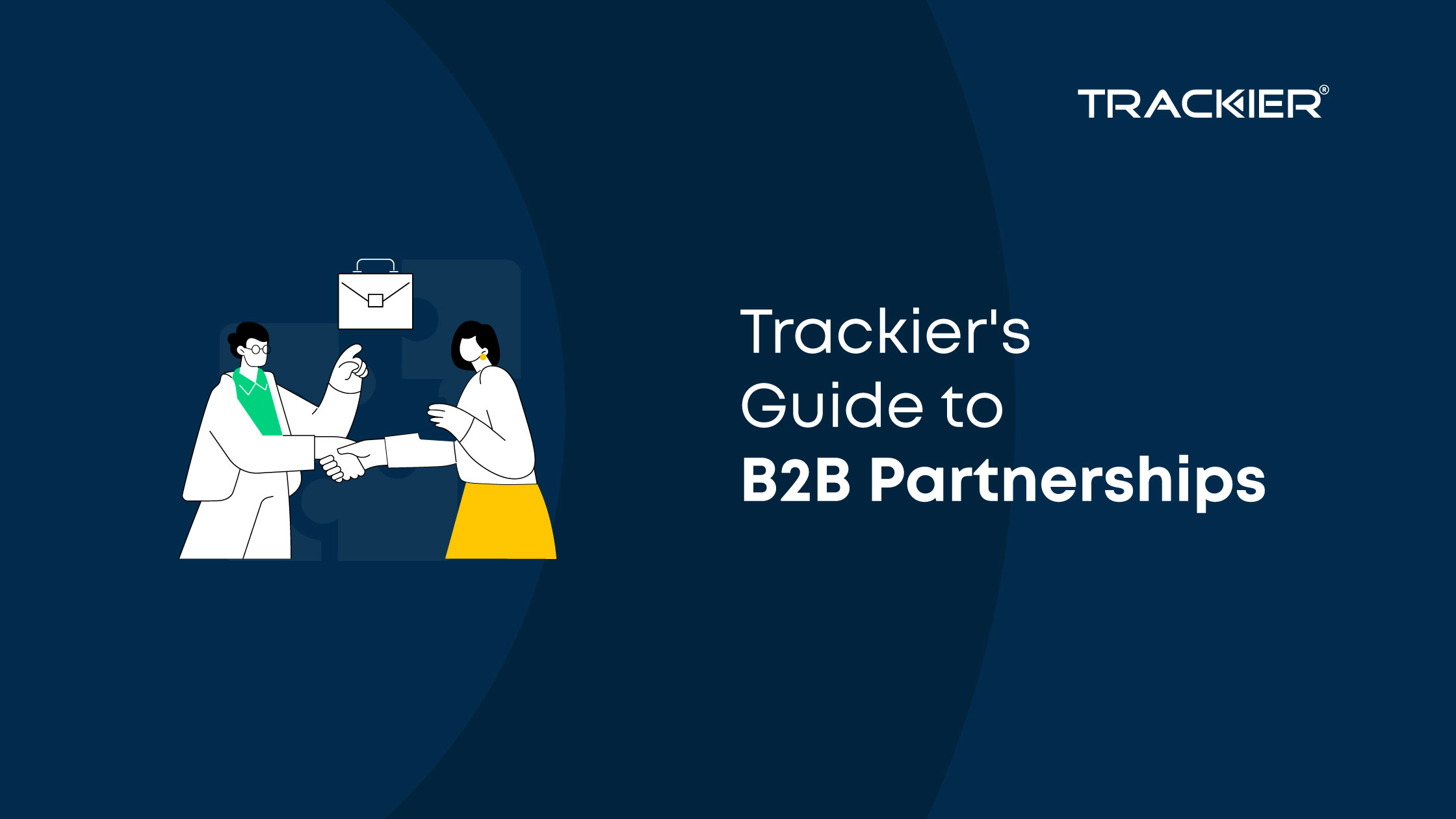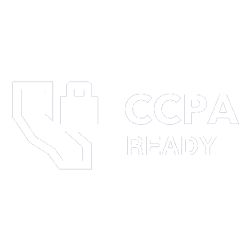New Advertiser to publisher link sometimes you have lots of offers and it’s hard for your publisher to pick up the campaigns, sometimes they pick up the wrong campaign due to lots of the campaigns. Sometimes there might be the case where you want to limit the number of campaigns to your publishers. This article will walk you through the feature to limit the number of campaigns on the basis of minimum & maximum payouts, OS, GEO, and Currency. You’ll find this feature of Advertiser to publisher linking by clicking on Advertiser >> Advertiser Pub Linking. This advertiser to publisher linking will only work when the campaigns are private in the system.

Select the Advertiser of which you want to show the campaigns to the publisher, Select that Publisher to which you are limiting the campaigns,
Currency: This option is to set the currency for minimum and maximum payout.
Min Payout: Minimum Payout for an affiliate this will let the system to show your affiliate only those campaigns which are having the minimum of this set payout.
Max Payout: Maximum Payout for an affiliate this will let the system to show your affiliate only those campaigns which are having the minimum of this set payout.
Limit: Put the limit on the number of campaigns shown to the publisher. For example: if you set the limit as 100, then only 100 offers will be visible to that affiliate for that particular advertiser.
GEO: This option will let you filter out the campaigns on the basis of GEO locations. After selecting the particular GEO, the publisher will only get to see the campaigns with that GEO as a restriction. For example: if you set the GEO as the United States and Brazil, then the publisher will only see the campaigns of that advertiser restricted to the GEO location as the united states and Brazil.
OS: This option let you filter out the campaigns on the basis of the operating system. After selecting the OS, the publisher will only get the campaign with that particular operating system. For example: if you set the OS like iOS, then the publisher will only see the campaigns of that advertiser restricted to iOS.
Click on Add button to successfully link the publisher to a particular advertiser. PS: If you are integrating with the publisher via API, then these changes will also reflect the API integrations as well.