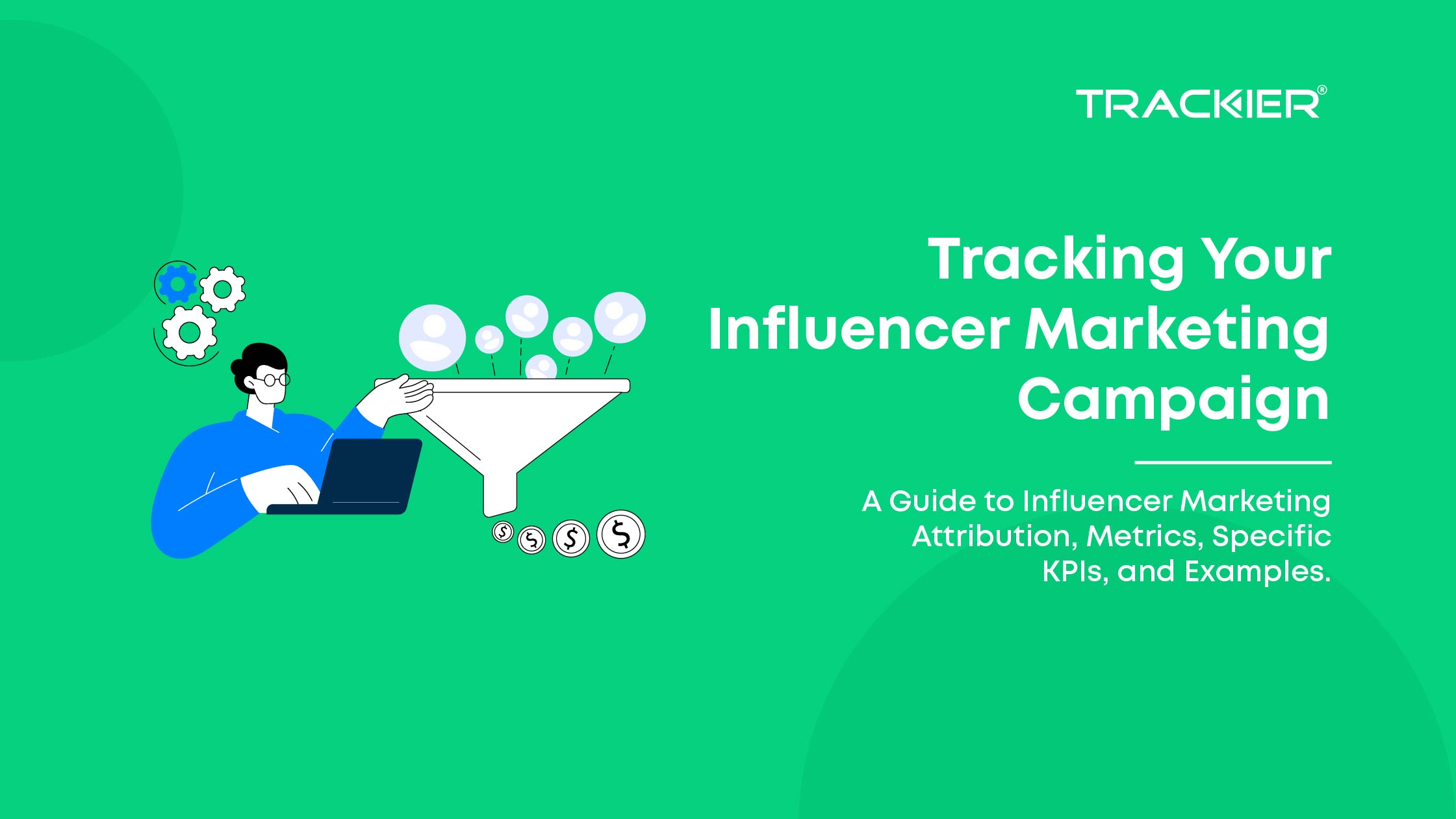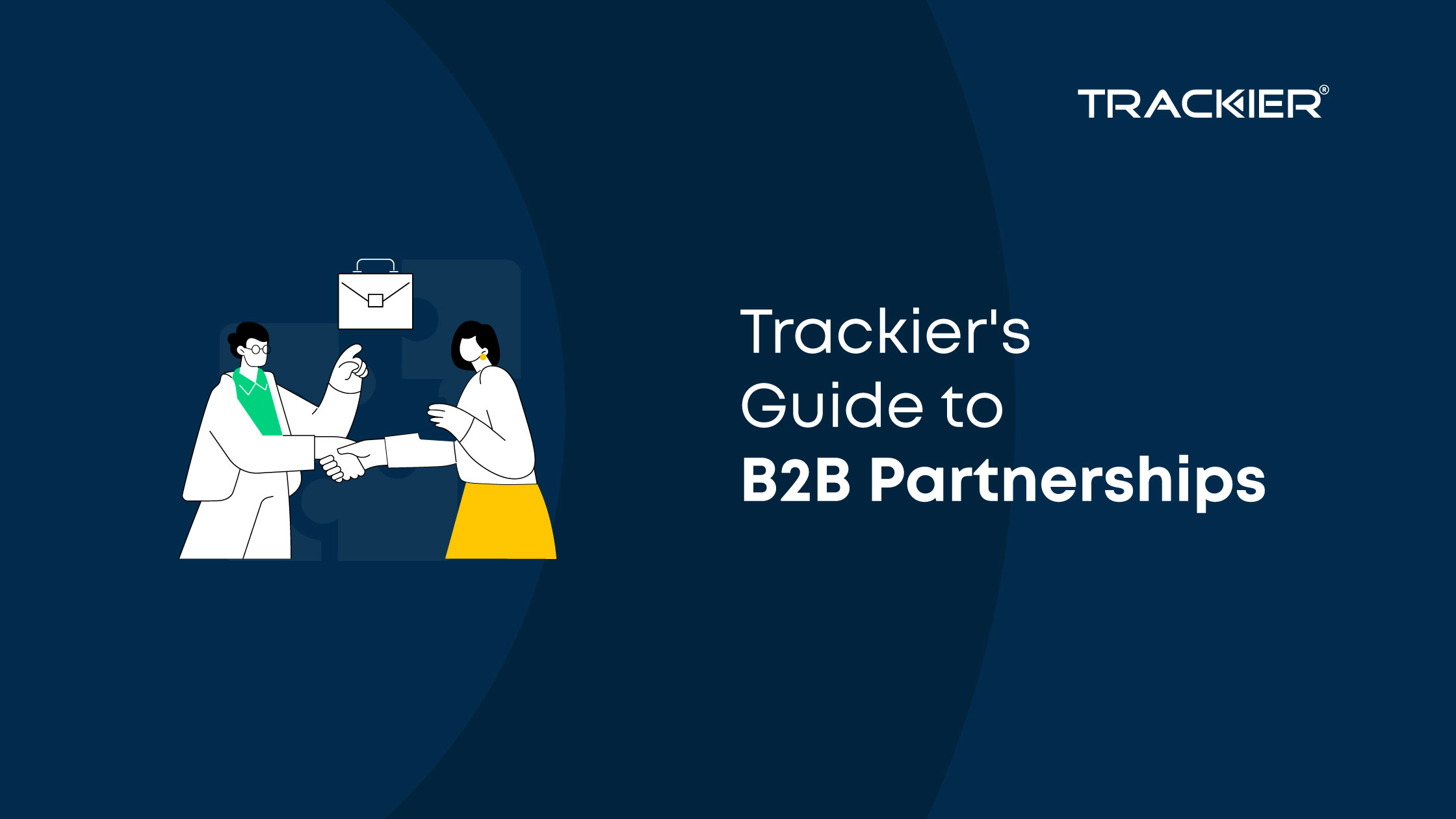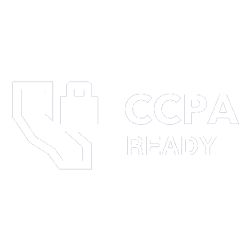CPS – Cost Per Sale, is an online advertising model based on each time a sale is made. Running a CPS campaign, you pay only after a sale (involving an actual credit card transaction) has been completed. This is in contrast to the potentially risky structure of other marketing and advertising options where costs must be compensated up front and despite the success or failure of the campaign.
Running a CPS Campaign
Click on Add New button from the Dashboard, then click on Campaign.

ORStep I : Goto Campaigns from the campaigns tab on the left side, Step II : Click on Manage Campaign,Step III : Click on New Campaign from the Right top of the panel.
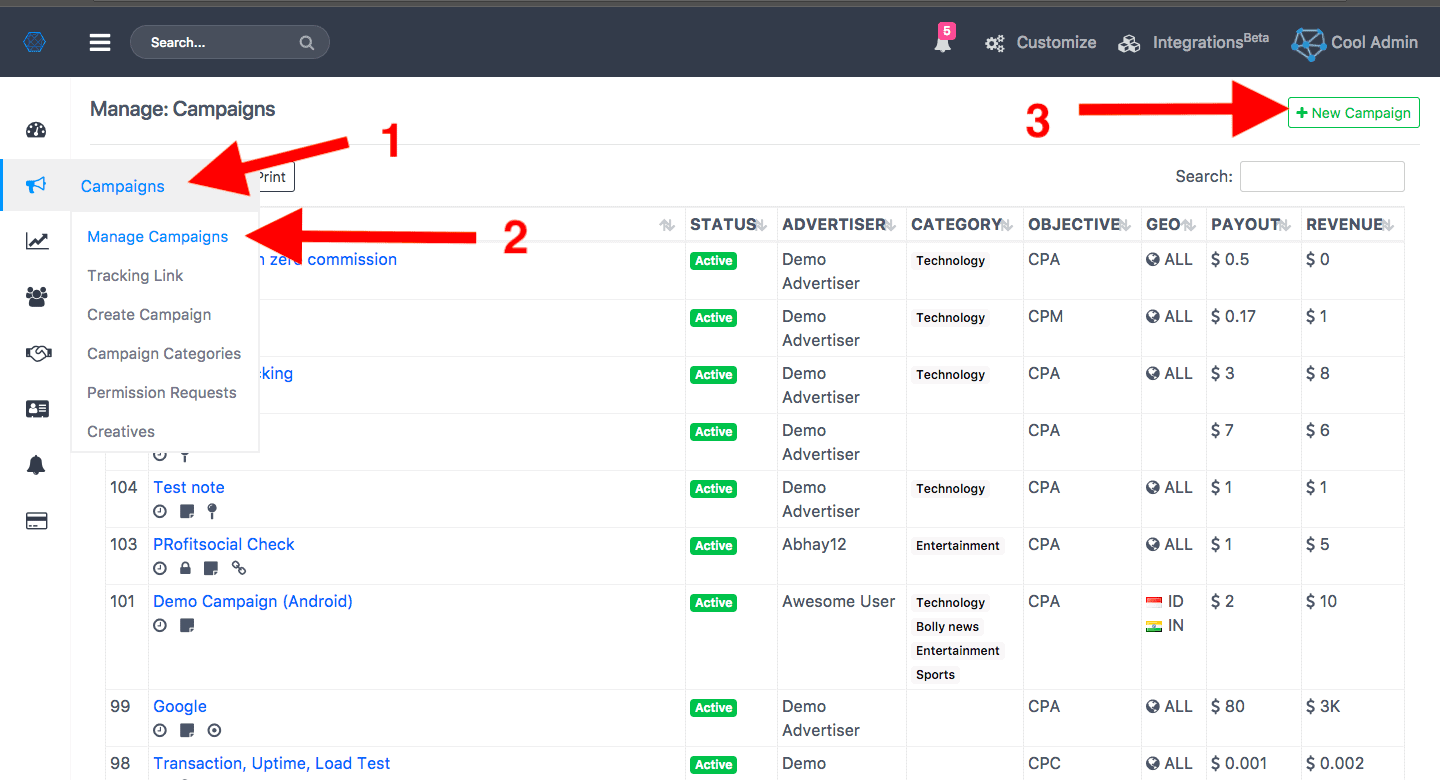
Now Enter the Details of Campaign:
- Choose an Objective: Select Sale
- Advertiser: Select Advertiser whose campaign you are running
- Title: The title of Ad
- Description: Optional description of product/service/offer
- Landing Page URL: This is the URL which shown to the publisher and should be the Landing page URL of the offer.
- Default Campaign URL: Your Publisher would be sent to this URL. You can add the extra parameter to get more information about the source
- Category: Select a Category or add new ones
- Status:
- Active: The offer is visible to Publisher. The publisher can access it and run traffic to it.
- Paused: Paused offer traffic can have a redirect offer to redirect to so the user can still convert.
- Pending: The offer is able to be tested. You can run manually clicks and conversions to test it, but the offer doesn’t show or is available to Publishers.
- Deleted: The offer can’t be viewed at the Publisher’s end.
- Revenue: Amount you are charging from advertiser
- Coverage: The Countries list where ads will show
- Payout: Amount you will pay to Publisher
- Visibility: Visibility let you make the campaign private or public.
- Private: While doing the campaigns private only you and your selected Publishers can see that campaign and can run that campaign.
- Public: While doing the campaigns public every publisher can see that campaign and will able to run that campaign.
- Permission: By enabling this the publisher will need your permission to run that campaign.
- Tracking: If you want to work on postback tracking only then, click on Postback bullet or if you want to work on postback as well as pixel tracking click on postback and Pixel tracking.
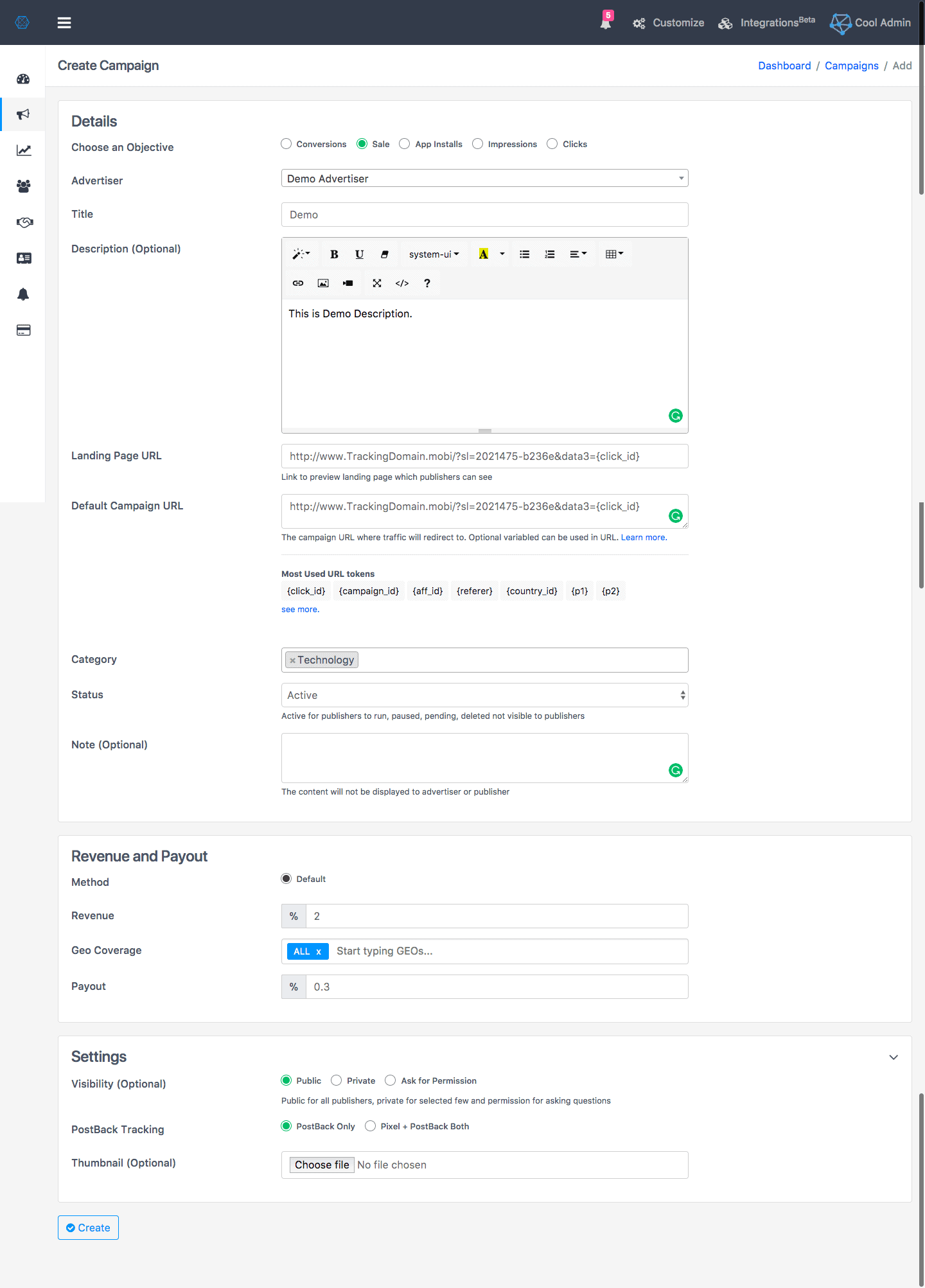
Adding Pixel
Now you need to add the Pixel to your thank you page where the customer is redirected after payment. Since this will be a Cost Per Sale Campaign so you have to actually pass the amount you are charging from them in the pixel parameter as shown.

Adding extra tracking parameters in tracking Pixel
All the advertising channels come to the task of passing information between various platforms with different systems of identification and naming protocols for parameters, all the while ensuring that the informational value itself remains constant.With Trackier you can easily pass the optional parameters using our software.
Checking Conversion Logs
You can cancel any conversion from any affiliate/sources from Conversion Logs. Go to Conversion from Server Logs Menu on the left.

Click here to know Five Benefits of Working on Cost per Acquisition. If you are the Trackier client you can contact your account manager to set up your first campaign.