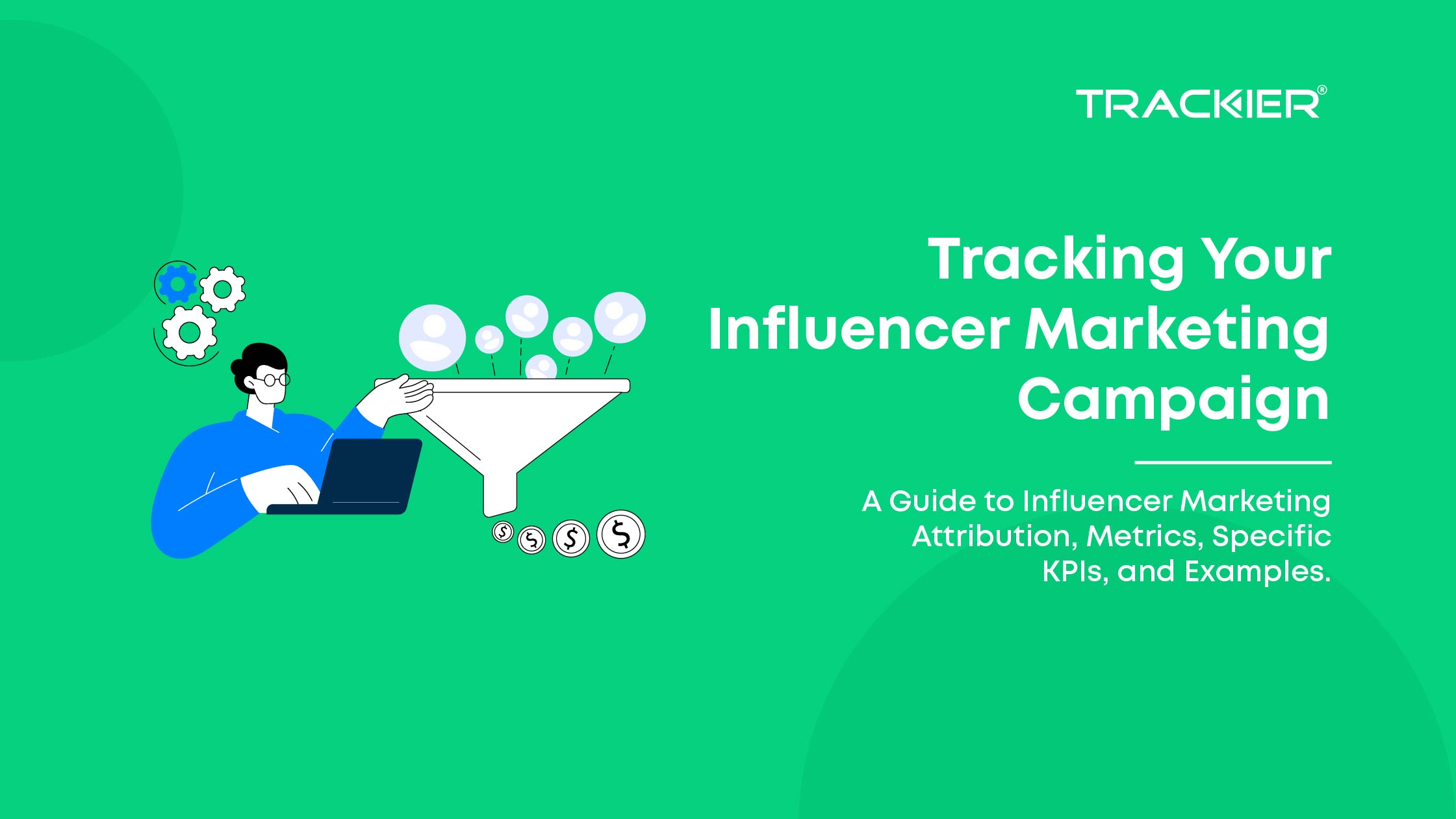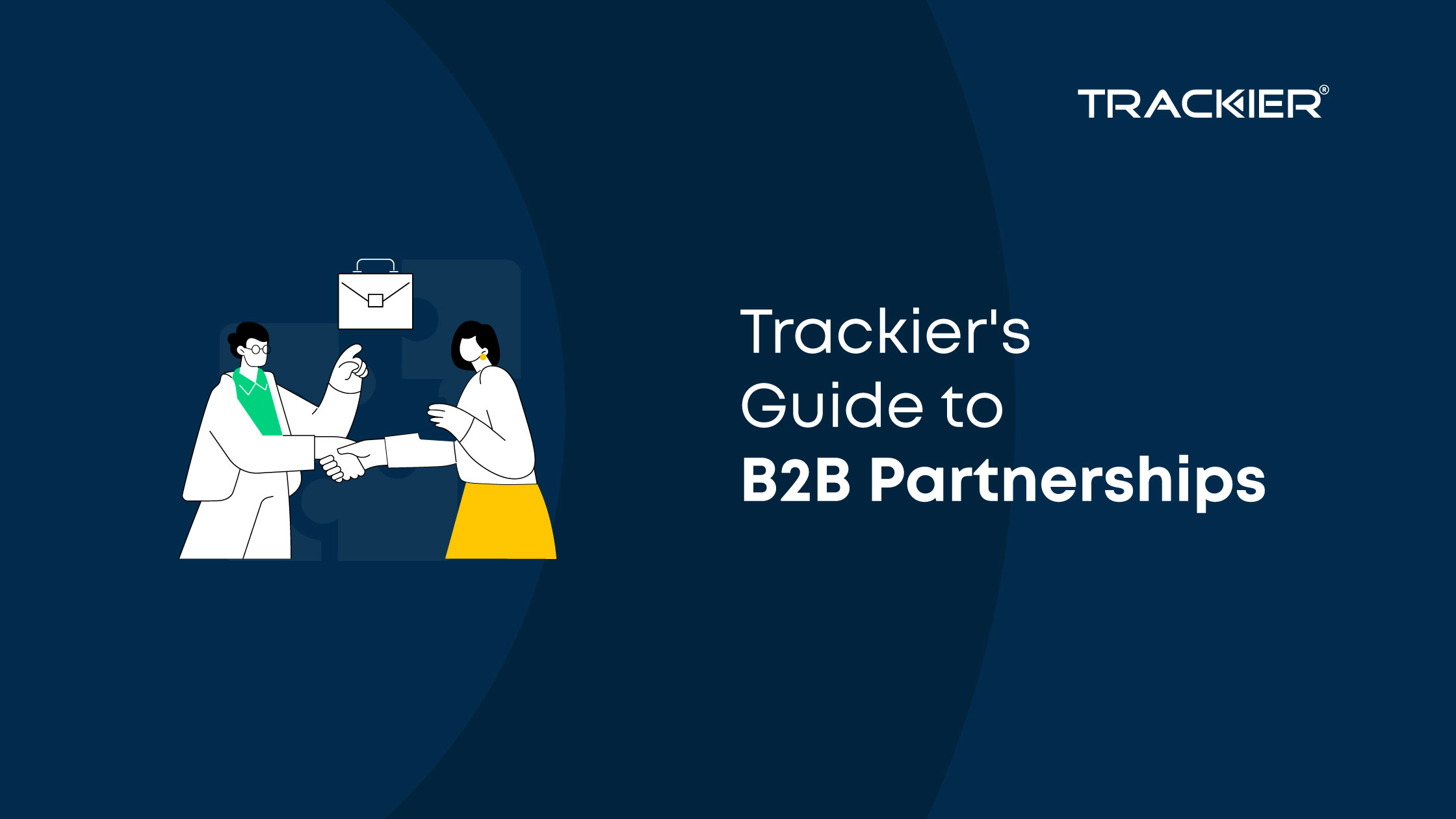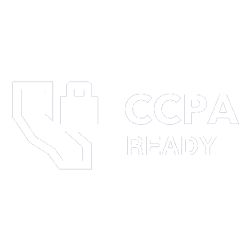In a perfect world, businesses pay only for advertising that brings in customers. Wouldn’t you just love to limit your marketing spending to cases where customers take action?
Wait.
You can do that already. With performance marketing.
Performance marketing is a form of online advertising where merchants pay platforms only when customers convert. This result-driven strategy can give a sizable boost to online sales, lead generation, and other marketing goals you might have.
In this post, we’ll answer these questions:
- What is performance marketing?
- Performance marketing vs affiliate marketing: what’s the difference?
- How to build an effective performance marketing strategy?
Let’s dive in.
What is Performance Marketing?
Performance marketing is a strategy that involves online advertising campaigns where advertisers pay only when measurable results are achieved. The common results are clicks, generated leads, or purchases.
Performance marketing was traditionally referred to as “pay-for-performance” marketing and included only PPC (pay per click) or CPC (pay per click) advertising. Now, it also involves campaigns where advertisers measure results also with impressions and views.
This strategy is a highly desirable arrangement for advertisers because they pay only when campaigns achieve results. That’s why performance marketing is a popular advertising strategy that businesses use for targeted omnichannel campaigns.
Is Performance Marketing the Same as Affiliate Marketing?
Affiliate marketing is a type of performance marketing in which an advertiser rewards an affiliate for bringing clicks, views, leads, or sales.
Performance marketing is a broader term that includes more payment models and real-time ROI tracking methods. Besides, the term “performance marketing” also encompasses social media advertising, native advertising, and sponsored content.
How to Build an Effective Performance Marketing Strategy

Businesses and advertisers use these NUMBER steps to develop Cost per Acquisition (CPA), Cost per Impression (CPM), PPC, and CPC campaigns
1. Define Measurable Milestones
Performance marketing is all about measuring results and providing specific results. That’s why advertisers need to discuss what kinds of results they hope to achieve before starting campaigns.
Here are some questions to ask yourself to define measurable campaign goals and milestones:
- What is the most important goal my company is trying to achieve with this campaign?
- How much ROI are we hoping to reach with this effort?
- What is our biggest competitive advantage?
- What is our main target audience?
- How much time can we afford to stay committed to this campaign?
- Who is going to design the ads for the campaign?
As you can see, these questions address several essential components: the goals, expectations, timelines, resources, and strategies.
2. Make Campaign Goals
Goal making might seem like an easy task, especially with all the digital marketing tools. What could be challenging is ensuring that campaign performance goals make sense and bring value to your business.
Take CPC campaigns as an example. A super high click-through rate in CPC campaigns is great but doesn’t mean much unless advertisers track actions that happen after clicks. If they don’t track those actions, then they have no idea if the campaign actually brings revenues.That’s why consider using multiple goals to maximize customer lifetime value and have a complete overview of your campaign performance.
3. Identify the Target Audience
Who is your campaign trying to reach? To find the answer, refer to your customer research. You should have a good understanding of the target customer for your campaigns to be able to adjust its settings properly.
Several common customer research strategies:
- Reach out to other departments. Your marketing and customer support teams must have tons of customer data, including demographics, needs, issues, preferences, keywords, and more
- Social network analytics. Check out audience analytics in the social media networks you’re using to get information like demographics, age, location, and more
- Make customer surveys, interviews, and other research projects to find out the target customers’ needs.
Whatever customer research strategy you choose, keep in mind that defining the target audience requires data (both qualitative and quantitative). Demographics, location, preferred devices and communication channels, interests, common problems, goals — everything should be backed up with research. The collection of customer data is going to form customer personas. Those are the ideal representations of target customers based on the data you collected. You’ll use the personas to create relevant and engaging content for advertising campaigns.
4. Decide on Traffic Channels
Once you’ve found your target audience, it’s time to decide how to connect with them. The findings from the customer research might have provided you with some ideas (social media, Google, etc.), which is helpful to make that decision.
The most common traffic channels to target with ad campaigns:
- Social media platforms
- Websites
- Organic Google searches
- Paid Google searches
- Display ads.
All of these channels are budget-friendly (if you make them), so businesses of all sizes can try them. Once you’ve chosen the traffic channels to target, deciding on KPIs and metrics to measure the results is the next step. Dashboards would be very helpful here because they provide a constant performance overview.
5. Create Campaign Content
Your campaign is ready to start at this point. The only thing left is to create the actual content – designs & text for ads and landing pages.
Tips for creating campaign ads:
- Optimize for keywords. Maximize the use of keywords but make sure that the text reads naturally and easily
- Always add a “call to action” message. “Visit our website,” “Try for free,” etc. – lead ad viewers to your website with an action-oriented text
- Make concise texts. Google and other advertisers have strict limits for ad copy, so many businesses hire writing service providers to shorten texts
- Focus on benefits for customers. Focus on how your product helps solve customers’ problems, i.e., “Generate more leads 10x faster.”
Tips for creating campaign landing pages:
- Optimize text for keywords. Put the most important ones in headings and spread the keywords organically to avoid stuffing
- Take care of technical SEO. WordPress sites choose optimized WordPress themes to ensure that the page loads within 2 seconds. Why so quick? Because Google research suggests that a 3-second delay can make 32 percent of visitors leave
- Mention specifics. Cite some case studies, surveys, or other evidence suggesting that your product or service works well
- Use exact phrases from customer reviews. Go through your customer reviews to find phrases that potential customers can relate to, e.g., “easy to set up and use in minutes” or “attractive and intuitive widget for customer surveys.”
Regardless of the content you’re creating, the best tip is to make it about the customer. This is the best strategy to grab their attention and consider clicking your ads.
6. Track Campaign Performance with KPIs
KPIs are metrics that measure essential performance indicators of advertising campaigns.
Thanks to online monitoring tools, you can track many KPIs and evaluate your marketing performance. But some KPIs might not be relevant to your campaign goals, it’s important to define the ones that are and focus on them.
Here is the list of the most common KPIs for evaluating campaign performance:
- ROAS (Return on Ad Spend). Indicates if a campaign is successful or not by showing how much money you generate for the budget you spend
- Cost per Acquisition (CPA). Refers to the amount of money an advertiser spends for a specific action on an ad (click, contact form completion, sales, or trial sign-up)
- Conversion Rate (CR). Shows how many customers convert, i.e., complete the desired action, in your campaign
- Customer Acquisition Cost (CAC). Reveals how much an advertiser actually spends on getting a paid customer through the campaign
- Click-Through Rate (CTR). Refers to the number of clicks per ad as compared to the number of people who viewed it
- Website conversions. Shows how many people took the desired action on your website, i.e., bought a product, signed up for a trial, or completed a sign-up.
Online advertising tracking tools allow you to monitor these KPIs automatically, so you could manage your campaigns more effectively. Consider using all the above-mentioned six KPIs – they will tell you if you’re moving in the right direction.
7. Get to Testing
Your online advertising expert might advise you to run multiple versions of ads, which you should absolutely give the green light to. Testing different ads means looking for what attracts customers more effectively, therefore, is more relevant to them.
So, try at least two different performance campaigns to see what works best. Keep a close watch on how both perform, and make improvements as you go.
Building an Effective Performance Marketing Strategy: Summary
Performance marketing is becoming more popular in online business, and for a good reason. This strategy gives an opportunity to get measurable results down to individual clicks and conversions, which is a big win for merchants.
Tracking performance marketing campaign results means knowing that you’re spending your money wisely. If you follow these seven steps to build a performance marketing strategy, you’ll cover pretty much all bases.
Consider trying it for your online business – it’s a good way to build your brand, increase product awareness, and engage with more customers for a reasonable cost.