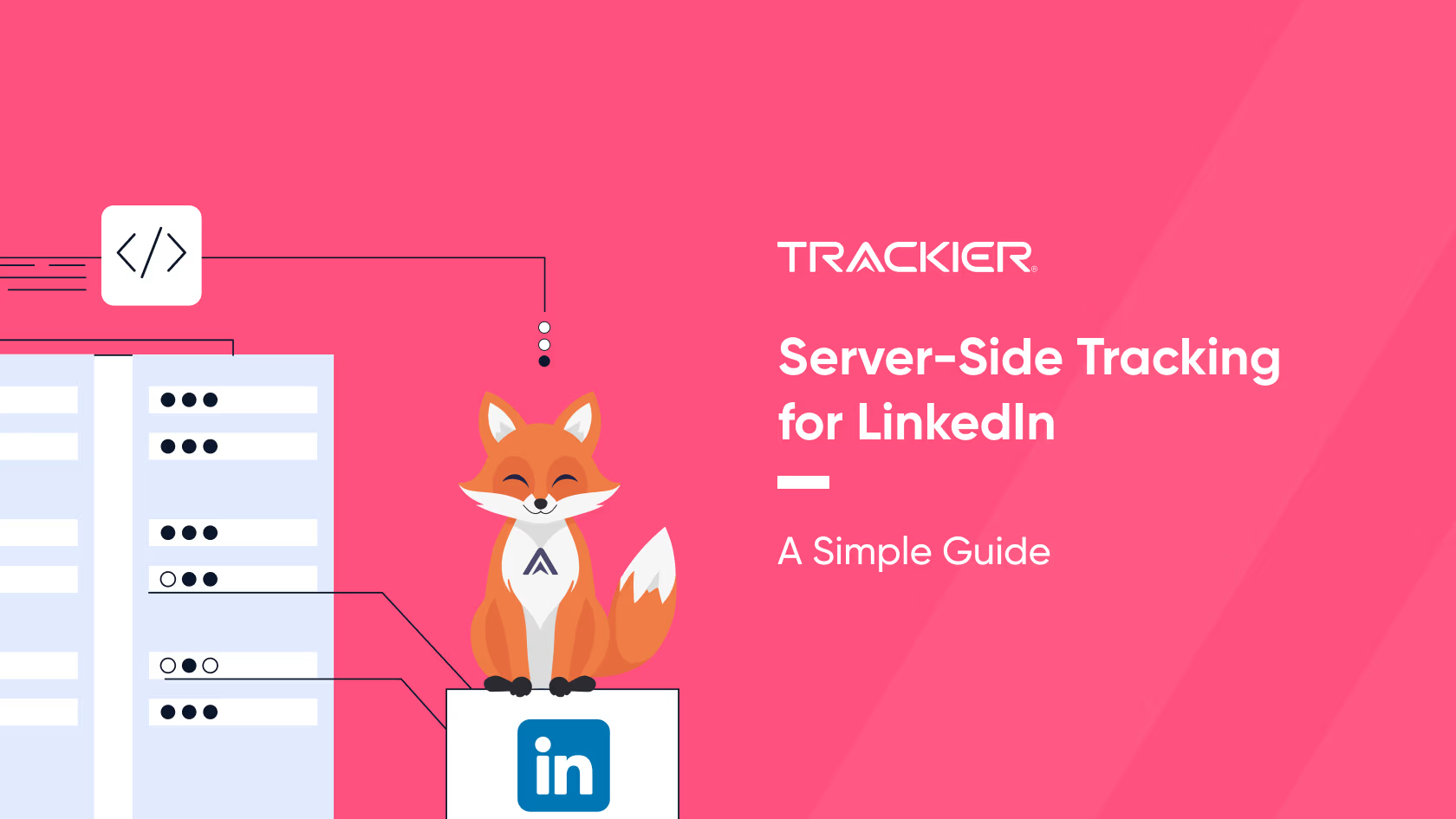What is Tracking Domain?
Setup Tracking Domain

Step IV: Enter Domain name which you want to be tracking domain as you can see I have added ‘sb.vnative.net’ as tracking domain, click on Save.
Advantage Of Using A Custom Tracking Domain
- Building your own brand: A custom tracking domain is perfect for enhancing your brand image. Furthermore, it will help your subscribers relate and trust you.
- Protect you from being marked as spam: A custom domain is excellent for creating a targeted campaign for Email, Facebook Ads, Adwords etc
- More attractive to visitors: The visible domain text in the links will be branded with your product/service name rather than the username you sign up to your tracking service with. This makes your link more engaging to subscribers. Plus, they will be much more confident in opening your links. Therefore, increasing your leads, Conversions, and overall success.
Bottom Line
Adding a custom tracking has become easier now. Start Running your campaigns with a custom Domain: Start with 30-day FREE Trial.