If you’re using Google Tag Manager to manage tags for your website and if you want to install the Trackier pixel tracking code. Follow these steps:
Create a Trackier pixel.
Our Pixel will look like this
<img src=’https://track.trackier.com/pixel?adid=SomeValue‘>
Trackier provides tracking pixel code for every conversion campaign. You can get it from postback and pixel option in campaign details.
Now next step is to connect Trackier pixel to your Google Tag Manager account.
1) Select the container in which you want to install tracking pixel. For example, I have to track the conversion of my website planyourtours.com. So I created a container for this website. (click here to know how to create container and account)
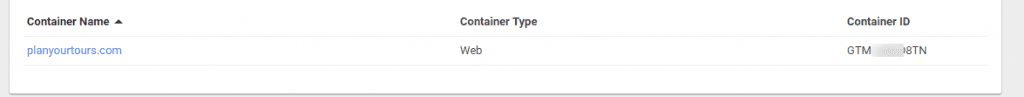
2) Click on Tag from the left side option. Name that tag according to your need. Click on Edit button of Tag Configuration. (Know how to add the Tag)
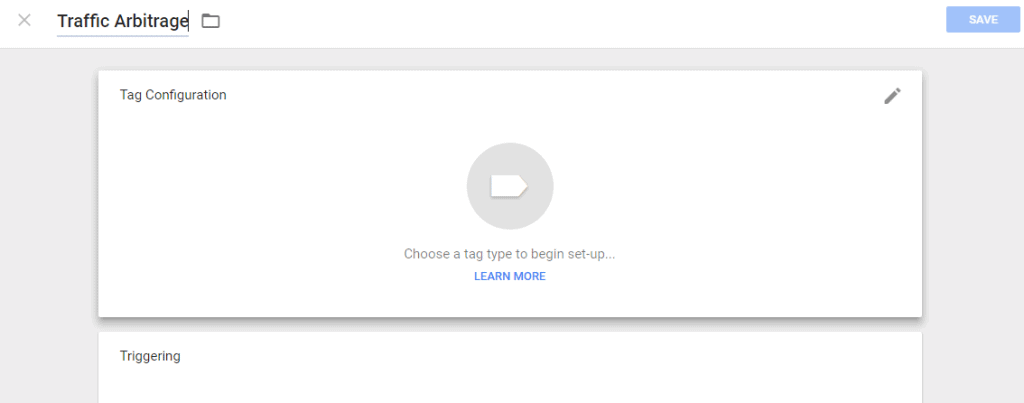
3) Now choose the Tag type. Click on Custom HTML from the custom.
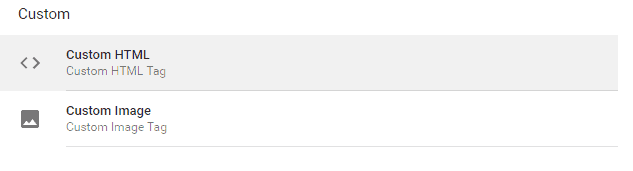
4) Now paste the Trackier tracking code in HTML box. Shown in the image below.
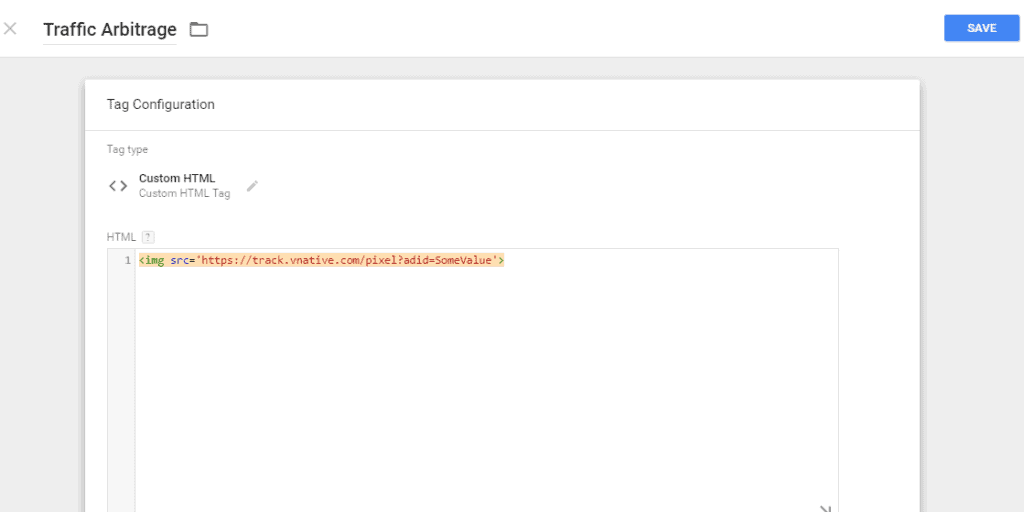
5) Choose the trigger by clicking on the edit button on the right side of triggering. (Know more about trigger) For example, I want to track the conversion when a visitor comes to my website thank-you page after the successful sales then I choose the trigger which I created earlier with the page path that contains thank-you.
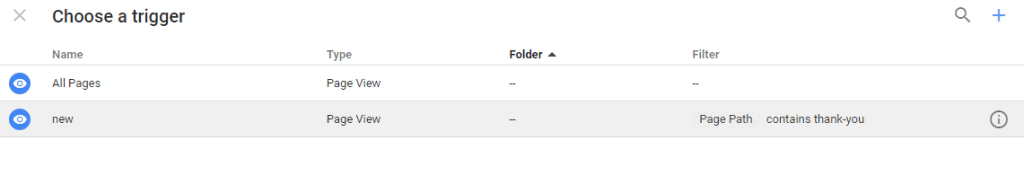
Hence your Trackier pixel tracking code has been install to your website with the help of Google Tag Manager. For any help drop us a line to support@trackier.com.