Conversion tracking starts when you start creating a conversion action in your Trackier Account. A conversion action is a specific customer activity that is valuable to your business. There are three ways to set up conversion tracking. Web beacons (or tracking pixels) are a common method. Tracking pixel 1 x 1-pixel transparent graphic image inserted on web pages or in the content of emails (using the <img> tag) to track user behaviour. You can get deeper insights from the beacon including the IP Address of the prospect’s computer, the browser they are using and the duration for which the beacon was viewed. There are also other methods, such as postback URLs. Let’s take a look at these possible implementations of conversion tracking.
1. Tracking through Postback URL:
A postback URL in attribution analytics is a URL request to a third-party system that notifies them of conversion (a sale, a lead capture or an install). Postback URLs can be set up for each advertiser or publisher on all campaigns (a global postback URL) or you can add the postback URL for a single campaign. Due to cookieless tracking, we recommend postback tracking to our users as the secured method to track conversions. Read more about Postback Tracking. Postback URL looks like:
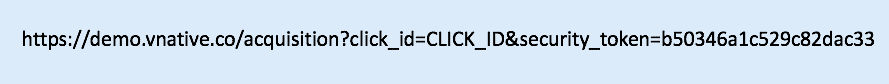
2. Tracking through image Pixel Tracking:
Trackier pixel is a small piece of the code snippet that you copy and paste into key pages along with your campaign’s success page. Install this code within the page and verify it works. You must have access to your web page’s source code and be familiar with making changes to this source code. After placing the pixel into the landing page, whenever the landing page is hit, the conversion gets tracked. Pixel tracking drops the cookie into the browser, which helps to track the conversions. One of the biggest risks of using pixel is, if prospect clear the browser cookie, the system is unable to capture the lead but it’s a rare chance we face this kind of risk with our clients. Image Pixel looks like :
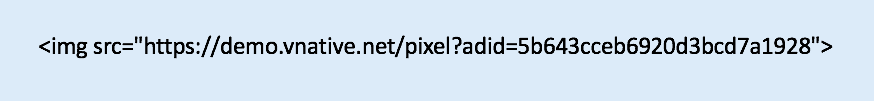
Read Postback Tracking v/s Pixel Tracking.
3. Tracking through iFrame Pixel Tracking:
iFrame pixels are the recommended tracking options as they provide a robust facility for publishers to track conversions in their own third-party systems. The process of installing the iFrame code is the same as the pixel code. You can add multiple image pixel in the iFrame Pixel so that your publisher can also track the conversions at the real-time. iFrame Pixel:
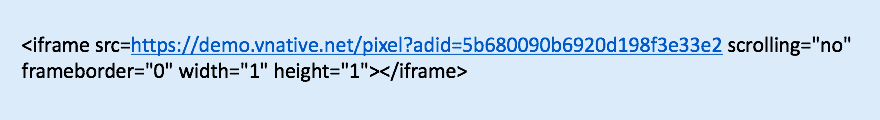
An iFrame pixel can also include a <img> tag of another publisher. For example:

Https or Http
This is a pixel that is set as an iFrame or Image into a target page. It lights up when the conversion is complete. The conversion is recorded in the statistics as a lead. Please note that HTTP and HTTPS iFrame and image pixels are for client-based tracking with the use of cookies. The HTTP iFrame pixel is the industry standard for tracking conversions. Use the HTTPS iFrame pixel for offers that use SSL encryption. Note: If HTTPS iFrame or image pixel is selected, all publisher pixels for the offer are required to be HTTPS.
How to select the Tracking Method in Trackier:
While creating campaigns Trackier shows you the option to select the Conversion Tracking Method, select the tracking method for the campaign.
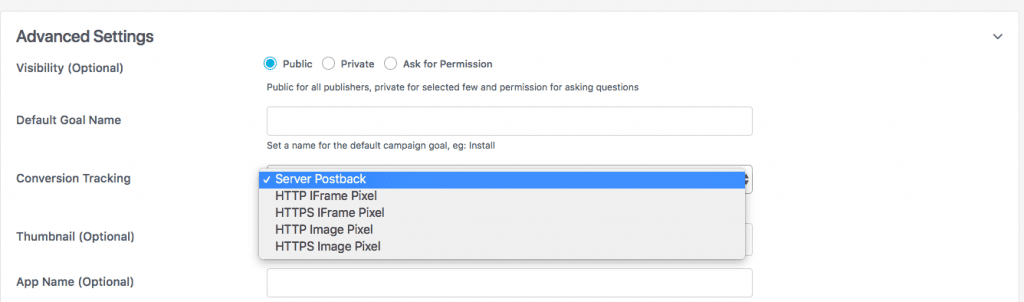
While creating the campaign sometimes you get one error as ‘Click ID Macro required’. This is because you have selected Server Postback as tracking method and are making a mistake of not including the click id parameter in the tracking URL. This message will not occur if you select other methods other than the postback URL.
