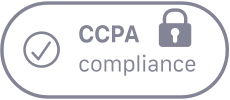Google Analytics is NOT ROI measuring software. Just having Google Analytics won’t work for tracking the performance of your campaigns. Sure, it’ll reconcile sales, but it won’t be able to reconcile conversions with different publishers. It’s an analytics software, not a measurement platform. There’s a huge difference. Performance marketing software has many tools to allow you to manage and work with publishers. Web analytics tools (like GA) don’t provide tools to manage them and only reports performance.
Issues you face when you try to use Web analytics software when you should be using a measurement platform:
- Lack of system to display publisher pixels or postback URLs
- Placing pixels or postback URLs directly on the Web page causes duplicate conversions
- You cannot set and manage publisher payouts
- No way to generate and manage invoices
That’s a lot of stuff. But can you use Google Analytics and Trackier together? Yes, you can. To show publisher activity in Google Analytics (GA) clicks data, you will need to map over the variables in your publisher tracking software (Trackier) to GA’s referral variables. This can be done by enabling GA parameters while creating a campaign. You can enable Google Analytics by clicking on the checkbox while creating the campaign. To integrate Google Analytics with Trackier, you have to follow these following steps: Step I: Goto Campaigns from the campaigns tab on the left side, Step II: Click on New Campaign button shown on the right top of the panel. Step III : Select Campaign type between video or non-video; then enters Landing page Url and click on GO.
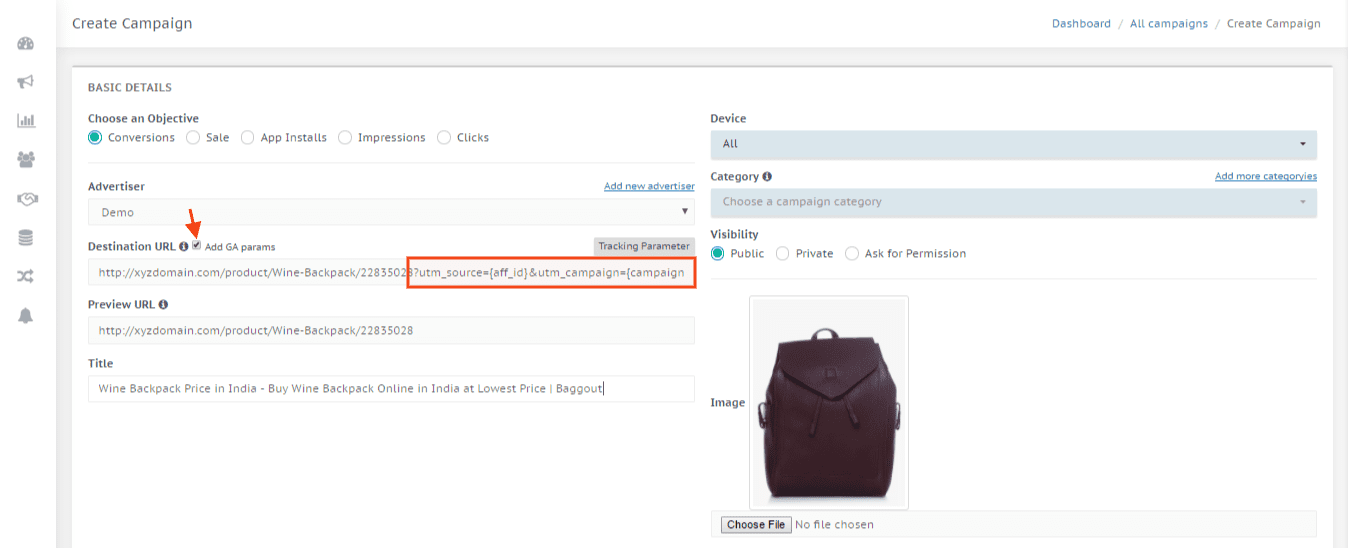
With these easy steps, you can use Google Analytics dashboards to gain further insight into each Publisher’s performance.