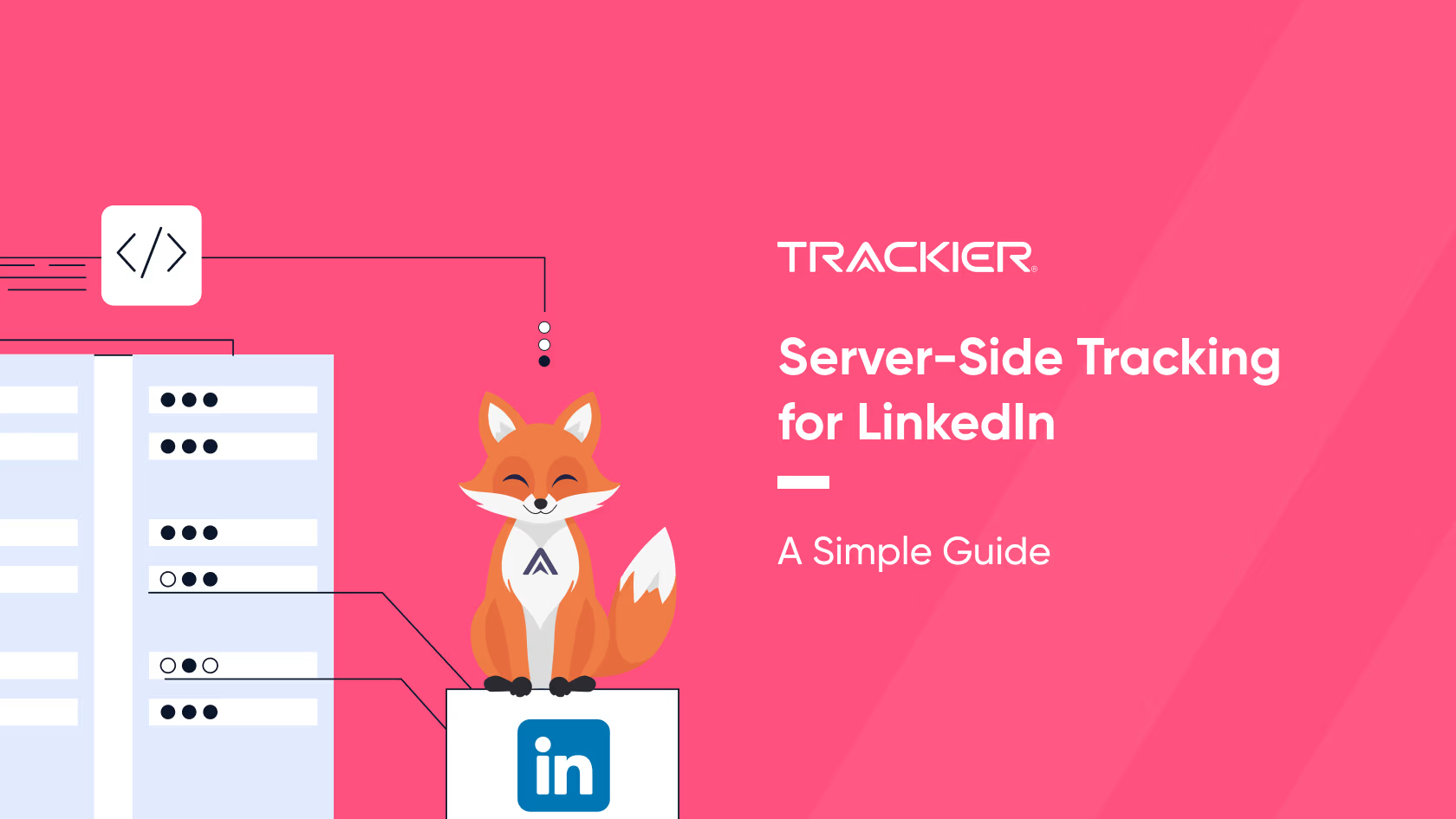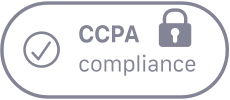Using a custom tracking domain over a default tracking domain is important if you do any kind of email marketing, blogging, Facebook ads, article marketing and more.
In fact, for many reasons that I will mention below, it could be the key to your online success. You can follow this post to know how a custom tracking domain will help you grow!
What is Tracking Domain?
For those who are confused, a custom tracking domain is a link that you personally create to cater to your needs. It looks like this: www.yourtrackingdomain.comTo track clicks, Domain .the domain that we use to rewrite the links is what we call a “tracking domain”. While we do have a default tracking domain that we can use to rewrite your links, we offer the ability to “white label” the tracking domain with your own domain.
Setup Tracking Domain
Step I: Go to Customise from your Admin Panel.
Step II: Click on Domain.
Step III: Click on Tracking.

Step IV: Enter Domain name which you want to be tracking domain as you can see I have added ‘sb.vnative.net’ as tracking domain, click on Save.
Step V: Now you need to add CNAME record from DNS setting of your domain provider. Add CNAME record, name – trk and value sa.trackier.com Now your Tracking Domain has been added.
Advantage Of Using A Custom Tracking Domain
There are more advantages that come with using a custom tracking domain rather than the default one. A few of these includes:
- Building your own brand: A custom tracking domain is perfect for enhancing your brand image. Furthermore, it will help your subscribers relate and trust you.
- Protect you from being marked as spam: A custom domain is excellent for creating a targeted campaign for Email, Facebook Ads, Adwords etc
- More attractive to visitors: The visible domain text in the links will be branded with your product/service name rather than the username you sign up to your tracking service with. This makes your link more engaging to subscribers. Plus, they will be much more confident in opening your links. Therefore, increasing your leads, Conversions, and overall success.
Adding a custom tracking has become easier now. Start Running your campaigns with a custom Domain: Start with 30-day FREE Trial.Bottom Line