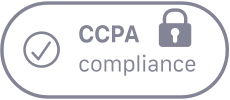The Trackier REST API allows developers to access and integrate the functionality of Trackier with other applications. Some example API methods include retrieving campaigns, publishers, advertisers, capturing conversions, and retrieving payouts and revenue. Trackier is Performance Tracking Software.
Requirements
- In order to use the API, your network must be on the Enterprise pricing plan or a Dedicated solution.
- All networks require an API Key, which is a randomly generated string unique to your network.
- IP address making the request must have been submitted to the whitelist for API access.
Creating an API Key
API keys can be created from within the application or you can talk to your account manager to get API key:
- Log into the network panel and go to settings from network option in the left menu, and click on the “API” tab.
- If you don’t already have an API Key there will be a notice with a link to create one. Once you’ve created one, the page will display your private API Key.
- You can also talk to your Account Manager about creating and obtaining your API Key
Whitelist IP Address
IP addresses can be whitelisted in the application: Hover over the Support tab in the Navigation Bar and click on the API link from the drop-down. There will be a box underneath your API Key to submit an IP address to the whitelist. Additional IP addresses can be added to the whitelist using the API method.
Rate Limiting
Networks are limited to 50 API calls every 10 seconds. If you require a higher limit, please contact your account manager.
Making a Request
Your Network’s API Key is used to authenticate requests through the API. Every API request must have a valid API Key. When making an API Request, use your API Key as header request with parameter X-API-Key. See the documentation for all endpoints.
Example: Getting Affiliates List
STEP I: Get your API key
STEP II: See documentation for endpoints, for our case, it is “/affiliate”
STEP III: Verify results You can see the examples on how to integrate Trackier API .If you have any doubts you can contact us or email us directly support@trackier.com for a quick response.