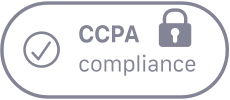Campaign creatives in Trackier platform allow you to host and upload all creative related to a campaign at one place as these creatives are used by publishers to drive conversions to campaigns. Trackier provides infrastructure to host and serve these creatives for you and your publishers. You can upload as many creative you need. Trackier Platform supports the following creative types
- Banner Image- You can directly upload your banner image to our platform and you are all set.
- Text Link- You can also add your drive/ dropbox link into the platform.
- Email Creative- Upload your email creative that can be either a png, jpg or HTML email creative.
- Video- You can directly upload your video into the panel.
- HTML Ad- You can directly copy & paste your HTML code into the platform and you are good to go.
- Native Ad Image- You can also upload your native add creative.
- Other Asset- You can also upload any other format creative you want that can either be an APK, zip file etc.
- Campaign – Select the proper creative type and then further select the campaign with which you want to associate this creative.
- Title – Enter Title and Description which will be visible to publishers and advertisers and select status to be active for the creative to be visible else select Inactive or Hidden.
- File – Upload creative file size max 50MB
- Description (Optional) – Add description about the creative you have uploaded
Need help in uploading and managing your campaign? Contact us!