A postback URL is the backbone of accurate conversion tracking when browsers and pixels fail to capture events.
If you are running affiliate campaigns, performance channels, or paid media at scale, you know that lost conversions mean wasted ad spend and a rocky ROI.
This blog will walk you through seven clear, practical steps to set up postback tracking and S2S postbacks without the usual confusion. Along the way, you will find simple examples, common token mappings, and quick troubleshooting checks you can use right away.
By the end of this article, you will understand how postback URL calls map clicks to conversions and why they matter for modern privacy-first measurement.
What is a postback URL and why does it matter in 2025 and beyond?
A postback url works like a signal that gets fired from one server to another whenever a conversion happens. It connects the dots so every click, signup, install, or purchase gets tied back to the right user action.
You see this most often in affiliate and partner campaigns, where hundreds of clicks move through multiple platforms every day. Without a postback url, a lot of these actions get lost in the chaos. And when conversions disappear, so do insights that help you ensure that your budget is spent to achieve the best outcome.
Most marketers moved towards postback tracking when cookies started breaking across browsers. Safari and Firefox dropped third-party cookies years ago, and Chrome now limits a lot of pixel-based tracking. This shift pushed everyone toward server-based tracking, where a postback url becomes the single source of truth.
Postbacks also matter because they are harder to break. Pixels depend on a browser loading an image. A postback url depends on a server making a direct call. Even small disruptions can cause a pixel to miss conversions, while postbacks stay steady even when the user closes the page.
Another reason they matter more today is privacy. With more regions tightening consent and compliance rules, server-side systems avoid unnecessary scripts on websites. Postback tracking helps brands stay aligned with privacy frameworks while still collecting accurate measurement data.
How postbacks work behind the scenes
Every user leaves behind a small trail when they click an ad. A unique click ID gets created in that moment. This ID becomes the link between the click and the eventual conversion.
When the user completes an action, the advertiser’s system sends a tiny S2S request back to the tracking platform. This message contains the click ID and any other details needed to match the event. The tracking platform then attributes the event to the right campaign, partner, or source.
Why marketers moved away from pixel-only setups
Pixels load inside a browser. They get blocked by extensions. They break with ad blockers. They fail when a user switches devices. And sometimes they simply do not fire because the page did not load fully.
A postback url does not rely on any of these conditions. It works regardless of device type, ad block behavior, or browser restrictions. That reliability made postback tracking the safer choice for marketers.
Why postback tracking is now essential in a privacy-first world
Modern compliance requirements expect marketers to minimise user-side tracking scripts. Server-based tracking meets that need. A postback url shifts the entire measurement flow to secure server-side paths, which helps brands reduce risk, stay compliant, and still get accurate performance data.
How does postback URL tracking actually work, step by step
1. Click occurs and a click ID is generated
- When a user clicks an ad or partner link, the tracking system issues a unique identifier called a click ID.
- This click ID is attached to the user session or appended to the landing page URL.
- The tracker records the click event and stores the click ID with associated metadata such as campaign and source.
2. Advertiser captures and stores the click ID
- The advertiser’s backend receives the incoming request that includes the click ID.
- Their server stores that click ID alongside any session or order data they collect.
- This preserves the link between the original click and any future conversion events.
3. User completes a conversion event on the advertiser site
- At some later point, the user takes an action that qualifies as a conversion.
- This might be a purchase, a signup, an install, or a trial start.
- The advertiser’s system recognises this conversion event in its own logs.
4. Advertiser prepares the postback URL call
- The advertiser creates a postback URL that includes the click ID and other relevant parameters.
- Common parameters include event type, status and revenue or payout values.
- These parameters tell the tracker what happened and whether the conversion is final or pending.
5. Advertiser’s server fires the postback URL to the tracker
- The advertiser’s server sends an HTTP request to the tracking server with the postback URL.
- This is a server-to-server call, so it does not depend on the user’s browser or device.
- The request reaches the tracker even if the user closes their browser or switches devices.
6. Tracker receives the postback and matches the click ID
- The tracking server reads the incoming postback and extracts the click ID.
- It then searches its stored click records for a matching ID.
- When it finds a match, it links the conversion to the original click and to the correct campaign or partner.
7. Conversion is validated, recorded and reported
- After matching, the tracker validates the conversion to prevent duplicates or fraud.
- The conversion is recorded in reporting, and any partner payouts or revenue calculations are updated.
- You then get an accurate attribution record that reflects the true source of the conversion.
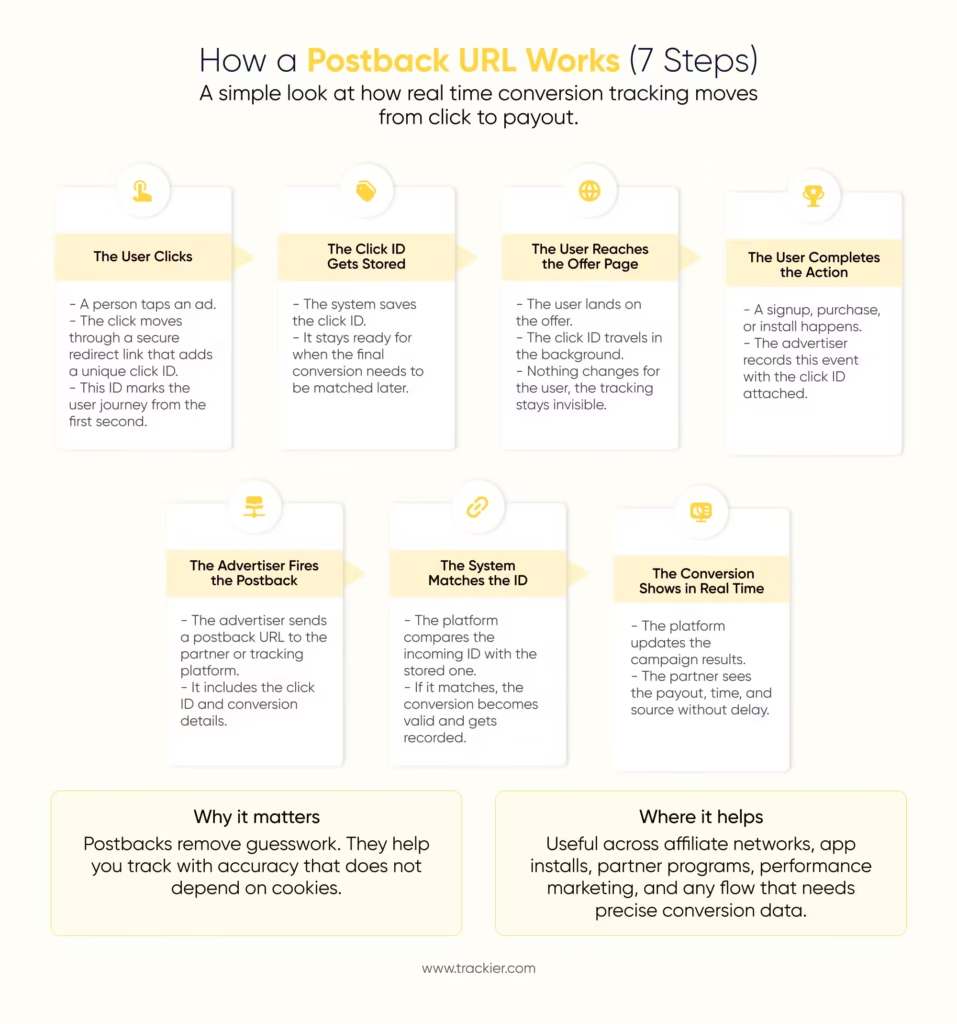
When Should You Actually Use a Postback URL
You now know how a postback URL works. But what adds real business value is understanding when using one makes a measurable difference. Here are the moments when postback setups truly make a difference:
When Your Conversions Depend on Mobile Apps
Apps don’t use browser cookies the way websites do. Because of that, traditional tracking often misses installs or in-app events if you rely only on client-side methods.
According to a 2025 survey, 67% of B2B marketers say data compliance and accuracy are top priorities. In such situations, postbacks reliably capture app-based conversions without depending on cookies.
When You Want Cleaner Attribution Across Partners
If you run partner or affiliate marketing programs, attribution can sometimes become tricky. Multiple clicks, cross-device journeys, it’s very easy for data to get messy.
Using a postback URL ensures each partner gets credit only for what they actually delivered. That reduces dispute risk and helps you maintain trust, and transparent reporting.
This aligns with how marketers are rethinking data strategy; many are now depending more on zero- and first-party data rather than traditional third-party cookies.
Postbacks let you tie real conversions to the right partner without relying on fragile client-side signals.
When Privacy Rules Block Pixel Tracking
Privacy is a must. And with growing regulatory pressure and browser changes, cookies are less reliable.
According to Adobe’s 2025 readiness report, 40% of marketers still do not have a clear cookieless strategy.
Meanwhile, studies show that more and more marketers are pivoting to first-party data.
In this context, server-side postbacks give you a steadier, more privacy-resilient way to track conversions without losing critical events.
When You Need Real-Time Payout Accuracy
In partner or affiliate models, payout timing matters a LOT. If you rely on delayed or manual tracking, you risk underpaying or overpaying because of mismatched data.
Postback URLs let you send conversion confirmations instantly, so your partners, and your finance team, see exactly when things happen. That builds transparency and trust.
Having data flow in real time also reduces reconciliation work. Instead of waiting for a week to verify numbers, you can align approvals, quality checks, and payments more efficiently.
When You Want to Scale Without Manual Fixes
As campaigns grow, manual tracking and debugging become a bottleneck. Browser-based tracking often needs constant patches: script fires, dropped pixel calls, cross-device issues.
But with postback setup, the tracking logic lives in the backend. That means fewer points of failure and far less manual firefighting.
52% of marketers now rely on first-party data as their primary source of insight, up from prior years.
With a lightweight, server-based setup, you can scale more confidently, without losing control of conversion data or quality.
What Should You Do Next With Your Postback URL Setup
You have seen how a postback url works, where it fits, and why it matters in a world where browser tracking keeps losing ground. By now, the pattern is clear. If you want cleaner conversions, faster reporting, and fewer tracking gaps, a postback setup gives you that stability.
Most marketers feel this shift sooner than they expect. Pixels start failing on certain browsers. App installs show delays. Affiliate partners question attribution. When that happens, you need a tracking method that does not depend on the user’s device or browser settings. A postback url helps you bring everything back into one consistent flow.
So the next step is simple. Look at the channels where you depend on accurate conversions. Identify where pixels drop off or where partners need real time signals. Map that with your internal events. Once you know your points of failure, setting up a postback url becomes easier, because it directly connects each step with your server.
If you already run partner programs, the change will help you build trust. If you run app campaigns, it will help you avoid missed installs. If you scale paid traffic, it will ensure each click and event shows up cleanly inside your dashboard.
The best approach is to start small. Pick one event. Map the click ID. Send the first postback. Test it with your tracking platform. Once the flow is correct, expand the setup to more events. This gives you confidence and reduces errors.
And if you feel unsure about the format, the parameters, or the partner integrations, you can always check our documentation or speak with the Trackier team. Our tracking and attribution guide explains each step in a practical way, and a short onboarding call can help you finish the setup faster.
A postback url is not only a technical update. It is a long-term upgrade for your performance reporting. The earlier you switch, the fewer conversions you lose over time. And the smoother your attribution becomes across all partners and campaigns.
Next Steps For You
- If you run app-based campaigns, strongly consider postback tracking, it helps you get clean, reliable conversion data.
- For affiliate and partner programs, implement postbacks to ensure transparent, fair attribution.
- In a privacy-first world, prioritize server-to-server tracking because of reliability and compliance.
- If payouts or partner payments depend on conversion accuracy, use postbacks for real-time updates.
- When planning to grow, leverage postbacks to reduce manual work and scale cleanly.
Hungry for more? Download our free case studies that cover real stories.
Or sign up for the Trackier’s newsletter to get weekly best practices on referral programs and partner marketing.
FAQs
1. What is the difference between API and postback?
An API and a postback serve different roles even though both help transfer data. An API works like a structured doorway between two systems. You request data and the API responds. It is more flexible, but it needs authentication, routing rules, and dedicated handling on both sides.
A postback url sends information in one direction. It fires the moment a conversion happens and delivers that event to the tracking platform through a simple request. Marketers usually choose an API when they need complex, two way data exchanges, and a postback when the goal is quick, reliable conversion delivery. When you compare both, a postback is faster to set up and more stable for performance tracking.
2. What is a postback example?
The most common example is a purchase confirmation. Let us say a user clicks an ad, lands on your site, and completes the order. Your server captures the click ID. When the purchase is confirmed, your server fires a postback url that includes the ID, payout, and other parameters. The tracking platform reads the data and attributes the conversion to the correct partner. Another example is in app events. When a user installs an app and triggers an in app action, the system sends a postback to record the event. These examples show how a postback url sends clean, server side data without depending on the browser.
3. What is a global postback URL?
A global postback URL is a single link that records all conversions for your campaigns. Instead of setting a separate postback for every partner or offer, you use one base link that receives every event. Your tracking platform sorts the events using click IDs and parameters.
This is useful when you manage many partners or run high volume campaigns, because you do not have to create separate links again and again. It also reduces errors and keeps your reporting consistent. Many affiliate networks support global postbacks because it simplifies setup for both marketers and partners.


