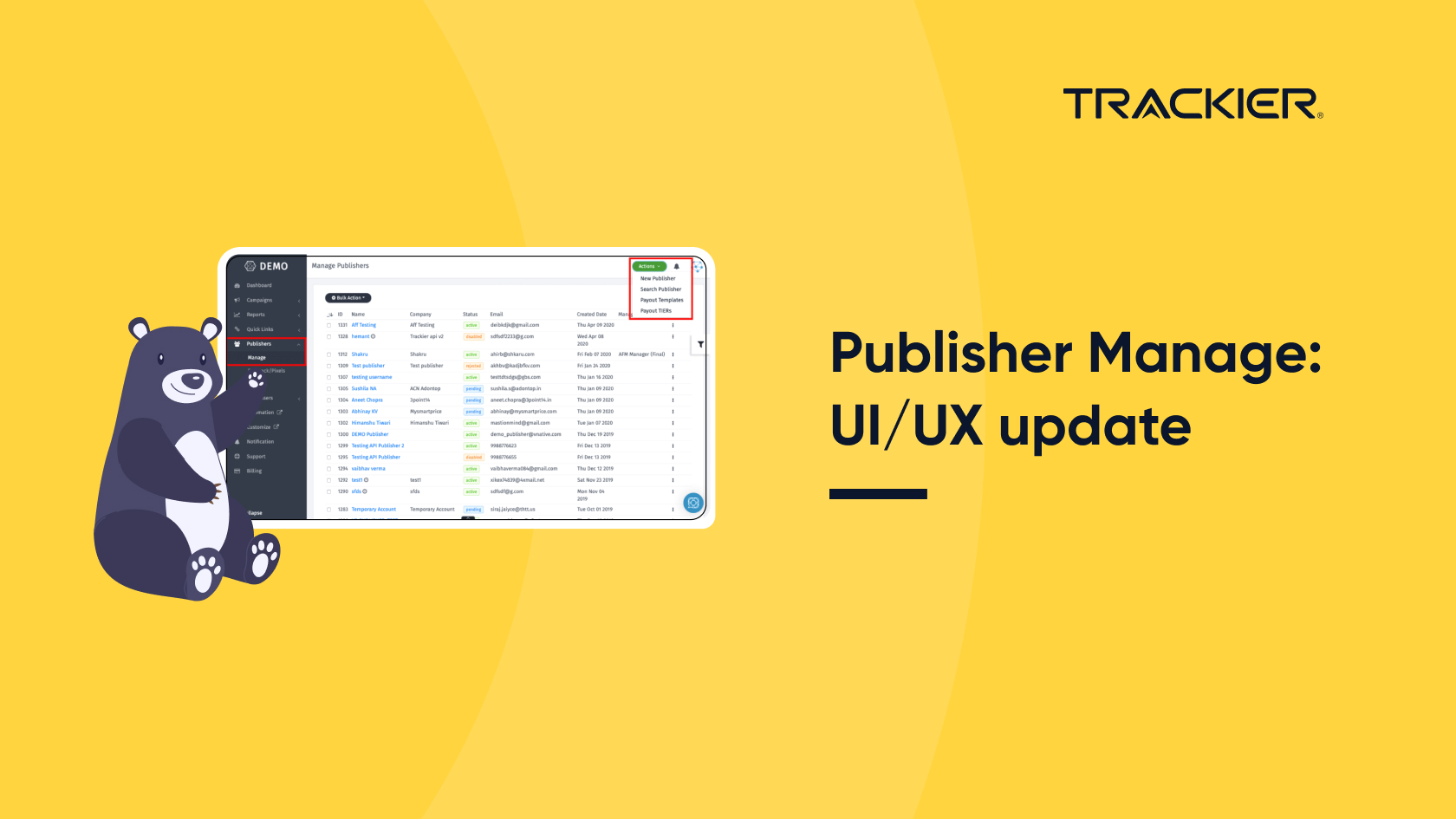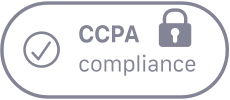Another Beautiful day with a new update in Trackier 2.0, Now we added an amazing updates on Publisher manage page to make is very accessible, a standard format, and smooth usage. Let’s find out what new we got!
Standard Action Button
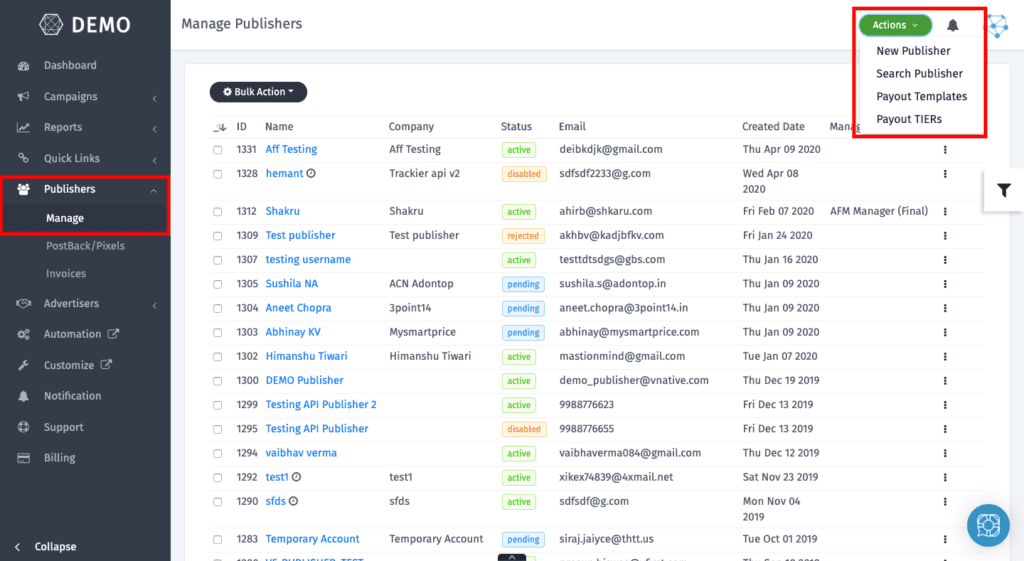
In Publisher Manage you can take any Action it can be and new Publisher, payout Template, Payout Tier possible from just Action button, so now on feature are more accessible than before.
Add New Publisher

We have removed “Add New” Page, Why should you add from one page and manage from other, so we keep in mind your’s feedback and we made it easy to add publisher and manager from the same page.
Even you will get an easy Publisher to add form from side Drawer.
New Shiny Publisher Info page

New Better Publisher info page with elegant look.
Organized Publisher Setting
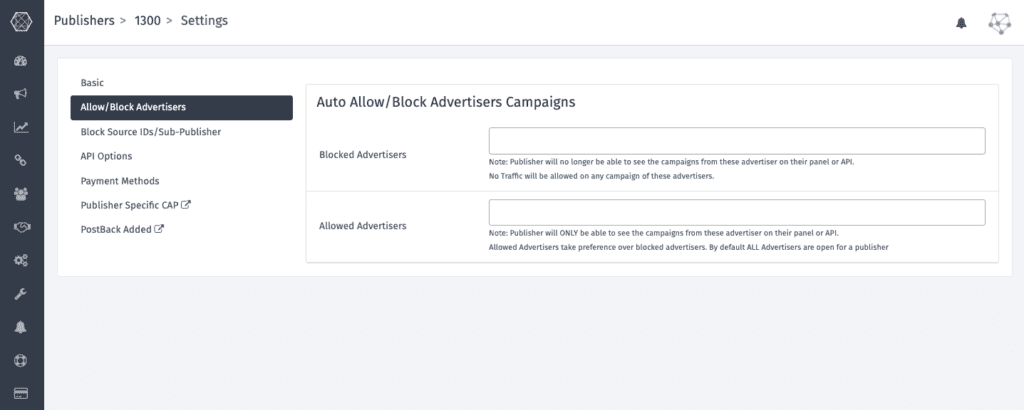
Publisher settings are more organised now, easy to find modify and update.
Keep track with Timeline
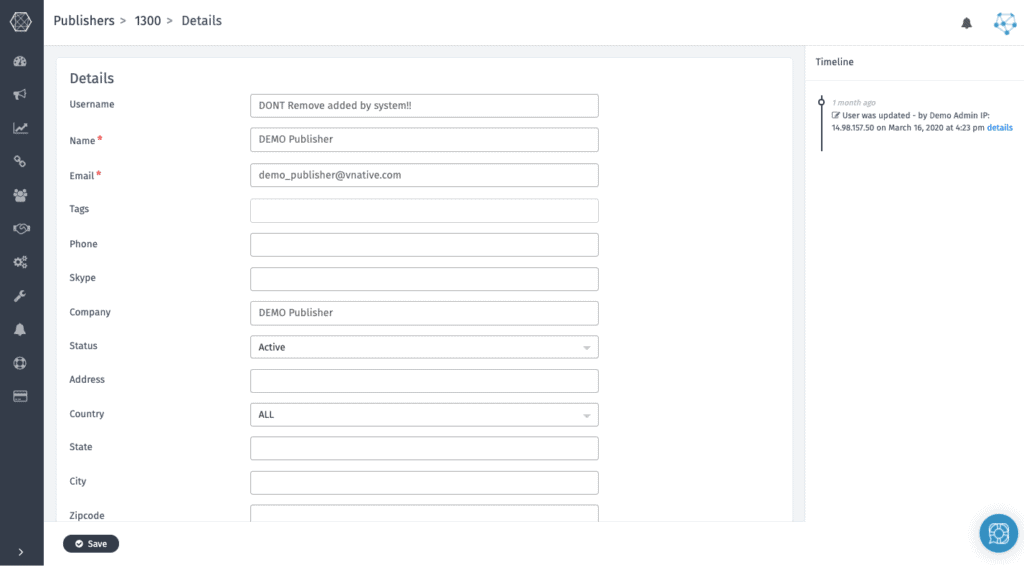
Now you can access an easy timeline on Each Edit page, so you can keep track of all the updates you had made on the Publisher.
Publisher Postback
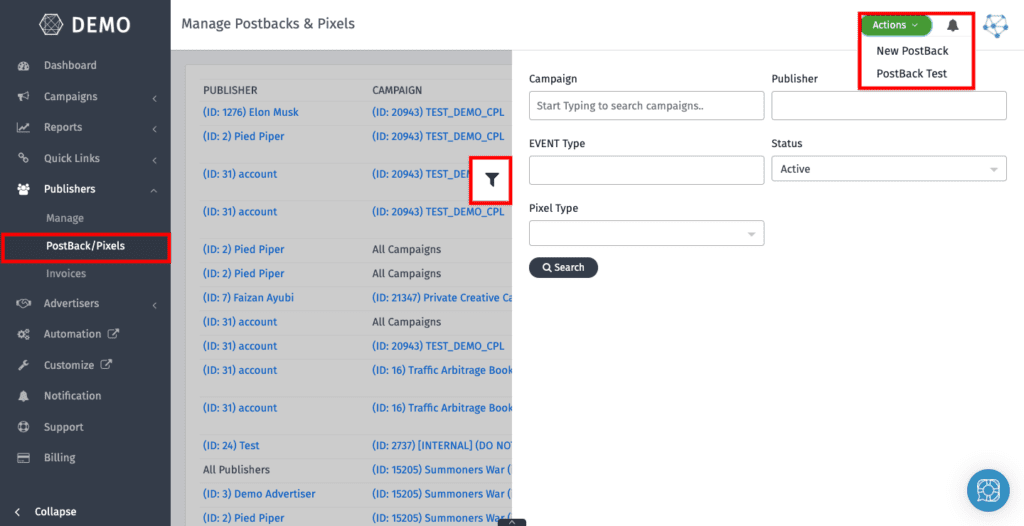
With Action button, you can access to Add New Postback and Postback test For publisher
Also we have added a new Filter for postback, now you can search based on pixel type as well in the list.
This is just a start, soon you will get more amazing updates in the Interface.