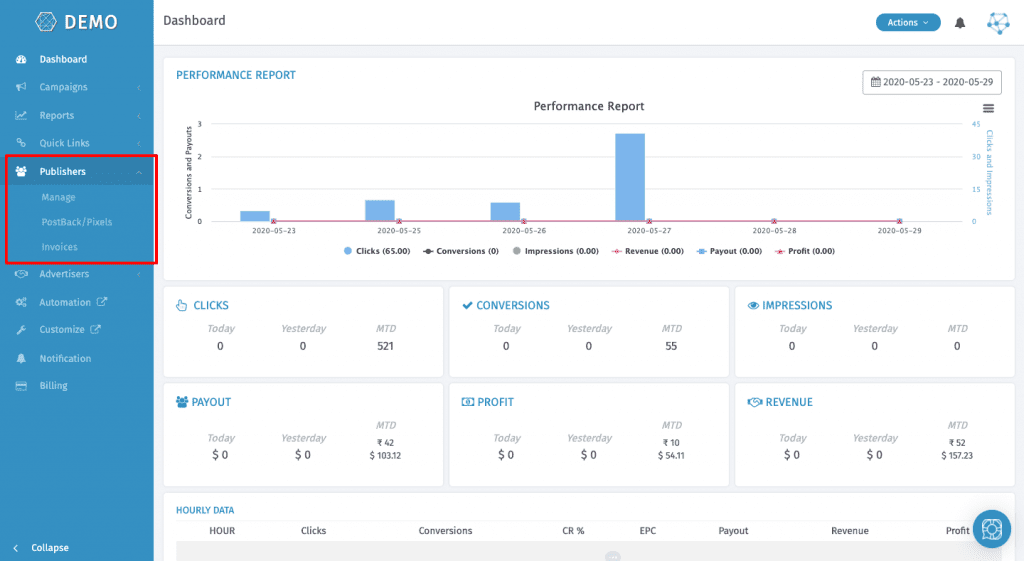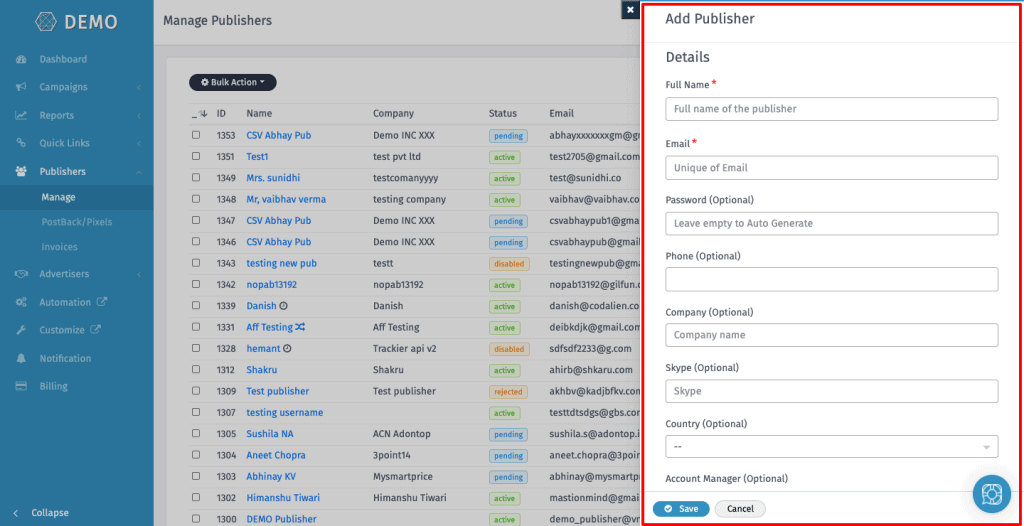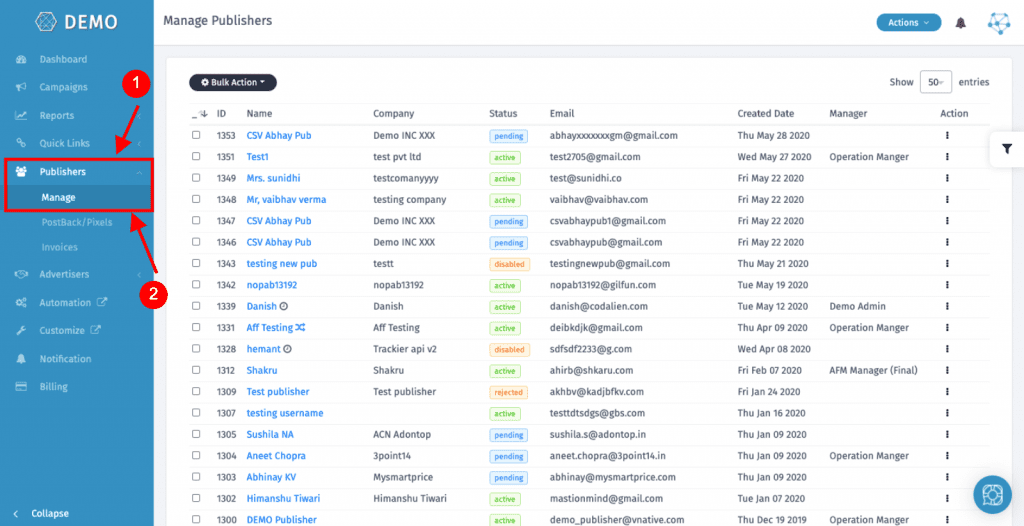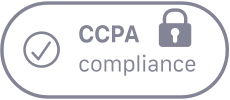An affiliate marketing publisher is a business entity or an individual website owner that earns commissions for referring sales, leads, and traffic or app installs, etc to an advertiser by placing affiliate marketing advertisements such as links and banners on their websites.
Publishers are the partners that generate the overall traffic for the campaign from the end-user. It is very important to add and invite the Publishers to start working on your campaign and manage them effectively.
How To Add The Publisher On Your Panel?
A publisher can be added to your Trackier panel via, Invite link, CSV Uploads & API. All the verticals concerned with the publishers can be found on the left side of the panel.
Follow these steps to add a publisher on to your panel
Select the Action button once you clicked on the Manage Publishers page. A single-page form will open in which you can add multiple required details and then hit the save button.
The Action button not only gives you the access to add the publisher but also, you can search and set multiple templates from the same. Explore the power of Action on your own.
The form to add the publisher will appear on the left side of the panel. It will in turn save a lot of time used up normally while adding & refreshing.
After you are done adding your publishers, you can manage all of them and can change their status from one common page. You can use this section to have a basic overview (like company, status, etc.)of them all at once.
You also have the option to add more KPI’s for the Publishers on the Manage page by using the Advanced Filter icon in the right of the page.
If you have any issue while adding a publisher on your panel, please refer to this article or reach out to us at support@trackier.com. Step 1
How The Form To Add The Publisher Looks Like?
Step 2