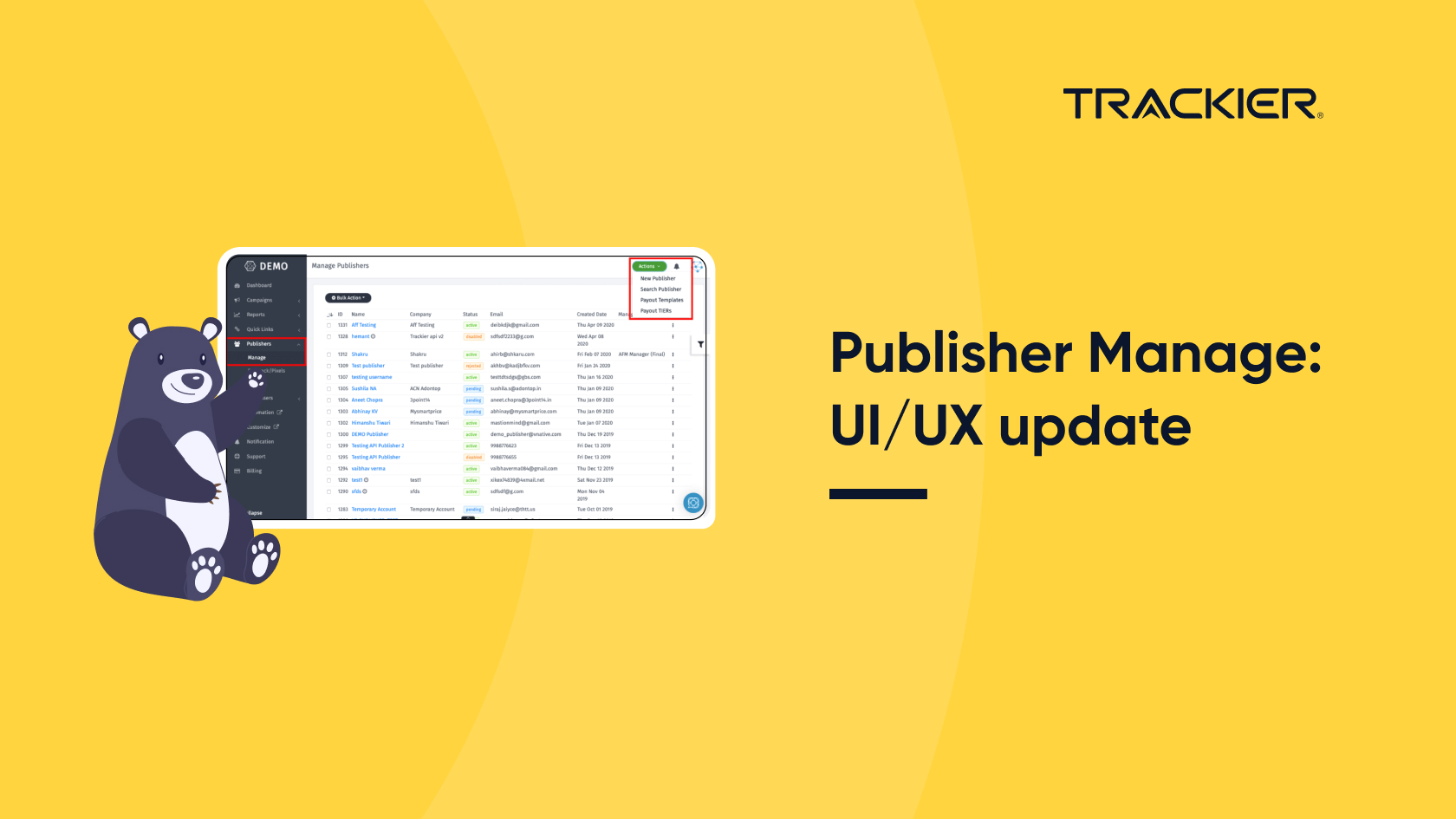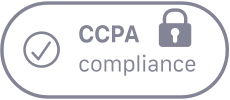It’s getting more easy and efficient to Manage Advertisers since the Trackier 2.0 is launched. This new update constitutes all the benefits of easy optimization. Let’s see through this article about what makes it more interesting.
And Action...!

Managing the advertiser through this action task is better for optimization than before. This action wizard consists of the templates which allow you to add a new advertiser, which surely will be helpful to advance your business. Search advertisers in one go, Import advertisers from other platforms to our platform, fire and manage the postbacks concerned with the s2s integration. This standardization will also allow you to customize the whole Advertiser page through this action wizard.
New Form Designs

It’s better and fast to process the side-tasks from a one page. This new Advertiser form will appear and accept the response from the same screen rather than redirecting to another page.
New Filter options

Hassle to differentiate among the advertiser is about to end. Choose the factors on which you want to search and act upon the advertisers with the new filter options.
Easy Timeline
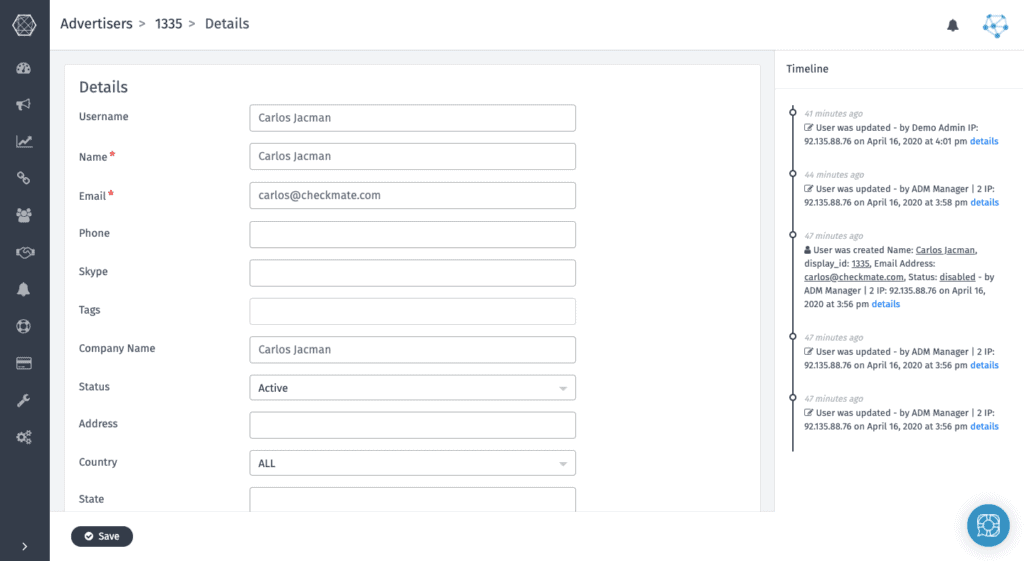
Now you can access an easy timeline on Each Edit page, so you can keep track of all the updated you had made on the advertiser.
Looks cool! right?