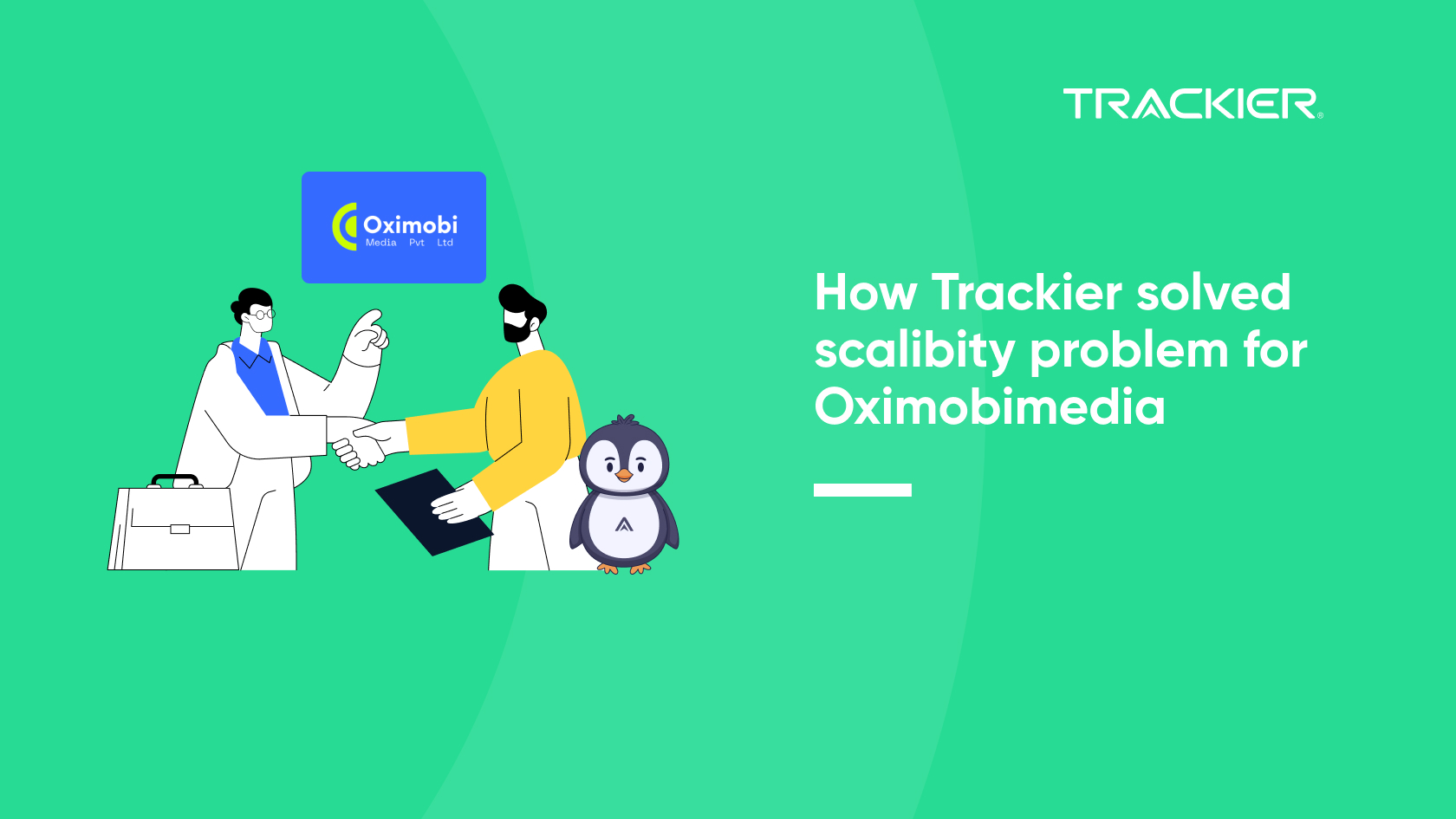At Trackier, we have always honoured our users’ right to data privacy and protection. We have never relied on advertising as a revenue stream. We have never served ads to our users, and never will. We do not serve ads even to customers using the free editions of our products. This means that we have no necessity to collect and process users’ personal information beyond what is required for the functioning of our products.
Activate the Privacy Policy in your Trackier Account
We created this feature exclusively for our clients who are working with European Clients. Please note: This setting will be applied globally for all the campaigns.
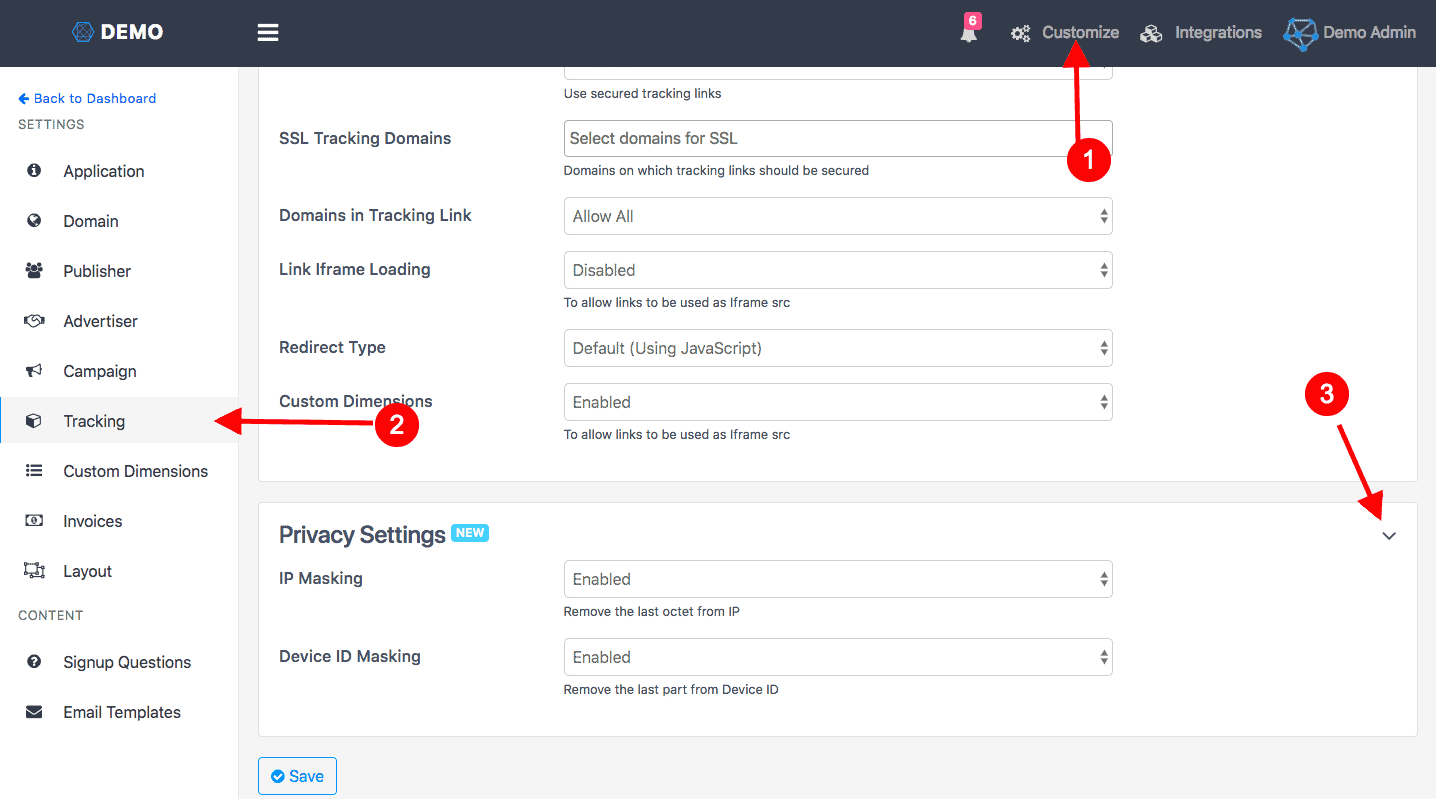
Step 1: Click on Customize; Step 2: Click on Tracking; Step 3: Click on Privacy Setting, then Enable/Disable the Option. Click on Save.
How will the Report Log Affect?
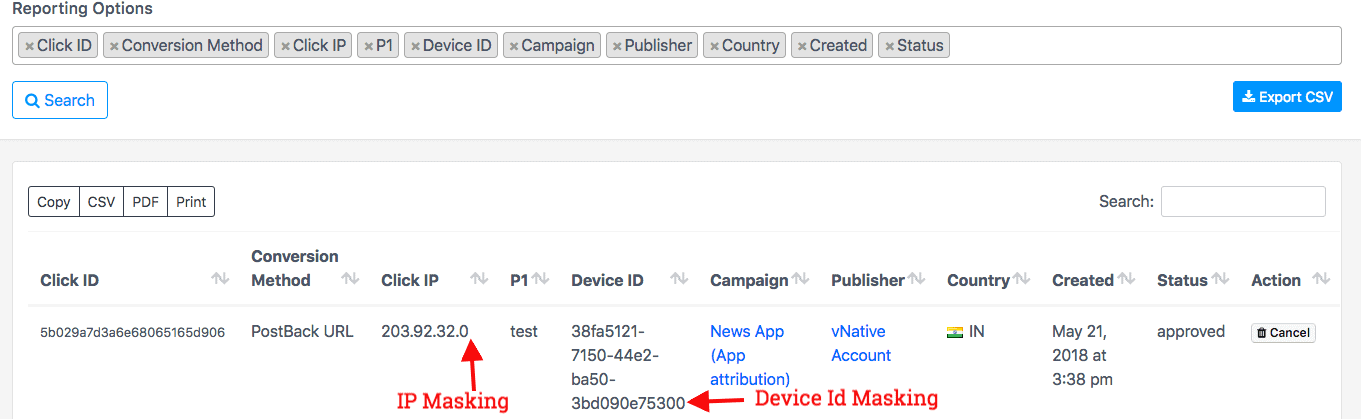
- IP Masking (replace the last octet of the IP with ZERO) within the platform to include all EU countries.
- Device ID Masking will replace the last two digit with ZERO of any incoming values from these macros.
Data Collection and Retention Policies:
With data minimization principles in mind, we’ve made the following changes:
- IP addresses and the Device IDs will have a default 90-days rolling retention.
- All log-level reporting will have a 6-month rolling retention period.
- Note: these retention window changes will only impact the Conversion Report and Click Logs. All Stats Report queries will still be available beyond these retention windows, though Affiliate Sub Id’s p1-p10 or Source stats queries are available for 18 months.