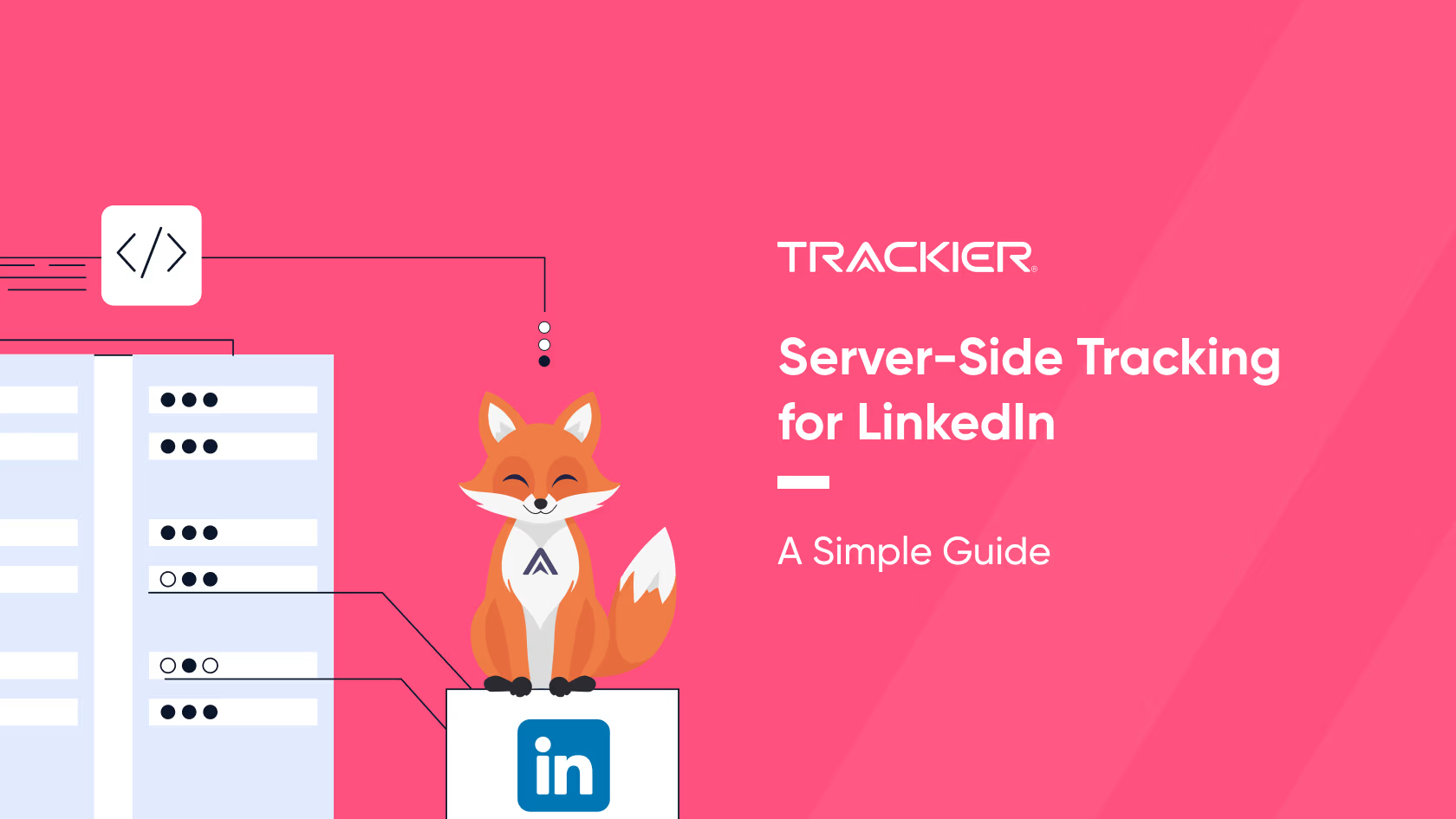LinkedIn is a key platform, first of all, for B2B marketing, as it offers a unique (among all other social media networks) access specifically to professional audiences. However, in all other aspects, it is the same as all other platforms and faces the same challenges. One to pay special attention to, in the context of today’s discussion, is the tracking issue.
There are ad blockers, internet security protocols (also known as browser restrictions), non-stop-evolving privacy regulations, and, number of other factors that can influence tracking and indirectly, analytics results. Consequently, the effectiveness of LinkedIn campaigns is difficult to estimate correctly, marketers struggle to make the correct decisions, etc. A standard set of problems and challenges every marketer faces almost daily.
There is a solution that helps to solve these issues or, at least, minimize their effect. Server-side tracking is a relatively new technology that allows marketers to gather the needed data, bypassing most browser-related limitations.
Platforms like Trackier (performance marketing software) support server-side tracking implementations, helping marketers to improve data accuracy and attribution across campaigns. In this article, we will discuss what makes it so useful, how to set server-side tracking up, and review useful hints on how to use it, if there are any.
Why use server-side tracking for LinkedIn?
The spice must flow, and so must the data. This is the attitude many marketers still adopt when tracking data. Something is happening there, some analytical results are received, conclusions are made, and everyone is happy. What is the effect? This is the secondary question when the direct tasks are closed.
The reality is that the traditional server-side tracking that many specialists rely on is not effective anymore. Three main obstacles do not allow marketers to live the same as before:
- Ad blockers, which often block tracking scripts together with the advertisements.
- Browser restrictions, aimed at protecting users from phishing and cheating, but as a side effect, they also block tracking pixels.
- Privacy regulations become stricter every day, and not following them puts you at risk of getting legal sanctions.
This is true for any social media platform and any online business. LinkedIn server-side tracking does one simple thing to address all these pain points. This is an elegant solution to the described issues because it addresses them in a very simple way: it enhances web tracking capabilities with the server’s ones. In the context of LinkedIn, the insight tag, fired on the client’s side, sends the data to the Google Tag Manager container located on the server and then transferred to LinkedIn via CAPI. Here is what it leads to.
- As the information collected via the client’s browser is sent to the server with the same domain as the website (with some rare exceptions), ad blockers are much less likely to stop the tracking script from execution.
- The tracked data “stops” on the server, where it can be reviewed and “cleaned” of all the client’s personal information to comply with privacy policies.
- Internet security protocols built into many browsers nowadays can hardly influence this process, as the requests are sent from the server.
The main idea here (and the most standard solution) is to host the server GTM container on the server with the same domain as the website people visit. This makes it obvious for all types of blockers and security protocols that it is not the unknown third-party gathering the data, but the same resource where the clients are at the moment.
How to configure LinkedIn server-side tracking? A step-by-step guide

Configuring the initial server-side tracking setup for LinkedIn does not take a lot of time; the whole procedure takes only a couple of steps. However, keep in mind that there can be lots of on-builts and additions, and we simply do not have enough time and space to describe them here. Thus, if you are seriously planning to implement server-side tracking and work with it, it would make sense to study the topic better. Here are the basic steps.
- Create the LinkedIn Insight tag. You can do that in the LinkedIn campaign manager via the Account Assets menu. When you create the tag, you will be given the JS code and tag ID. Copy both of them.
- Host a server GTM container on a designated server. Create a server GTM container via the official website (select “server” for its type) and host it on a cloud server. You can stick to the official service from Google or turn to some third-party services, like Stape, which usually offer interesting and effective tune-ups for the server setup.
- Add the LinkedIn Insight tag to your container. Open the newly created container and create a new custom HTML tag there. Paste the JS tag code there and add the tag ID. After that, choose when and under what circumstances you want the tag to fire (its trigger). Alternatively, you may try using an official LinkedIn tag template in a web GTM container.
- Add the tracking code to the header of your browser. This can be done by modifying the existing tracking scripts to send the tracked data to the server.
After you are done with the setup, check how it all works. It can be done either in the field for the original Google Cloud or using a preview mode (testing the setup in the purview mode is safer, of course).
Best practices to implement after you switch to server-side tracking
After you switch to server-side tracking with your LinkedIn campaigns, there are a couple of things you can do to optimize your ad performance even more.
- Use the more accurate conversion data you get to segment your audience based on its behaviour and better target your campaigns.
- LinkedIn offers several options for automated bidding, and using them is never a bad idea if you have more detailed and reliable information on the conversions, however…
- …do not forget to analyze everything you get deeply and adjust your campaigns and budgets yourself.
This, in combination with a proper server-side tracking setup, will help you boost your business and leverage the advertising results.
Conclusion
Server-side tracking might be something new to many marketers, and unknown lands are always scary to explore. Nevertheless, nothing ventured – nothing gained, as you know, and in this case, the risks are minimal and the potential profits are enormous. Whether you configure the whole thing yourself or apply to a third-party provider for help, the conversion tracking results are sure to improve, and as a result, your LinkedIn business will be scaling better thanks to better analytics and planning.
FAQs
1. What is LinkedIn server-side tracking?
LinkedIn server-side tracking is the newest way to collect advertising data that involves moving the and taking away the browser process and keeping the tracking on a secure server. LinkedIn server-side tracking does NOT rely on cookies or pixels, which are also blocked a lot, and will send the data via the Google Tag Manager server-side container. This all leads to more precise conversions, user actions, and ad performance. Plus, marketers get reliable data and insights (especially B2B marketers) that they can use to optimize their LinkedIn campaigns in a privacy-compliant way.
2. Why is server-side tracking better than traditional tracking?
Web tracking, in the old way of doing things, is very dependent on browser cookies (which are very beta) and client-side pixels (tentative). This is more likely to break due to unavoidable factors like blockers, changes in privacy laws like GDPR, and more restrictions and limitations by browsers. Because of that, it could easily lose a lot of valuable conversion data. Server-side tracking fixes this concept by simply sending data through a first-party server, which makes it unlikely that blockers will interfere. Not only does it improve the accuracy of reported results, but it also helps marketers ensure they stay compliant with privacy laws as they continue to change. This all results in a more accurate data set to trust for making good decisions and optimizing campaigns.
3. How does LinkedIn server-side tracking improve ad performance?
Server-side tracking enhances ad performance through better conversion data being sent back to LinkedIn. Marketers use accurate data to make more precise audience segments, targeting, and take advantage of LinkedIn’s automated bidding options. Accurate data means less wasted ad spend and campaigns that focus on high-value prospects. Server-side tracking eliminates potential data limitations caused by ad blockers and tech limitations, which enables better optimization, a stronger ROI, and improved performance for B2B advertising campaigns.
4. What are the steps to set up LinkedIn server-side tracking?
There are some very simple steps to configuring LinkedIn server-side tracking. You will first create a LinkedIn Insight tag in Campaign Manager, and then you will copy its code and ID. You will create (and host) a server-side Google Tag Manager container, which can be done on Google Cloud or third-party services like Stape. Then, within your server container, you will add a LinkedIn Insight tag and add the firing conditions. You will update your tracking scripts on your website to begin passing the data to the server. And last, of course, you will have to test everything in preview mode to confirm all is ready before launching any live campaigns. Overall, the process of configuring server-side tracking with LinkedIn is a very simple one, as it takes care of setting up and delivering your data seamlessly.
5. What best practices should be followed after switching to server-side tracking?
Once marketers transition to server-side tracking, they should take full advantage of the improved accuracy provided by the server-side data they’ve gathered. That includes segmenting an audience based on behavior to improve targeting, utilizing LinkedIn’s automatic bidding strategies effectively, and continually reviewing conversion-related data in order to find optimization opportunities. Suppliers must also make sure to maintain compliance by filtering any personal information before sending the data via the server. Analyzing performance, experimenting, and checking in regularly will help marketers maximize ROI. Like server-side tracking, great creative campaigns not only improve accuracy in analytics but can also drive returnable results at a critical scale for businesses. Server-side tracking and great creative can allow businesses to leap ahead of the competition in an ever-changing, evolving, and developing landscape of digital advertising.